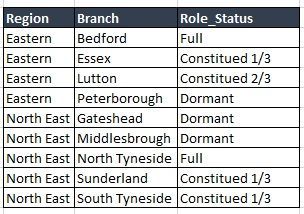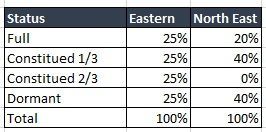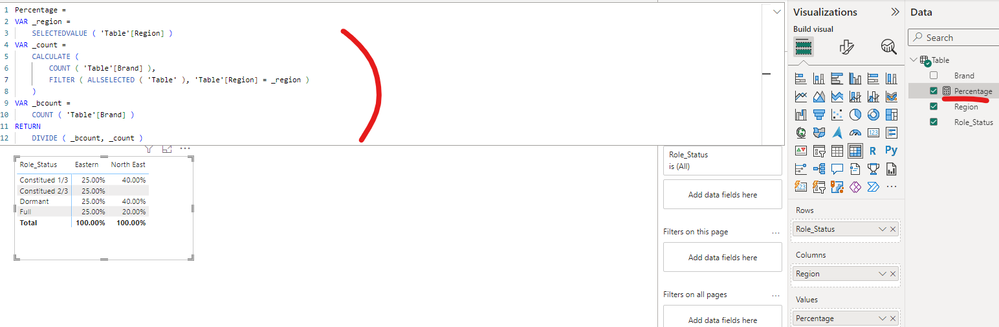FabCon is coming to Atlanta
Join us at FabCon Atlanta from March 16 - 20, 2026, for the ultimate Fabric, Power BI, AI and SQL community-led event. Save $200 with code FABCOMM.
Register now!- Power BI forums
- Get Help with Power BI
- Desktop
- Service
- Report Server
- Power Query
- Mobile Apps
- Developer
- DAX Commands and Tips
- Custom Visuals Development Discussion
- Health and Life Sciences
- Power BI Spanish forums
- Translated Spanish Desktop
- Training and Consulting
- Instructor Led Training
- Dashboard in a Day for Women, by Women
- Galleries
- Data Stories Gallery
- Themes Gallery
- Contests Gallery
- Quick Measures Gallery
- Notebook Gallery
- Translytical Task Flow Gallery
- TMDL Gallery
- R Script Showcase
- Webinars and Video Gallery
- Ideas
- Custom Visuals Ideas (read-only)
- Issues
- Issues
- Events
- Upcoming Events
To celebrate FabCon Vienna, we are offering 50% off select exams. Ends October 3rd. Request your discount now.
- Power BI forums
- Forums
- Get Help with Power BI
- Developer
- How to calculate percentage by each group
- Subscribe to RSS Feed
- Mark Topic as New
- Mark Topic as Read
- Float this Topic for Current User
- Bookmark
- Subscribe
- Printer Friendly Page
- Mark as New
- Bookmark
- Subscribe
- Mute
- Subscribe to RSS Feed
- Permalink
- Report Inappropriate Content
How to calculate percentage by each group
Hi all,
I have a dataset which consists of the data as shown on the below table "Table -1" , however, I would like to show the data in the power bi dashboard as shown on "Table - 2" where each role_Status were calculated for each Region in percentage wise. I have tried to add measure column for each role status and used if query to count as 1 if there is value in the Role_status or else show blank, then use the sum function to count all the 1s on each role_status and then use matrix visualization and use role_status on value but I'm unable to represent this data as per table 2 . Any help on this would be greatly appriciated.
Table -1
Solved! Go to Solution.
- Mark as New
- Bookmark
- Subscribe
- Mute
- Subscribe to RSS Feed
- Permalink
- Report Inappropriate Content
You can do this without code. Put your data into a matrix visual and show values as percentage of column total.
- Mark as New
- Bookmark
- Subscribe
- Mute
- Subscribe to RSS Feed
- Permalink
- Report Inappropriate Content
Hi @biswad ,
You can create a measure as below to get it, please find the details in the attachment.
Percentage =
VAR _region =
SELECTEDVALUE ( 'Table'[Region] )
VAR _count =
CALCULATE (
COUNT ( 'Table'[Brand] ),
FILTER ( ALLSELECTED ( 'Table' ), 'Table'[Region] = _region )
)
VAR _bcount =
COUNT ( 'Table'[Brand] )
RETURN
DIVIDE ( _bcount, _count )Best Regards
- Mark as New
- Bookmark
- Subscribe
- Mute
- Subscribe to RSS Feed
- Permalink
- Report Inappropriate Content
Hi @biswad ,
You can create a measure as below to get it, please find the details in the attachment.
Percentage =
VAR _region =
SELECTEDVALUE ( 'Table'[Region] )
VAR _count =
CALCULATE (
COUNT ( 'Table'[Brand] ),
FILTER ( ALLSELECTED ( 'Table' ), 'Table'[Region] = _region )
)
VAR _bcount =
COUNT ( 'Table'[Brand] )
RETURN
DIVIDE ( _bcount, _count )Best Regards
- Mark as New
- Bookmark
- Subscribe
- Mute
- Subscribe to RSS Feed
- Permalink
- Report Inappropriate Content
@Anonymous that is the perfect solution to my problem, lots of thing to learn, much appriciated you help. I will accept as a solution friend.
- Mark as New
- Bookmark
- Subscribe
- Mute
- Subscribe to RSS Feed
- Permalink
- Report Inappropriate Content
You can do this without code. Put your data into a matrix visual and show values as percentage of column total.