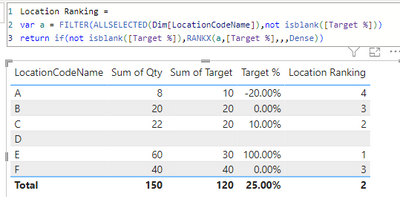FabCon is coming to Atlanta
Join us at FabCon Atlanta from March 16 - 20, 2026, for the ultimate Fabric, Power BI, AI and SQL community-led event. Save $200 with code FABCOMM.
Register now!- Power BI forums
- Get Help with Power BI
- Desktop
- Service
- Report Server
- Power Query
- Mobile Apps
- Developer
- DAX Commands and Tips
- Custom Visuals Development Discussion
- Health and Life Sciences
- Power BI Spanish forums
- Translated Spanish Desktop
- Training and Consulting
- Instructor Led Training
- Dashboard in a Day for Women, by Women
- Galleries
- Data Stories Gallery
- Themes Gallery
- Contests Gallery
- QuickViz Gallery
- Quick Measures Gallery
- Visual Calculations Gallery
- Notebook Gallery
- Translytical Task Flow Gallery
- TMDL Gallery
- R Script Showcase
- Webinars and Video Gallery
- Ideas
- Custom Visuals Ideas (read-only)
- Issues
- Issues
- Events
- Upcoming Events
The Power BI Data Visualization World Championships is back! Get ahead of the game and start preparing now! Learn more
- Power BI forums
- Forums
- Get Help with Power BI
- Developer
- Re: How to assign Rank for zero but exclude null o...
- Subscribe to RSS Feed
- Mark Topic as New
- Mark Topic as Read
- Float this Topic for Current User
- Bookmark
- Subscribe
- Printer Friendly Page
- Mark as New
- Bookmark
- Subscribe
- Mute
- Subscribe to RSS Feed
- Permalink
- Report Inappropriate Content
How to assign Rank for zero but exclude null or blank values
Hi,
I have the following tables
Dim :
| LocationCodeName | Locationcode |
| A | A001 |
| B | B001 |
| C | C001 |
| D | D001 |
| E | E001 |
| F | F001 |
SalesFact :
| Locationcode | Qty |
| A001 | 8 |
| B001 | 20 |
| E001 | 60 |
| F001 | 40 |
| C001 | 22 |
Target:
| Locationcode | Target |
| A001 | 10 |
| B001 | 20 |
| E001 | 30 |
| F001 | 40 |
| C001 | 20 |
Target % = Divide(Sales- Target , Target) *100
So i need to calculate rank as follows:
| LocationCodeName | Qty | Target | Target % | Rank |
| A | 8 | 10 | -20 | 4 |
| B | 20 | 20 | 0 | 3 |
| C | 22 | 20 | 10 | 2 |
| D | ||||
| E | 60 | 30 | 100 | 1 |
| F | 40 | 40 | 0 | 3 |
Rank should be given based on highest to lowest target% including 0 (which means the location has met its target completely - Location B001 and F001 in this case) however excluding non-existing location (means no target was given to these location in this month - Location D001 in this case).
I tried the following DAX formula but it doesnt work for null values (where there was no target given):
but this is giving rank to blank and 0 as same rank.
Thanks in Advance!
Solved! Go to Solution.
- Mark as New
- Bookmark
- Subscribe
- Mute
- Subscribe to RSS Feed
- Permalink
- Report Inappropriate Content
- Mark as New
- Bookmark
- Subscribe
- Mute
- Subscribe to RSS Feed
- Permalink
- Report Inappropriate Content
- Mark as New
- Bookmark
- Subscribe
- Mute
- Subscribe to RSS Feed
- Permalink
- Report Inappropriate Content
Thanks @lbendlin for your response,
It's working perfectly. Really appreciate it.
Also, I found another way to resolve this :
- Mark as New
- Bookmark
- Subscribe
- Mute
- Subscribe to RSS Feed
- Permalink
- Report Inappropriate Content
If you are interested you can run both versions of this through DAX Studio and compare the query plans and server timings.
CALCULATE([Target %]) seems redundant.
- Mark as New
- Bookmark
- Subscribe
- Mute
- Subscribe to RSS Feed
- Permalink
- Report Inappropriate Content
Helpful resources

Power BI Dataviz World Championships
The Power BI Data Visualization World Championships is back! Get ahead of the game and start preparing now!

| User | Count |
|---|---|
| 4 | |
| 2 | |
| 2 | |
| 1 | |
| 1 |
| User | Count |
|---|---|
| 4 | |
| 4 | |
| 4 | |
| 3 | |
| 2 |