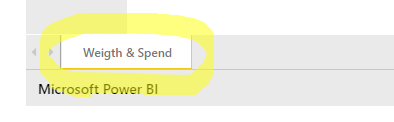Fabric Data Days starts November 4th!
Advance your Data & AI career with 50 days of live learning, dataviz contests, hands-on challenges, study groups & certifications and more!
Get registered- Power BI forums
- Get Help with Power BI
- Desktop
- Service
- Report Server
- Power Query
- Mobile Apps
- Developer
- DAX Commands and Tips
- Custom Visuals Development Discussion
- Health and Life Sciences
- Power BI Spanish forums
- Translated Spanish Desktop
- Training and Consulting
- Instructor Led Training
- Dashboard in a Day for Women, by Women
- Galleries
- Data Stories Gallery
- Themes Gallery
- Contests Gallery
- QuickViz Gallery
- Quick Measures Gallery
- Visual Calculations Gallery
- Notebook Gallery
- Translytical Task Flow Gallery
- TMDL Gallery
- R Script Showcase
- Webinars and Video Gallery
- Ideas
- Custom Visuals Ideas (read-only)
- Issues
- Issues
- Events
- Upcoming Events
Get Fabric Certified for FREE during Fabric Data Days. Don't miss your chance! Request now
- Power BI forums
- Forums
- Get Help with Power BI
- Developer
- How to Hide Power BI iFrame Embedded Report Tabs
- Subscribe to RSS Feed
- Mark Topic as New
- Mark Topic as Read
- Float this Topic for Current User
- Bookmark
- Subscribe
- Printer Friendly Page
- Mark as New
- Bookmark
- Subscribe
- Mute
- Subscribe to RSS Feed
- Permalink
- Report Inappropriate Content
How to Hide Power BI iFrame Embedded Report Tabs
Hi,
I am trying to build a web app that embeds one particular Power BI report. Since this is only one report, I would like to hide "Filters" and the tabs. I was able to figure out how to hide "Filters" using
&filterPaneEnabled=false
which I found on the forums. However, there are no hints if it is possible to hide the report tabs. There is one report and there is no reason to have tabs (at least for my purposes).
Is this possible? If so, where do we find all this information? How are we supposed to know what options are available for modifying the look?
Cheers.
Solved! Go to Solution.
- Mark as New
- Bookmark
- Subscribe
- Mute
- Subscribe to RSS Feed
- Permalink
- Report Inappropriate Content
@Anonymous
You can surely hide the page navigation with Power BI Javascript API. Check a more elegant demo Custom Page Navigation.
<html>
<script src="https://microsoft.github.io/PowerBI-JavaScript/demo/bower_components/jquery/dist/jquery.js"></script>
<script src="https://microsoft.github.io/PowerBI-JavaScript/demo/bower_components/powerbi-client/dist/powerbi.js""></script>
<script type="text/javascript">
var embedConfiguration = {
type: 'report',
accessToken: 'eyJ0YourTokenHereA',
id: '719c43ad-xxxxx-f79e8f58c1a6',
embedUrl: 'https://app.powerbi.com/reportEmbed?reportId=719c43ad-b663-xxxxxxx-f79e8f58c1a6',
settings: {
filterPaneEnabled: false,
navContentPaneEnabled: false
}
};
var report;
window.onload = function () {
var $reportContainer = $('#reportContainer');
report= powerbi.embed($reportContainer.get(0), embedConfiguration);
}
</script>
<div id="reportContainer"></div>
</html>
- Mark as New
- Bookmark
- Subscribe
- Mute
- Subscribe to RSS Feed
- Permalink
- Report Inappropriate Content
I know this is an old post. However for anyone one else who comes cross this page and wonder why it did not work. This will not work with the standard BI link you get once you publish report in our case to a workspace. You will need to do the following to get the right link: -
- Once Published go to the file menu.
- Then select </> Embed Report
- Followed by Website or portal
- Copy the link below Here's a link you can use to embed this content
- Paste this into web browser
- Add the following to the end of the link &navContentPaneEnabled=false
You should now get a full screen page with no page navigations showing
- Mark as New
- Bookmark
- Subscribe
- Mute
- Subscribe to RSS Feed
- Permalink
- Report Inappropriate Content
I know this is an old post. However for anyone one else who comes cross this page and wonder why it did not work. This will not work with the standard BI link you get once you publish report in our case to a workspace. You will need to do the following to get the right link: -
- Once Published go to the file menu.
- Then select </> Embed Report
- Followed by Website or portal
- Copy the link below Here's a link you can use to embed this content
- Paste this into web browser
- Add the following to the end of the link &navContentPaneEnabled=false
You should now get a full screen page with no page navigations showing
- Mark as New
- Bookmark
- Subscribe
- Mute
- Subscribe to RSS Feed
- Permalink
- Report Inappropriate Content
Yes! This helped so much, thanks!
As a follow-up question, When I copy and paste that, it hides all pages except for the first report page. Is it possible to select which page I want to show and hide all others? Thanks again!
- Mark as New
- Bookmark
- Subscribe
- Mute
- Subscribe to RSS Feed
- Permalink
- Report Inappropriate Content
It will only show the reports that are made visible. Plus you must have a navigation bar setup as well to replace the default one you have just hidden
- Mark as New
- Bookmark
- Subscribe
- Mute
- Subscribe to RSS Feed
- Permalink
- Report Inappropriate Content
Hi!
Super nice stuff here! Question: how can one hide the PowerBI footer at the end of an iframe?
Any chance there is a simple "&...." to add to the embed link?
Thanks!
- Mark as New
- Bookmark
- Subscribe
- Mute
- Subscribe to RSS Feed
- Permalink
- Report Inappropriate Content
Were you able to resolve this?
- Mark as New
- Bookmark
- Subscribe
- Mute
- Subscribe to RSS Feed
- Permalink
- Report Inappropriate Content
Add (concat) at the end of your PowerBi report URL:
&filterPaneEnabled=false&navContentPaneEnabled=false
- Mark as New
- Bookmark
- Subscribe
- Mute
- Subscribe to RSS Feed
- Permalink
- Report Inappropriate Content
Worked here, thank you very much!
- Mark as New
- Bookmark
- Subscribe
- Mute
- Subscribe to RSS Feed
- Permalink
- Report Inappropriate Content
Unfortuntely, adding &navContentPaneEnabled=false at the end of iframe src doesn't work for me. Instead, I found a css hack to cut off the bottom navigation tabs from the UI by wrapping the iframe component with an additional div with shorter height.
<div id="reportContainer" class="dds__d-none" style="height:804px; overflow-y:hidden">
<iframe id="reportFrame" onload="powerBiLoaded()" frameborder="0" seamless="seamless" class="viewer pbi-frame" style=" width: 100%; height: 840px;" src="https://example.com">
</iframe>
</div>
The navigation tabs in iframe is about 36px in height. Just have to set the outer container height 36px less than the iframe height and overflow-y:hidden. This would hide the bottom navigation bar in the iframe from view.
- Mark as New
- Bookmark
- Subscribe
- Mute
- Subscribe to RSS Feed
- Permalink
- Report Inappropriate Content
Thanks, @ARodenbusch !
&navContentPaneEnabled=false - works great!
Is there a list of all URL parameters I can use?
- Mark as New
- Bookmark
- Subscribe
- Mute
- Subscribe to RSS Feed
- Permalink
- Report Inappropriate Content
Hi @Anonymous
I tried the solution that you have marked but I couldnt hide the filters pane and navigation pane.
I am working on an on-premise Power Bi Report server and trying to publish a report from the report server to the web.
When I attach the URL query parameter "?rs:Embed=true" to the report URL, I can see it in fullscreen. But When I add the "&filterPaneEnabled=false" parameter, the URL just ignores it.
Please suggest me what I am missing.
Thanks,
Mithra
- Mark as New
- Bookmark
- Subscribe
- Mute
- Subscribe to RSS Feed
- Permalink
- Report Inappropriate Content
How to Hide Power BI Particular page out multiple page from the code side.
Not to hide from BI right click and check
- Mark as New
- Bookmark
- Subscribe
- Mute
- Subscribe to RSS Feed
- Permalink
- Report Inappropriate Content
Hi mhasanbulli,
Below link will help you to understand each and every terms of how to embed report , how to get pages details , and many more customization etc.
https://microsoft.github.io/PowerBI-JavaScript/demo/v2-demo/index.html
Thanks,
Abhi.
- Mark as New
- Bookmark
- Subscribe
- Mute
- Subscribe to RSS Feed
- Permalink
- Report Inappropriate Content
Hi mhasanbulli,
Below link will help you to solve your problems related to power bi embed with JS. Let me know if anything more needed.
https://microsoft.github.io/PowerBI-JavaScript/demo/v2-demo/index.html
Thanks,
Abhi.
- Mark as New
- Bookmark
- Subscribe
- Mute
- Subscribe to RSS Feed
- Permalink
- Report Inappropriate Content
Is there a way to hide the page selector in the botom of the frame? the one that looks like this: < 1 of 5 >
We need to deliver especific pages to specific users
Thx
- Mark as New
- Bookmark
- Subscribe
- Mute
- Subscribe to RSS Feed
- Permalink
- Report Inappropriate Content
Is there a way to hide the page selector in the bottom of the frame? the one tha looks like this: < 1 of 5 >
We want to deliver specific pages for especific users
- Mark as New
- Bookmark
- Subscribe
- Mute
- Subscribe to RSS Feed
- Permalink
- Report Inappropriate Content
@Anonymous
You can surely hide the page navigation with Power BI Javascript API. Check a more elegant demo Custom Page Navigation.
<html>
<script src="https://microsoft.github.io/PowerBI-JavaScript/demo/bower_components/jquery/dist/jquery.js"></script>
<script src="https://microsoft.github.io/PowerBI-JavaScript/demo/bower_components/powerbi-client/dist/powerbi.js""></script>
<script type="text/javascript">
var embedConfiguration = {
type: 'report',
accessToken: 'eyJ0YourTokenHereA',
id: '719c43ad-xxxxx-f79e8f58c1a6',
embedUrl: 'https://app.powerbi.com/reportEmbed?reportId=719c43ad-b663-xxxxxxx-f79e8f58c1a6',
settings: {
filterPaneEnabled: false,
navContentPaneEnabled: false
}
};
var report;
window.onload = function () {
var $reportContainer = $('#reportContainer');
report= powerbi.embed($reportContainer.get(0), embedConfiguration);
}
</script>
<div id="reportContainer"></div>
</html>
- Mark as New
- Bookmark
- Subscribe
- Mute
- Subscribe to RSS Feed
- Permalink
- Report Inappropriate Content
Hi!
I can't seem to get this to work. i'm not very smart when it comes to this so maybe i'm doing something wrong but when i copy paste your code and exchange the URL to my embed. i don't get any changes.
- Mark as New
- Bookmark
- Subscribe
- Mute
- Subscribe to RSS Feed
- Permalink
- Report Inappropriate Content
If you have already rendered your report, you can remove the page tabs like this:
// get the container the report is embedded into
var reportContainer = document.getElementById('reportContainer');
// get the report
var report = powerbi.get(reportContainer);
// create new settings
var settings = {navContentPaneEnabled: false};
// update the settings
report.updateSettings(settings);- Mark as New
- Bookmark
- Subscribe
- Mute
- Subscribe to RSS Feed
- Permalink
- Report Inappropriate Content
where do you put this coding
Helpful resources

Fabric Data Days
Advance your Data & AI career with 50 days of live learning, contests, hands-on challenges, study groups & certifications and more!

Power BI Monthly Update - October 2025
Check out the October 2025 Power BI update to learn about new features.

| User | Count |
|---|---|
| 5 | |
| 3 | |
| 1 | |
| 1 | |
| 1 |