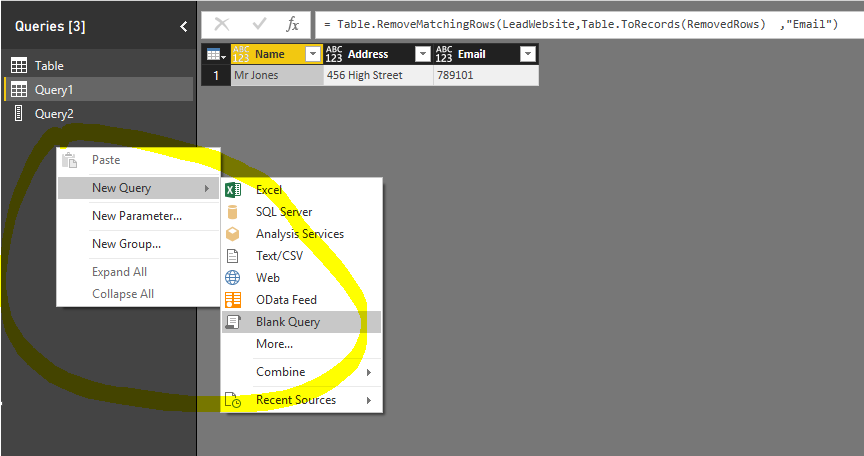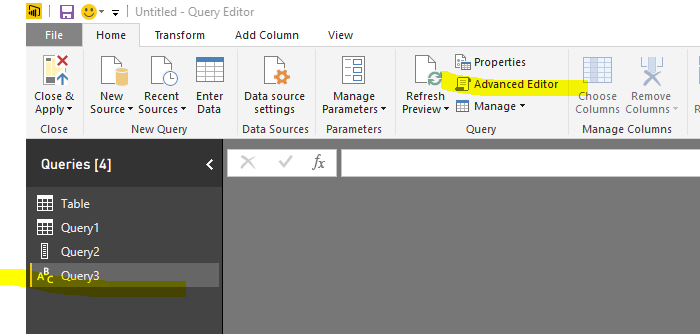FabCon is coming to Atlanta
Join us at FabCon Atlanta from March 16 - 20, 2026, for the ultimate Fabric, Power BI, AI and SQL community-led event. Save $200 with code FABCOMM.
Register now!- Power BI forums
- Get Help with Power BI
- Desktop
- Service
- Report Server
- Power Query
- Mobile Apps
- Developer
- DAX Commands and Tips
- Custom Visuals Development Discussion
- Health and Life Sciences
- Power BI Spanish forums
- Translated Spanish Desktop
- Training and Consulting
- Instructor Led Training
- Dashboard in a Day for Women, by Women
- Galleries
- Data Stories Gallery
- Themes Gallery
- Contests Gallery
- Quick Measures Gallery
- Visual Calculations Gallery
- Notebook Gallery
- Translytical Task Flow Gallery
- TMDL Gallery
- R Script Showcase
- Webinars and Video Gallery
- Ideas
- Custom Visuals Ideas (read-only)
- Issues
- Issues
- Events
- Upcoming Events
Calling all Data Engineers! Fabric Data Engineer (Exam DP-700) live sessions are back! Starting October 16th. Sign up.
- Power BI forums
- Forums
- Get Help with Power BI
- Developer
- Re: How do I get data in table A that is not in ta...
- Subscribe to RSS Feed
- Mark Topic as New
- Mark Topic as Read
- Float this Topic for Current User
- Bookmark
- Subscribe
- Printer Friendly Page
- Mark as New
- Bookmark
- Subscribe
- Mute
- Subscribe to RSS Feed
- Permalink
- Report Inappropriate Content
How do I get data in table A that is not in table B, but by only looking at one specific column?
Question Raised Previously:-
How do I get records from Table A that are not in Table B?
Answer:-
- Switch to the Data View
- Go to the Modelling Tab and choose New Table.
- Fire the query - DummyTable = INTERSECT('Table1(Lead Website)','Table1(Database)')
- Again Choose New Table
- Fire the Query - DesiredTable = EXCEPT('Table1(Lead Website)',DummyTable)
When I have tested this it works however when I use this with live data it doesn't work because not all fields are exactly the same.
E.g.
Table A Record (Lead Website)
Name = Mrs S Smith
Address = 1 Test Road, Test, TE5 73D
Email = smith@test.com
Table B Record (Database)
Name = Mrs Sandra Smith
Address = 1 Test Road, TE5 73D
Email = smith@test.com
The constant in both would be the email address, therefore is there possibly a way for us to tweak the answer above slightly to encorporate this?
Thanks,
Amie.
- Mark as New
- Bookmark
- Subscribe
- Mute
- Subscribe to RSS Feed
- Permalink
- Report Inappropriate Content
Power Query would be a more proper approach. Check
let
LeadWebsite= Table.FromRows({{"Mrs S Smith", "1 Test Road, Test, TE5 73D", "smith@test.com"} , {"Mr Jones", "456 High Street", "789101"}}, {"Name", "Address", "Email"}),
DataBase=Table.FromRows({{"Mrs Sandra Smith", "1 Test Road, Test, TE5 73D", "smith@test.com"} , {"Dr Jackson", "20 Roman Close", "xxx@xxx.com"}}, {"Name", "Address", "Email"}),
RemovedRows = Table.FromList(DataBase[Email], Splitter.SplitByNothing(), {"Email"}, null, ExtraValues.Error),
FilteredLeadWebsite= Table.RemoveMatchingRows(LeadWebsite,Table.ToRecords(RemovedRows) ,"Email")
in
FilteredLeadWebsite
In the query editor window, right click on the query list panel, right click and create a blank query.
Select the created query, open the edit window and paste the power query.
Check the steps one by one
Helpful resources

FabCon Global Hackathon
Join the Fabric FabCon Global Hackathon—running virtually through Nov 3. Open to all skill levels. $10,000 in prizes!

Power BI Monthly Update - October 2025
Check out the October 2025 Power BI update to learn about new features.