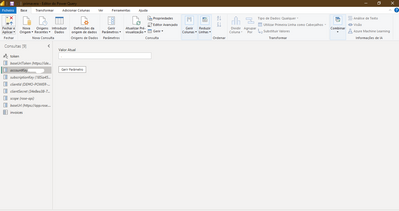FabCon is coming to Atlanta
Join us at FabCon Atlanta from March 16 - 20, 2026, for the ultimate Fabric, Power BI, AI and SQL community-led event. Save $200 with code FABCOMM.
Register now!- Power BI forums
- Get Help with Power BI
- Desktop
- Service
- Report Server
- Power Query
- Mobile Apps
- Developer
- DAX Commands and Tips
- Custom Visuals Development Discussion
- Health and Life Sciences
- Power BI Spanish forums
- Translated Spanish Desktop
- Training and Consulting
- Instructor Led Training
- Dashboard in a Day for Women, by Women
- Galleries
- Data Stories Gallery
- Themes Gallery
- Contests Gallery
- QuickViz Gallery
- Quick Measures Gallery
- Visual Calculations Gallery
- Notebook Gallery
- Translytical Task Flow Gallery
- TMDL Gallery
- R Script Showcase
- Webinars and Video Gallery
- Ideas
- Custom Visuals Ideas (read-only)
- Issues
- Issues
- Events
- Upcoming Events
The Power BI Data Visualization World Championships is back! It's time to submit your entry. Live now!
- Power BI forums
- Forums
- Get Help with Power BI
- Developer
- Help with API
- Subscribe to RSS Feed
- Mark Topic as New
- Mark Topic as Read
- Float this Topic for Current User
- Bookmark
- Subscribe
- Printer Friendly Page
- Mark as New
- Bookmark
- Subscribe
- Mute
- Subscribe to RSS Feed
- Permalink
- Report Inappropriate Content
Help with API
Hi!!
I'm actually working ina projecto to develop reports using data from an API. However, I can create a connection but the information have pagination.
I want to import all the information, but I can't develop all the code to do it automatically.
Can you help me please!!
Here is all the things I have.
code used to acces the invoices
let
invoices = Json.Document(Web.Contents(
baseUrl & "/api/" & accountKey & "/" & subscriptionKey & "/billing/invoices?page=1&pageSize=10",
[
Headers = [
#"Content-Type"="application/x-www-form-urlencoded",
#"Authorization"="Bearer " & token
]
]
))
in
invoices[data]
@Anonymous
- Mark as New
- Bookmark
- Subscribe
- Mute
- Subscribe to RSS Feed
- Permalink
- Report Inappropriate Content
Hi! Could you please add link to API Documentation?
- Mark as New
- Bookmark
- Subscribe
- Mute
- Subscribe to RSS Feed
- Permalink
- Report Inappropriate Content
- Mark as New
- Bookmark
- Subscribe
- Mute
- Subscribe to RSS Feed
- Permalink
- Report Inappropriate Content
Hi,
Could you please test this query:
let
// Set the initial page number and page size
pageNumber = 1,
pageSize = 10,
// Define a helper function to fetch invoices for a specific page
fetchInvoices = (page) =>
let
// Generate the URL for the current page
url = baseUrl & "/api/" & accountKey & "/" & subscriptionKey & "/billing/invoices?page=" & Text.From(page) & "&pageSize=" & Text.From(pageSize),
// Fetch the invoices for the current page
invoices = Json.Document(Web.Contents(url, [
Headers = [
#"Content-Type"="application/x-www-form-urlencoded",
#"Authorization"="Bearer " & token
]
])),
// Extract the 'data' field from the fetched invoices
invoiceData = invoices[data]
in
invoiceData,
// Initialize an empty list to store all invoices
allInvoices = List.Combine(List.Generate(() =>
[page = pageNumber, invoices = fetchInvoices(pageNumber)],
each List.Count([invoices]) > 0,
each [
page = [page] + 1,
invoices = fetchInvoices([page])
],
each [invoices]
))
in
allInvoices
Helpful resources

Power BI Dataviz World Championships
The Power BI Data Visualization World Championships is back! It's time to submit your entry.

| User | Count |
|---|---|
| 4 | |
| 3 | |
| 2 | |
| 2 | |
| 1 |
| User | Count |
|---|---|
| 5 | |
| 5 | |
| 4 | |
| 4 | |
| 3 |