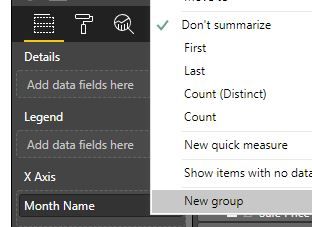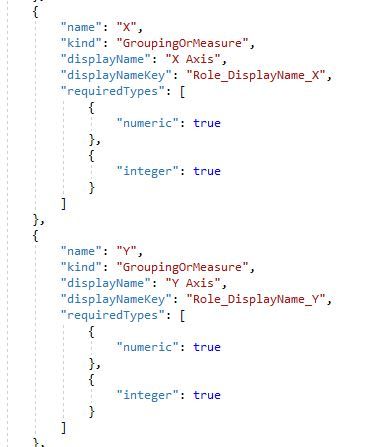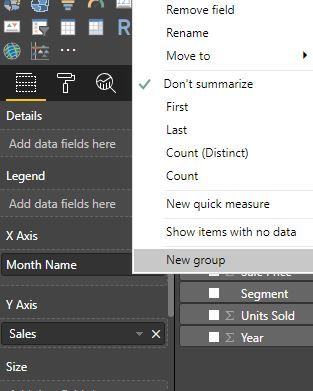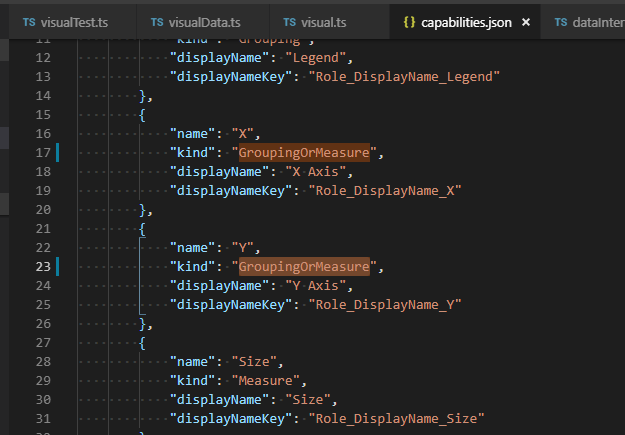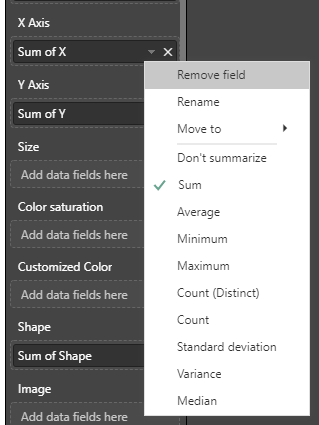FabCon is coming to Atlanta
Join us at FabCon Atlanta from March 16 - 20, 2026, for the ultimate Fabric, Power BI, AI and SQL community-led event. Save $200 with code FABCOMM.
Register now!- Power BI forums
- Get Help with Power BI
- Desktop
- Service
- Report Server
- Power Query
- Mobile Apps
- Developer
- DAX Commands and Tips
- Custom Visuals Development Discussion
- Health and Life Sciences
- Power BI Spanish forums
- Translated Spanish Desktop
- Training and Consulting
- Instructor Led Training
- Dashboard in a Day for Women, by Women
- Galleries
- Data Stories Gallery
- Themes Gallery
- Contests Gallery
- QuickViz Gallery
- Quick Measures Gallery
- Visual Calculations Gallery
- Notebook Gallery
- Translytical Task Flow Gallery
- TMDL Gallery
- R Script Showcase
- Webinars and Video Gallery
- Ideas
- Custom Visuals Ideas (read-only)
- Issues
- Issues
- Events
- Upcoming Events
The Power BI Data Visualization World Championships is back! It's time to submit your entry. Live now!
- Power BI forums
- Forums
- Get Help with Power BI
- Developer
- Re: Getting error while packaging a visual
- Subscribe to RSS Feed
- Mark Topic as New
- Mark Topic as Read
- Float this Topic for Current User
- Bookmark
- Subscribe
- Printer Friendly Page
- Mark as New
- Bookmark
- Subscribe
- Mute
- Subscribe to RSS Feed
- Permalink
- Report Inappropriate Content
Getting error while packaging a visual
Hey guys
I am trying to package a visual for power BI ( i have made some changes in code in a visual available on appsource), and i am getting this error. Please help what to do:
The PowerBI-visuals.d.ts in your tsconfig.json must match the api version in pbiviz.json (expected: .api/v2.1.0/PowerBI-visuals.d.ts)
Thanks in advance.
Solved! Go to Solution.
- Mark as New
- Bookmark
- Subscribe
- Mute
- Subscribe to RSS Feed
- Permalink
- Report Inappropriate Content
Try npm install and npm run package to build a pbiviz package for Pulse Chart.
Ignat Vilesov,
Software Engineer
Microsoft Power BI Custom Visuals
- Mark as New
- Bookmark
- Subscribe
- Mute
- Subscribe to RSS Feed
- Permalink
- Report Inappropriate Content
I am getting an error while packaging which says the following:
error Author name is not specified
error Author e-mail is not specified
error The visual description is not specified
error supportUrl is not specified
- Mark as New
- Bookmark
- Subscribe
- Mute
- Subscribe to RSS Feed
- Permalink
- Report Inappropriate Content
Hey @shubham006t ,
I guess long shot after so many years, but how did you tackle the issue? Thanks in advance!
Best,
Ioannis
- Mark as New
- Bookmark
- Subscribe
- Mute
- Subscribe to RSS Feed
- Permalink
- Report Inappropriate Content
I'm also facing the same error, if it's resolved for you can you please share the solution.
Thanks.
- Mark as New
- Bookmark
- Subscribe
- Mute
- Subscribe to RSS Feed
- Permalink
- Report Inappropriate Content
Please align api version in pbiviz.json, .api and tsconfig.json to resolve the issue.
Ignat Vilesov,
Software Engineer
Microsoft Power BI Custom Visuals
- Mark as New
- Bookmark
- Subscribe
- Mute
- Subscribe to RSS Feed
- Permalink
- Report Inappropriate Content
Hi Ignat,
Thank you for reply to the issue. I understand that the API version needs to be the same and API version in all the three files is actually same i.e. v2.1.0. I do not know why this error keeps on coming up though. Will have a look again, trying from past 2 days on the same error.
Thanks & regards
- Mark as New
- Bookmark
- Subscribe
- Mute
- Subscribe to RSS Feed
- Permalink
- Report Inappropriate Content
You can share the code so we can help you to find a root cause of this issue.
Ignat Vilesov,
Software Engineer
Microsoft Power BI Custom Visuals
- Mark as New
- Bookmark
- Subscribe
- Mute
- Subscribe to RSS Feed
- Permalink
- Report Inappropriate Content
Sure Ignat,
The GitHub repo for the code is https://github.com/Microsoft/powerbi-visuals-pulsechart.git.
Thank you very much for your help. Have tried other ways too and can package other visual codes similar to this this one but not sure what is the problem with this code.
Thank you very much for your help.
Regards
- Mark as New
- Bookmark
- Subscribe
- Mute
- Subscribe to RSS Feed
- Permalink
- Report Inappropriate Content
Try npm install and npm run package to build a pbiviz package for Pulse Chart.
Ignat Vilesov,
Software Engineer
Microsoft Power BI Custom Visuals
- Mark as New
- Bookmark
- Subscribe
- Mute
- Subscribe to RSS Feed
- Permalink
- Report Inappropriate Content
Hey Ignat,
Thanks a ton.
I was able to package the visual files with that command, Though the pulse chart source code from GitHub is quite corrupted probably so cant apply on that. This command works fine with every other source code though.
Can you guide me as in where do we write the code for the "Dont summarize" summarisation option we put in data roles for the power BI visuals.
Thanks
- Mark as New
- Bookmark
- Subscribe
- Mute
- Subscribe to RSS Feed
- Permalink
- Report Inappropriate Content
Don't summarize option can be turn on by using GroupingOrMeasure instead of Measure.
Ignat Vilesov,
Software Engineer
Microsoft Power BI Custom Visuals
- Mark as New
- Bookmark
- Subscribe
- Mute
- Subscribe to RSS Feed
- Permalink
- Report Inappropriate Content
Hi Ignat,
I tried to put "GroupingOrMeasure" in the data role declaration "kind" in the capabilities.json file but it doesnt changed the options either.
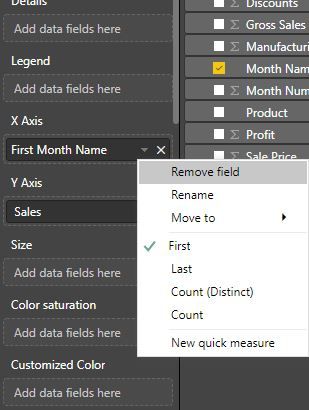
I tried reading the code for other visuals and opened capabilities.json file and checked and it had "kind" as only "Measure" but still the "Don't Summarize" option was appearing in the power BI desktop.
Can you guide me what am i missing to do.
- Mark as New
- Bookmark
- Subscribe
- Mute
- Subscribe to RSS Feed
- Permalink
- Report Inappropriate Content
Do you or don't you want to support "Don't summarize" option?
Ignat Vilesov,
Software Engineer
Microsoft Power BI Custom Visuals
- Mark as New
- Bookmark
- Subscribe
- Mute
- Subscribe to RSS Feed
- Permalink
- Report Inappropriate Content
I want it to support !
- Mark as New
- Bookmark
- Subscribe
- Mute
- Subscribe to RSS Feed
- Permalink
- Report Inappropriate Content
GroupingAndMeasure is supposed to resolve this issue.
Can you share the code to check this issue from our side?
Ignat Vilesov,
Software Engineer
Microsoft Power BI Custom Visuals
- Mark as New
- Bookmark
- Subscribe
- Mute
- Subscribe to RSS Feed
- Permalink
- Report Inappropriate Content
Hi Ignat,
That would be so supportive of you.
This is the repo of "Enhanced Scatter" visual for which i am asking about.
https://github.com/Microsoft/powerbi-visuals-enhancedscatter
It does not show the "Dont Summarise" options for its data roles " X Axis" and "Y axis". Most probabaly i need that in " X axis".
I know that this also depend on the data field type but the same data field when used with scatter chart(Default visual) in Power BI desktop, it does show the "Dont summarise" option.
What happens is when you put any data against a categorical data like observe against months etc, it treats everything as numeric data and asks to choose either "First, last, count or count(distinct)". This is not possible for categorical data.
I would be very glad if you can have a look and guide me.
Thanks in advance.
Best Regards
- Mark as New
- Bookmark
- Subscribe
- Mute
- Subscribe to RSS Feed
- Permalink
- Report Inappropriate Content
Please change type to GroupingOrMeasure.
After that, you will be able to select "Don't summarize".
Ignat Vilesov,
Software Engineer
Microsoft Power BI Custom Visuals
Helpful resources

Power BI Dataviz World Championships
The Power BI Data Visualization World Championships is back! It's time to submit your entry.

| User | Count |
|---|---|
| 4 | |
| 3 | |
| 2 | |
| 2 | |
| 1 |
| User | Count |
|---|---|
| 6 | |
| 5 | |
| 4 | |
| 4 | |
| 3 |