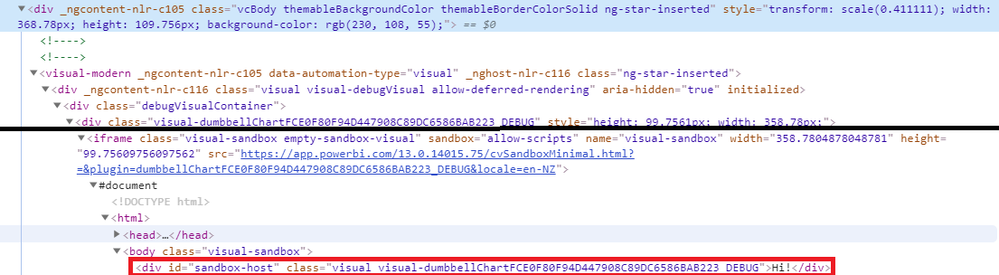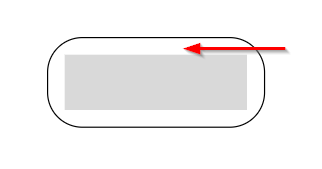FabCon is coming to Atlanta
Join us at FabCon Atlanta from March 16 - 20, 2026, for the ultimate Fabric, Power BI, AI and SQL community-led event. Save $200 with code FABCOMM.
Register now!- Power BI forums
- Get Help with Power BI
- Desktop
- Service
- Report Server
- Power Query
- Mobile Apps
- Developer
- DAX Commands and Tips
- Custom Visuals Development Discussion
- Health and Life Sciences
- Power BI Spanish forums
- Translated Spanish Desktop
- Training and Consulting
- Instructor Led Training
- Dashboard in a Day for Women, by Women
- Galleries
- Data Stories Gallery
- Themes Gallery
- Contests Gallery
- QuickViz Gallery
- Quick Measures Gallery
- Visual Calculations Gallery
- Notebook Gallery
- Translytical Task Flow Gallery
- TMDL Gallery
- R Script Showcase
- Webinars and Video Gallery
- Ideas
- Custom Visuals Ideas (read-only)
- Issues
- Issues
- Events
- Upcoming Events
The Power BI Data Visualization World Championships is back! Get ahead of the game and start preparing now! Learn more
- Power BI forums
- Forums
- Get Help with Power BI
- Developer
- Re: Get the visual's background color
- Subscribe to RSS Feed
- Mark Topic as New
- Mark Topic as Read
- Float this Topic for Current User
- Bookmark
- Subscribe
- Printer Friendly Page
- Mark as New
- Bookmark
- Subscribe
- Mute
- Subscribe to RSS Feed
- Permalink
- Report Inappropriate Content
Get the visual's background color
Hi,
Is there a way to detemine/detect the Visual's background color in the Visual Studio. I want to automatically change font color (to a contrasting color) based on Visual's background color
I found this in the "VisualConstructorOptions"but it doesn't work
- Mark as New
- Bookmark
- Subscribe
- Mute
- Subscribe to RSS Feed
- Permalink
- Report Inappropriate Content
Hi @Husain,
The following objects (and their properties) are standard to the developer visual and are all applied to the visual itself rather than the iframe your visual runs in:
- General
- Title
- Background
- Lock aspect
- Border
- Shadow
- Tooltip (if you've enabled)
These properties aren't available programmatically either 😞
Regarding background, it's passed down through inheritance but is explicitly set on an element much higher up in the DOM. Here's a screenshot with the element where the background colour is being set (highlighted in blue at the top:
The highest point your code can "look upwards" through the DOM is to the iframe element, so I've annotated with a black line. The element you're trying to access in your code (options.element) is highlighted in red. As the style is inherited and not set within the boundaries of the custom visual sandbox, you can't obtain its value.
I've had a look to see if this might be possible using window.getComputedStyle() on the element, but this doesn't return anything of value, unfortunately.
You could add a feature request to make the visual's background colour value available in the visual constuctor with the team, and this might be a useful addition to the SDK.
Alternatively, you could explore options such as using mix-blend-mode: difference in your CSS, but this will only work on black backgrounds (so "dark" backgrounds are not really affected), and the effect isn't as stark as you might want either.
If you want a solution in the current ecosystem, you might have better luck on a specific web development forum as there might be further options with CSS that I'm not mature enough to know about.
Thanks for the question - it's provided me with an interesting problem to take a go at solving, but I just don't think it's possible without the values being present through the SDK.
Good luck in your search,
Daniel
Did I answer your question? Mark my post as a solution!
Proud to be a Super User!
On how to ask a technical question, if you really want an answer (courtesy of SQLBI)
- Mark as New
- Bookmark
- Subscribe
- Mute
- Subscribe to RSS Feed
- Permalink
- Report Inappropriate Content
Hey Daniel,
I just wanted to verify my understanding of your response. The background color can be set by the user in the Format Pane, but this cannot be updated programatically in, for example, the visual.ts file?
For example, I can update the fill color of the visual programatically with options.element.style.backgroundColor, but doing something similar for the backround color is not possible. This isn't ideal when trying to dynamically set the background color of a visual since the fill area is more limited, as can be seen with the simple button below. There is a large gap (especially when there is a border radius) between the fill area (gray) and the background area (white).
I guess I just wanted to verfiy that my understanding of the situation is as I summarize above. Thanks for your investigation in the previous comment, it was very helpful!
Best,
Matt
Helpful resources

Power BI Dataviz World Championships
The Power BI Data Visualization World Championships is back! Get ahead of the game and start preparing now!

| User | Count |
|---|---|
| 4 | |
| 3 | |
| 2 | |
| 1 | |
| 1 |
| User | Count |
|---|---|
| 4 | |
| 4 | |
| 4 | |
| 3 | |
| 3 |