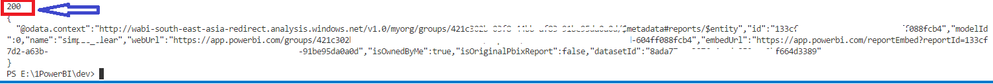FabCon is coming to Atlanta
Join us at FabCon Atlanta from March 16 - 20, 2026, for the ultimate Fabric, Power BI, AI and SQL community-led event. Save $200 with code FABCOMM.
Register now!- Power BI forums
- Get Help with Power BI
- Desktop
- Service
- Report Server
- Power Query
- Mobile Apps
- Developer
- DAX Commands and Tips
- Custom Visuals Development Discussion
- Health and Life Sciences
- Power BI Spanish forums
- Translated Spanish Desktop
- Training and Consulting
- Instructor Led Training
- Dashboard in a Day for Women, by Women
- Galleries
- Data Stories Gallery
- Themes Gallery
- Contests Gallery
- QuickViz Gallery
- Quick Measures Gallery
- Visual Calculations Gallery
- Notebook Gallery
- Translytical Task Flow Gallery
- TMDL Gallery
- R Script Showcase
- Webinars and Video Gallery
- Ideas
- Custom Visuals Ideas (read-only)
- Issues
- Issues
- Events
- Upcoming Events
The Power BI Data Visualization World Championships is back! Get ahead of the game and start preparing now! Learn more
- Power BI forums
- Forums
- Get Help with Power BI
- Developer
- Get Reports REST api not working - Showing 400 Bad...
- Subscribe to RSS Feed
- Mark Topic as New
- Mark Topic as Read
- Float this Topic for Current User
- Bookmark
- Subscribe
- Printer Friendly Page
- Mark as New
- Bookmark
- Subscribe
- Mute
- Subscribe to RSS Feed
- Permalink
- Report Inappropriate Content
Get Reports REST api not working - Showing 400 Bad Request
Hi All,
I am trying to retrieve the report metadata using the REST API provided,
https://docs.microsoft.com/en-us/rest/api/power-bi/reports/getreportingroup
REST call tried: https://api.powerbi.com/v1.0/myorg/groups/f702bdb7-e372-4990-a828-5e5449c6f676/reports/7d36d8aa-4ae8...
I did register the application and got the token. All the other REST calls are working Except this... (Showing 400 Bad request).
Not sure what I'm missing here. Pls let me know
Thanks
- Mark as New
- Bookmark
- Subscribe
- Mute
- Subscribe to RSS Feed
- Permalink
- Report Inappropriate Content
Hi @pratheeban,
Did you use " 'Accept' HTTP header" in the request? Maybe you can try to remove it.
Best Regards,
Dale
If this post helps, then please consider Accept it as the solution to help the other members find it more quickly.
- Mark as New
- Bookmark
- Subscribe
- Mute
- Subscribe to RSS Feed
- Permalink
- Report Inappropriate Content
I have the same and I have no Accept header. See cURL command obtained from the postman I am using (I have modified it by manually adding "......." to remove id's):
curl -X GET \ https://api.powerbi.com/v1.0/myorg/groups/b931........../reports/7bbf.......... \ -H 'Authorization: Bearer eyJ0e..........' \ -H 'Cache-Control: no-cache'
- Mark as New
- Bookmark
- Subscribe
- Mute
- Subscribe to RSS Feed
- Permalink
- Report Inappropriate Content
Hi @luismangahr, @pratheeban,
I tested the workaround. Please set the header "Accept" to "None" explicitly. It's None in Python. Please try it and give some feedback.
headers = {"Authorization": token, "Accept": None}
r = requests.get(get_url, headers = headers)
Best Regards,
Dale
If this post helps, then please consider Accept it as the solution to help the other members find it more quickly.
- Mark as New
- Bookmark
- Subscribe
- Mute
- Subscribe to RSS Feed
- Permalink
- Report Inappropriate Content
Thanks, @v-jiascu-msft, it actually worked! Then, this is a bug, right? In that case, I guess it is identified and to be solved?
Just to add, I found that you can set the "Accept" header to "None", "Noffsfne", "j" or any other invalid value. All valid values I quickly tested (e.g.: "application/json", "message/http" or "text/html") ended up in a "400 Bad Request".
But again, thank you, because this unblocks our research on the Power BI REST api.
- Mark as New
- Bookmark
- Subscribe
- Mute
- Subscribe to RSS Feed
- Permalink
- Report Inappropriate Content
Thanks for sharing, @luismangahr. This issue will be fixed. We can work with the workaround for now.
Best Regards,
Dale
If this post helps, then please consider Accept it as the solution to help the other members find it more quickly.
- Mark as New
- Bookmark
- Subscribe
- Mute
- Subscribe to RSS Feed
- Permalink
- Report Inappropriate Content
Hi @pratheeban,
Seems something is wrong. I have reported this issue to the Product Team: CRI 75423606. I will update here.
Best Regards,
Dale
If this post helps, then please consider Accept it as the solution to help the other members find it more quickly.
Helpful resources

Power BI Dataviz World Championships
The Power BI Data Visualization World Championships is back! Get ahead of the game and start preparing now!

| User | Count |
|---|---|
| 3 | |
| 3 | |
| 2 | |
| 2 | |
| 1 |
| User | Count |
|---|---|
| 4 | |
| 4 | |
| 4 | |
| 3 | |
| 3 |