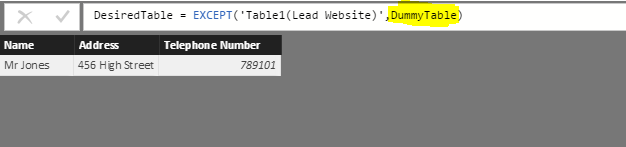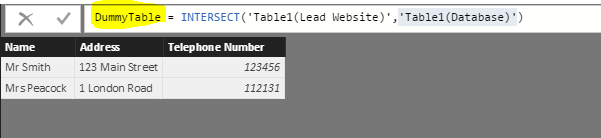FabCon is coming to Atlanta
Join us at FabCon Atlanta from March 16 - 20, 2026, for the ultimate Fabric, Power BI, AI and SQL community-led event. Save $200 with code FABCOMM.
Register now!- Power BI forums
- Get Help with Power BI
- Desktop
- Service
- Report Server
- Power Query
- Mobile Apps
- Developer
- DAX Commands and Tips
- Custom Visuals Development Discussion
- Health and Life Sciences
- Power BI Spanish forums
- Translated Spanish Desktop
- Training and Consulting
- Instructor Led Training
- Dashboard in a Day for Women, by Women
- Galleries
- Data Stories Gallery
- Themes Gallery
- Contests Gallery
- QuickViz Gallery
- Quick Measures Gallery
- Visual Calculations Gallery
- Notebook Gallery
- Translytical Task Flow Gallery
- TMDL Gallery
- R Script Showcase
- Webinars and Video Gallery
- Ideas
- Custom Visuals Ideas (read-only)
- Issues
- Issues
- Events
- Upcoming Events
The Power BI Data Visualization World Championships is back! Get ahead of the game and start preparing now! Learn more
- Power BI forums
- Forums
- Get Help with Power BI
- Developer
- Re: Get Records from Table A that are not in Table...
- Subscribe to RSS Feed
- Mark Topic as New
- Mark Topic as Read
- Float this Topic for Current User
- Bookmark
- Subscribe
- Printer Friendly Page
- Mark as New
- Bookmark
- Subscribe
- Mute
- Subscribe to RSS Feed
- Permalink
- Report Inappropriate Content
Get Records from Table A that are not in Table B
Hi,
I am new to Power BI and SQL Queries (therefore apologies if my question seems very basic) ... I am trying to populate a table to show all records from Table A that are not in Table B and am not sure how to achieve this.
Online there are lots of different websites however all the different versions of code I am trying doesn't seem to work.
If someone could please help that would be fab.
Thanks,
Amie.
Solved! Go to Solution.
- Mark as New
- Bookmark
- Subscribe
- Mute
- Subscribe to RSS Feed
- Permalink
- Report Inappropriate Content
Hi @Amie-Louise
I have used your two dataset as 'Table1(Lead Website)' and 'Table1(Database)'
Here is your DesiredTable you want
Please Note
You have to create a Dummy Table which will hold the Intersect records of 'Table1(Lead Website)' and 'Table1(Database)'
DummyTable Screenshot
Steps:-
1. Switch to the Data View
2. Go to the Modelling Tab and choose New Table.
3. Fire the query
DummyTable = INTERSECT('Table1(Lead Website)','Table1(Database)')
4. Again Choose New Table
5. Fire the Query
DesiredTable = EXCEPT('Table1(Lead Website)',DummyTable)
If this is what you want then
Please give Kudos and Accept this as a solution
- Mark as New
- Bookmark
- Subscribe
- Mute
- Subscribe to RSS Feed
- Permalink
- Report Inappropriate Content
What are those two tables' schema like?
If they have the same column, you can use EXCEPT in SQL or in DAX.
SQL SELECT column1,column2,column3 FROM Table1 EXCEPT SELECT column1,column2,column3 FROM Table2 DAX difference Table = EXCEPT(Table1,Table2)
If they have different columns and the duplication is identified by some key column, say ID
SQL SELECT * FROM Table1 T1 WHERE NOT EXISTS(SELECT 1 FROM Table2 t2 WHERE t2.id=t1.id ) DAX difference Table = FILTER(Table1,NOT(CONTAINS(Table2,Table2[ID],Table1[ID])))
- Mark as New
- Bookmark
- Subscribe
- Mute
- Subscribe to RSS Feed
- Permalink
- Report Inappropriate Content
Best Answer
Thank you
- Mark as New
- Bookmark
- Subscribe
- Mute
- Subscribe to RSS Feed
- Permalink
- Report Inappropriate Content
This was the best answer. Not sure why you would need to do an INTERSECT first (another answer). This worked for me. Thanks!
- Mark as New
- Bookmark
- Subscribe
- Mute
- Subscribe to RSS Feed
- Permalink
- Report Inappropriate Content
Hi,
Thanks for coming back to me so quickly on this, so as an example the tables look like this:-
Table 1 (Lead Website)
Name | Address | Telephone Number |
Mr Smith | 123 Main Street | 123456 |
Mr Jones | 456 High Street | 789101 |
Mrs Peacock | 1 London Road | 112131 |
Table 1 (Database)
Name | Address | Telephone Number |
Mr Smith | 123 Main Street | 123456 |
Mrs Peacock | 1 London Road | 112131 |
Dr Jackson | 20 Roman Close | 415161 |
Miss Poppy | 4 Ash Crescent | 718192 |
From the above we would like to run a query to return the leads that are not on the database. In this case it would be Mr Jones.
Does that help?
Thanks,
Amie.
- Mark as New
- Bookmark
- Subscribe
- Mute
- Subscribe to RSS Feed
- Permalink
- Report Inappropriate Content
Hi @Amie-Louise
I have used your two dataset as 'Table1(Lead Website)' and 'Table1(Database)'
Here is your DesiredTable you want
Please Note
You have to create a Dummy Table which will hold the Intersect records of 'Table1(Lead Website)' and 'Table1(Database)'
DummyTable Screenshot
Steps:-
1. Switch to the Data View
2. Go to the Modelling Tab and choose New Table.
3. Fire the query
DummyTable = INTERSECT('Table1(Lead Website)','Table1(Database)')
4. Again Choose New Table
5. Fire the Query
DesiredTable = EXCEPT('Table1(Lead Website)',DummyTable)
If this is what you want then
Please give Kudos and Accept this as a solution
- Mark as New
- Bookmark
- Subscribe
- Mute
- Subscribe to RSS Feed
- Permalink
- Report Inappropriate Content
Thank you so much for sharing the below.
All working perfectly now 🙂
- Mark as New
- Bookmark
- Subscribe
- Mute
- Subscribe to RSS Feed
- Permalink
- Report Inappropriate Content
You can also try Power Query
let
LeadWebsite= Table.FromRows({{"Mr Smith", "123 Main Street", "123456"} , {"Mr Jones", "456 High Street", "789101"},{"Mrs Peacock","1 London Road","112131"}}, {"Name", "Address", "Telephone Number"}),
DataBase=Table.FromRows({{"Miss Poppy","4 Ash Crescent","718192"},{"Mr Smith", "123 Main Street", "123456"} , {"Dr Jackson", "20 Roman Close", "415161"},{"Mrs Peacock","1 London Road","112131"}}, {"Name", "Address", "Telephone Number"}),
RemovedRowsList = Table.ToRecords(DataBase),
FilteredLeadWebsite= Table.RemoveMatchingRows(LeadWebsite,RemovedRowsList)
in
FilteredLeadWebsite
Helpful resources

Power BI Dataviz World Championships
The Power BI Data Visualization World Championships is back! Get ahead of the game and start preparing now!

| User | Count |
|---|---|
| 4 | |
| 2 | |
| 2 | |
| 1 | |
| 1 |
| User | Count |
|---|---|
| 4 | |
| 4 | |
| 4 | |
| 3 | |
| 2 |