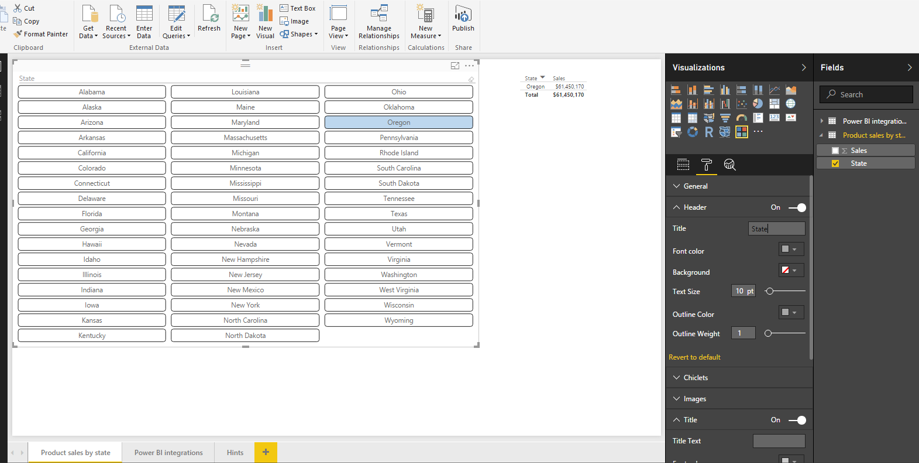Join us at FabCon Vienna from September 15-18, 2025
The ultimate Fabric, Power BI, SQL, and AI community-led learning event. Save €200 with code FABCOMM.
Get registered- Power BI forums
- Get Help with Power BI
- Desktop
- Service
- Report Server
- Power Query
- Mobile Apps
- Developer
- DAX Commands and Tips
- Custom Visuals Development Discussion
- Health and Life Sciences
- Power BI Spanish forums
- Translated Spanish Desktop
- Training and Consulting
- Instructor Led Training
- Dashboard in a Day for Women, by Women
- Galleries
- Data Stories Gallery
- Themes Gallery
- Contests Gallery
- Quick Measures Gallery
- Notebook Gallery
- Translytical Task Flow Gallery
- TMDL Gallery
- R Script Showcase
- Webinars and Video Gallery
- Ideas
- Custom Visuals Ideas (read-only)
- Issues
- Issues
- Events
- Upcoming Events
Compete to become Power BI Data Viz World Champion! First round ends August 18th. Get started.
- Power BI forums
- Forums
- Get Help with Power BI
- Developer
- Format Options: Hierarchy Slicer vs Slicer visuali...
- Subscribe to RSS Feed
- Mark Topic as New
- Mark Topic as Read
- Float this Topic for Current User
- Bookmark
- Subscribe
- Printer Friendly Page
- Mark as New
- Bookmark
- Subscribe
- Mute
- Subscribe to RSS Feed
- Permalink
- Report Inappropriate Content
Format Options: Hierarchy Slicer vs Slicer visualizations
Hello,
Using the Hierarchy Slicer, I could see that is possible to format the title of the header attribute, which is not posible to do it in the "normal" Slicer.
That option is more flexible or in the other hand you could also on the Hierarchy Slicer format options to turn On or OFF the Header attr, which is not possible on this kind of visualization but is posible in the "normal" Slicer.
Is kind of a recomendatoin or needing because i would like to use a same kind of format for all the kind of slicer used on my pages.
Thanks!
Solved! Go to Solution.
- Mark as New
- Bookmark
- Subscribe
- Mute
- Subscribe to RSS Feed
- Permalink
- Report Inappropriate Content
Hi @a_dr50,
Firstly, in your scenario, I would recommend you use Chiclet Slicer along with Hierarchy Slicer or normal slicer. Chiclet Slicer combines the format options of header attribute in Hierarchy Slicer and normal slicer. In this type of slicer, you are able to turn on/off the header attribute and format its title.
Secondly, in normal slicer, we are not able to change the title of the header attribute. Regarding to this issue, you can submit a idea in this forum: https://ideas.powerbi.com/forums/265200-power-bi-ideas .
Thirdly, Hierarchy Slicer is a custom visual built by Jan not Microsoft, to add the on/off format options for header in Hierarchy Slicer, you can directly contact the author. In this link, you can send an email to the author by clicking “Contact Author”.
Thanks,
Lydia Zhang
If this post helps, then please consider Accept it as the solution to help the other members find it more quickly.
- Mark as New
- Bookmark
- Subscribe
- Mute
- Subscribe to RSS Feed
- Permalink
- Report Inappropriate Content
Hi @a_dr50,
Firstly, in your scenario, I would recommend you use Chiclet Slicer along with Hierarchy Slicer or normal slicer. Chiclet Slicer combines the format options of header attribute in Hierarchy Slicer and normal slicer. In this type of slicer, you are able to turn on/off the header attribute and format its title.
Secondly, in normal slicer, we are not able to change the title of the header attribute. Regarding to this issue, you can submit a idea in this forum: https://ideas.powerbi.com/forums/265200-power-bi-ideas .
Thirdly, Hierarchy Slicer is a custom visual built by Jan not Microsoft, to add the on/off format options for header in Hierarchy Slicer, you can directly contact the author. In this link, you can send an email to the author by clicking “Contact Author”.
Thanks,
Lydia Zhang
If this post helps, then please consider Accept it as the solution to help the other members find it more quickly.
- Mark as New
- Bookmark
- Subscribe
- Mute
- Subscribe to RSS Feed
- Permalink
- Report Inappropriate Content
Hi @v-yuezhe-msft, than u very much for your reply.
I haven´t tried the "Clichet Slicer", I already downloaded and will check if works ok for my scenario.
Thanks for the suggestion about posting an idea in the "Power BI Ideas" forum, I guess will be nice to have the possibility of changing the tittle of the header attribute like the "Hierarchy Slicer" does.
By last. I was not aware about the Hierarchy Slicer were not built by Microsoft. I just checked Jan's Blog and in fact the ability to hide the header is in the to-do list of future releases :).
Thanks for your suggestions,
BR.