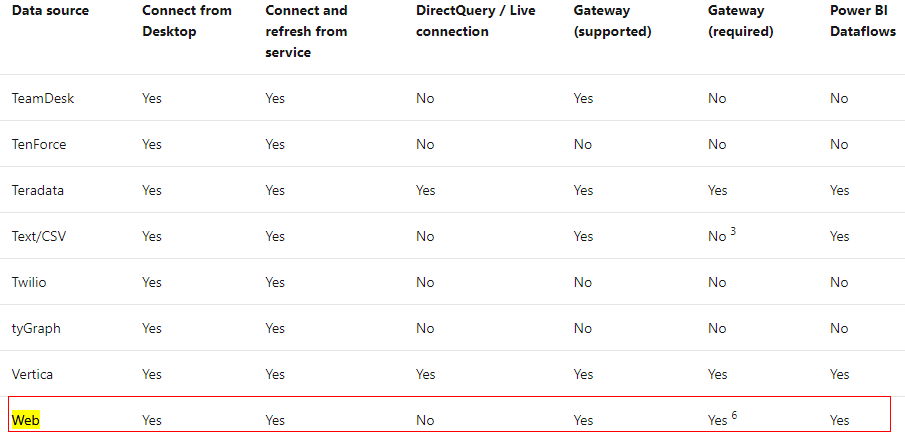FabCon is coming to Atlanta
Join us at FabCon Atlanta from March 16 - 20, 2026, for the ultimate Fabric, Power BI, AI and SQL community-led event. Save $200 with code FABCOMM.
Register now!- Power BI forums
- Get Help with Power BI
- Desktop
- Service
- Report Server
- Power Query
- Mobile Apps
- Developer
- DAX Commands and Tips
- Custom Visuals Development Discussion
- Health and Life Sciences
- Power BI Spanish forums
- Translated Spanish Desktop
- Training and Consulting
- Instructor Led Training
- Dashboard in a Day for Women, by Women
- Galleries
- Data Stories Gallery
- Themes Gallery
- Contests Gallery
- QuickViz Gallery
- Quick Measures Gallery
- Visual Calculations Gallery
- Notebook Gallery
- Translytical Task Flow Gallery
- TMDL Gallery
- R Script Showcase
- Webinars and Video Gallery
- Ideas
- Custom Visuals Ideas (read-only)
- Issues
- Issues
- Events
- Upcoming Events
The Power BI Data Visualization World Championships is back! Get ahead of the game and start preparing now! Learn more
- Power BI forums
- Forums
- Get Help with Power BI
- Developer
- Find the mode type in a dataset through the API
- Subscribe to RSS Feed
- Mark Topic as New
- Mark Topic as Read
- Float this Topic for Current User
- Bookmark
- Subscribe
- Printer Friendly Page
- Mark as New
- Bookmark
- Subscribe
- Mute
- Subscribe to RSS Feed
- Permalink
- Report Inappropriate Content
Find the mode type in a dataset through the API
Hello,
I have been able to pull all the datasets as the admin, but I would like to tell what mode they are on (Direct Query, Import, Dual)?? How can I do this through the API?
Thank you,
Chris
- Mark as New
- Bookmark
- Subscribe
- Mute
- Subscribe to RSS Feed
- Permalink
- Report Inappropriate Content
Hi @TexasBI
If you connect to your data source by API, I think you use Web connector. Web connector only support import mode.
If you use other connector to connect to your data source, you may refer to this blog for more details about supporting connection mode.
Here is a offical blog about Power BI Rest API. For reference: Power BI REST APIs
It seems that Power BI doesn't support you to change connection mode by API.
Best Regards,
Rico Zhou
If this post helps, then please consider Accept it as the solution to help the other members find it more quickly.
- Mark as New
- Bookmark
- Subscribe
- Mute
- Subscribe to RSS Feed
- Permalink
- Report Inappropriate Content
Hey @Anonymous ,
Thank you for your response but this what not what I was talking about.
What I was asking is when I use the Power BI REST API to pull the metadata on the dataset from the Power BI Service, how can I determine what mode the dataset is in?
- Mark as New
- Bookmark
- Subscribe
- Mute
- Subscribe to RSS Feed
- Permalink
- Report Inappropriate Content
Hi @TexasBI
Power BI REST API doesn't support you to determine what mode the dataset is in Power BI Service directly.
You could try Datasets - Get Datasources In Group to determind what data source your dataset contains. Find the connection mode the Power BI data sources support to determind.
Here is a post that the user determind whether his dataset is Import or Direct Query by Set All Connections API.
This API only support Direct Query.
For reference: REST API Identification of Import vs Direct Query Datasets
Or you can determind by the refresh way. For example, if your data source support Import/DQ or Import / Live connection, make sure the refresh way, schedule refresh(Import) or schedule cache refresh(DQ or LC).
Best Regards,
Rico Zhou
If this post helps, then please consider Accept it as the solution to help the other members find it more quickly.
- Mark as New
- Bookmark
- Subscribe
- Mute
- Subscribe to RSS Feed
- Permalink
- Report Inappropriate Content
Hey @Anonymous ,
Thank you for sending that info. What is interesting is that I have an Azure SQL database and I have created a report using Direct Query mode. When I go to do a GET call in the REST API for datasources, I am returned the same result as if I am on Import mode. This is really strange.
- Mark as New
- Bookmark
- Subscribe
- Mute
- Subscribe to RSS Feed
- Permalink
- Report Inappropriate Content
Hi @TexasBI
Did you call REST API in Power BI Desktop?
What connector did you use to do a GET call in the REST API for datasource?
As my above reply, if you use web connector to call REST API, the connection mode will be Import mode.
Best Regards,
Rico Zhou
If this post helps, then please consider Accept it as the solution to help the other members find it more quickly.
- Mark as New
- Bookmark
- Subscribe
- Mute
- Subscribe to RSS Feed
- Permalink
- Report Inappropriate Content
My datasource is an Azure SQL database and I used the Azure SQL connector.
Helpful resources

Power BI Dataviz World Championships
The Power BI Data Visualization World Championships is back! Get ahead of the game and start preparing now!

| User | Count |
|---|---|
| 4 | |
| 3 | |
| 2 | |
| 1 | |
| 1 |
| User | Count |
|---|---|
| 4 | |
| 4 | |
| 4 | |
| 3 | |
| 2 |