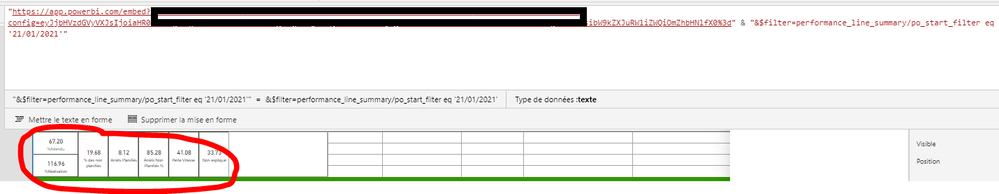Fabric Data Days starts November 4th!
Advance your Data & AI career with 50 days of live learning, dataviz contests, hands-on challenges, study groups & certifications and more!
Get registered- Power BI forums
- Get Help with Power BI
- Desktop
- Service
- Report Server
- Power Query
- Mobile Apps
- Developer
- DAX Commands and Tips
- Custom Visuals Development Discussion
- Health and Life Sciences
- Power BI Spanish forums
- Translated Spanish Desktop
- Training and Consulting
- Instructor Led Training
- Dashboard in a Day for Women, by Women
- Galleries
- Data Stories Gallery
- Themes Gallery
- Contests Gallery
- QuickViz Gallery
- Quick Measures Gallery
- Visual Calculations Gallery
- Notebook Gallery
- Translytical Task Flow Gallery
- TMDL Gallery
- R Script Showcase
- Webinars and Video Gallery
- Ideas
- Custom Visuals Ideas (read-only)
- Issues
- Issues
- Events
- Upcoming Events
Get Fabric Certified for FREE during Fabric Data Days. Don't miss your chance! Request now
- Power BI forums
- Forums
- Get Help with Power BI
- Developer
- Filter data of Power BI in Power Apps
- Subscribe to RSS Feed
- Mark Topic as New
- Mark Topic as Read
- Float this Topic for Current User
- Bookmark
- Subscribe
- Printer Friendly Page
- Mark as New
- Bookmark
- Subscribe
- Mute
- Subscribe to RSS Feed
- Permalink
- Report Inappropriate Content
Filter data of Power BI in Power Apps
Hello,
i'm trying to filter data using the tileurl of Power BI in Power Apps but it's not working.
My tileurl : "https://app.powerbi.com/embed?dashboardId=6cf57dcd[...]&$filter=performance_line_summary/po_start_fi... eq '" & Text(DatePicker1.SelectedDate;"[$-fr-FR]dd/mm/yyyy") & "'"
I've tried those links :
https://docs.microsoft.com/en-us/powerapps/maker/canvas-apps/controls/control-power-bi-tile
https://www.inkeysolutions.com/blogs/embedding-powerbi-tile-in-powerapps/
Thank you in advance for your help
- Mark as New
- Bookmark
- Subscribe
- Mute
- Subscribe to RSS Feed
- Permalink
- Report Inappropriate Content
Hello try to modify your URL to this format:
[tile url]?filter=[table name]/[column name]%20eq%20%27"&[variable]&"%27 "
- Mark as New
- Bookmark
- Subscribe
- Mute
- Subscribe to RSS Feed
- Permalink
- Report Inappropriate Content
Hi @Anonymous,
As these documents mentioned, control tiles feature only existed in the power content which embeds in power apps. (notice: 'power apps' is different from 'power bi' app, they are different products)
I think you can test with static value first instead of direct interaction with the page elements. The selector should loading data after app loading but you are trying to invoke them before initiation.
Regards,
Xiaoxin Sheng
- Mark as New
- Bookmark
- Subscribe
- Mute
- Subscribe to RSS Feed
- Permalink
- Report Inappropriate Content
Hi,
I already tried static value and it's not working.
My Power BI have date of 18/01/2021 and when i'm filtering to 21/01/2021, which mean there is no data, the tile load and nothing change
- Mark as New
- Bookmark
- Subscribe
- Mute
- Subscribe to RSS Feed
- Permalink
- Report Inappropriate Content
HI @Anonymous,
What type of value that you stored in the filter did you use in the URL filter? If your field store the text value, you do not need to add commas to package them.
In addition, I'd like to suggest you test with the table, fields that name with simple string without any special characters or whitespace.
You can also take a look at the limit list of URL filter features to confirm if your scenario was not able to use this.
Filter a report using query string parameters in the URL#considerations-and-troubleshooting
BTW, please also check the power app limit and statutes to confirm the URL filter feature works normally on power apps side.
Regards,
Xiaoxin Sheng
- Mark as New
- Bookmark
- Subscribe
- Mute
- Subscribe to RSS Feed
- Permalink
- Report Inappropriate Content
dashboard tiles are not really interactive - if you click on them you are taken to the underlying report. I don't think you can apply filters to tiles.
- Mark as New
- Bookmark
- Subscribe
- Mute
- Subscribe to RSS Feed
- Permalink
- Report Inappropriate Content
But i round microsoft links to explain how to filter in dashboard tiles...
Helpful resources

Fabric Data Days
Advance your Data & AI career with 50 days of live learning, contests, hands-on challenges, study groups & certifications and more!

Power BI Monthly Update - October 2025
Check out the October 2025 Power BI update to learn about new features.

| User | Count |
|---|---|
| 5 | |
| 3 | |
| 1 | |
| 1 | |
| 1 |