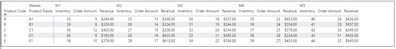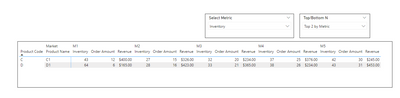FabCon is coming to Atlanta
Join us at FabCon Atlanta from March 16 - 20, 2026, for the ultimate Fabric, Power BI, AI and SQL community-led event. Save $200 with code FABCOMM.
Register now!- Power BI forums
- Get Help with Power BI
- Desktop
- Service
- Report Server
- Power Query
- Mobile Apps
- Developer
- DAX Commands and Tips
- Custom Visuals Development Discussion
- Health and Life Sciences
- Power BI Spanish forums
- Translated Spanish Desktop
- Training and Consulting
- Instructor Led Training
- Dashboard in a Day for Women, by Women
- Galleries
- Data Stories Gallery
- Themes Gallery
- Contests Gallery
- QuickViz Gallery
- Quick Measures Gallery
- Visual Calculations Gallery
- Notebook Gallery
- Translytical Task Flow Gallery
- TMDL Gallery
- R Script Showcase
- Webinars and Video Gallery
- Ideas
- Custom Visuals Ideas (read-only)
- Issues
- Issues
- Events
- Upcoming Events
Get Fabric Certified for FREE during Fabric Data Days. Don't miss your chance! Request now
- Power BI forums
- Forums
- Get Help with Power BI
- Developer
- Filter Top N on a matrix based on different column...
- Subscribe to RSS Feed
- Mark Topic as New
- Mark Topic as Read
- Float this Topic for Current User
- Bookmark
- Subscribe
- Printer Friendly Page
- Mark as New
- Bookmark
- Subscribe
- Mute
- Subscribe to RSS Feed
- Permalink
- Report Inappropriate Content
Filter Top N on a matrix based on different columns
Hi,
I have a requirement on a matrix similar to below one:
The requirement is that I need to give two slicers, one to choose based on which metric(inventory, Order Amount, Revenue) and another to choose how many top or bottom values we want to see. The ranking should be for M1 market.
Suppose they select Inventor for metric and top 2 measure they should get top 2 products with most values in the inventory in M1.
I tried doing it with RANKX, but I am not able to do it. Any help would be appreciated.
Regards
- Mark as New
- Bookmark
- Subscribe
- Mute
- Subscribe to RSS Feed
- Permalink
- Report Inappropriate Content
I think you could use a numeric list parmeter and the new WINDOW function to grab the Top N products and leave the metric as a slicer.
CALCULATE(
SUM(TABLE[M1]),
WINDOW(
1,ABS,
[PARAMETER NAME], ABS
ORDERBY(ALLSELECTED(Table[M1]), ASC)
)
WINDOW will create a table grabbing the products at the 1 - [Parameter Name] row and the metric slicer will filter the table accordginly.
- Mark as New
- Bookmark
- Subscribe
- Mute
- Subscribe to RSS Feed
- Permalink
- Report Inappropriate Content
Hi @Anonymous,
Thank you for your response. I tried using it. But the problem is I am not able to put the field parameter name(metric slicer) here.
Moreover, we need top 2 as well as bottom 2 in the same dropdown.
Regards,
Yashwant
- Mark as New
- Bookmark
- Subscribe
- Mute
- Subscribe to RSS Feed
- Permalink
- Report Inappropriate Content
Is your parameter a generated list or field value? If you are looking to hard code in only the top 2 then I would suggest dropping the slicer and replace the [Parameter Name] with 2.
Also, you can grab the top and bottom products by using a union statement to join the top and bottom. One other thing, you'll probably need to throw the entire filter expresion inside of KEEPFILTERS()...
CALCULATE(
SUM(TABLE[M1]),
KEEPFILTERS(
UNION(
WINDOW( //Lookuptable grabbing the top products
1,ABS,
[PARAMETER NAME], ABS //IF you only want top 2 then replace parameter w/ 2
ORDERBY(ALLSELECTED(Table[M1]), Desc)
),
Window( //Lookuptable grabbing the bottom products
-2, ABS, //-2 Will grab the 2nd to last value in the table
-1, ABS,
ORDERBY(ALLSELECTED(Table[M1]), Desc)
)
)
)
- Mark as New
- Bookmark
- Subscribe
- Mute
- Subscribe to RSS Feed
- Permalink
- Report Inappropriate Content
I need a dropdown where the users can select the metric (inventory, order amount and revenue) based on which the top or bottom rows for the matrix will be filtered.
And it will not have any hardcoded value. The number of top or bottom rows will also be decided based on a numeric range.
Helpful resources

Power BI Monthly Update - November 2025
Check out the November 2025 Power BI update to learn about new features.

Fabric Data Days
Advance your Data & AI career with 50 days of live learning, contests, hands-on challenges, study groups & certifications and more!

| User | Count |
|---|---|
| 6 | |
| 2 | |
| 2 | |
| 2 | |
| 2 |