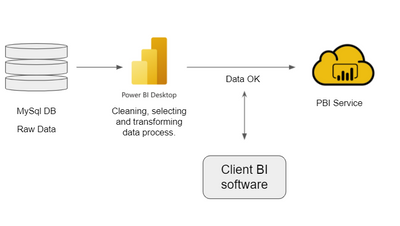Fabric Data Days starts November 4th!
Advance your Data & AI career with 50 days of live learning, dataviz contests, hands-on challenges, study groups & certifications and more!
Get registered- Power BI forums
- Get Help with Power BI
- Desktop
- Service
- Report Server
- Power Query
- Mobile Apps
- Developer
- DAX Commands and Tips
- Custom Visuals Development Discussion
- Health and Life Sciences
- Power BI Spanish forums
- Translated Spanish Desktop
- Training and Consulting
- Instructor Led Training
- Dashboard in a Day for Women, by Women
- Galleries
- Data Stories Gallery
- Themes Gallery
- Contests Gallery
- QuickViz Gallery
- Quick Measures Gallery
- Visual Calculations Gallery
- Notebook Gallery
- Translytical Task Flow Gallery
- TMDL Gallery
- R Script Showcase
- Webinars and Video Gallery
- Ideas
- Custom Visuals Ideas (read-only)
- Issues
- Issues
- Events
- Upcoming Events
Get Fabric Certified for FREE during Fabric Data Days. Don't miss your chance! Request now
- Power BI forums
- Forums
- Get Help with Power BI
- Developer
- Re: Export updated data to be used in another bi t...
- Subscribe to RSS Feed
- Mark Topic as New
- Mark Topic as Read
- Float this Topic for Current User
- Bookmark
- Subscribe
- Printer Friendly Page
- Mark as New
- Bookmark
- Subscribe
- Mute
- Subscribe to RSS Feed
- Permalink
- Report Inappropriate Content
Export updated data to be used in another bi tool.
Hello,
a client has asked me for access to transformed data (raw data to which different business rules have been applied). This customer wants to use the data in his own BI tool.
It is important that the data is kept updated in each automatic refresh that is programmed in PBI service.
I was thinking that it would be possible to export the data from PBI to an Azure SQL DB with an R script, and then the customer connects their own BI tool with Azure. But I think it could have limitations in terms of updating the data.
Any better idea?
Is there any other functionality that allows me to do this?
Solved! Go to Solution.
- Mark as New
- Bookmark
- Subscribe
- Mute
- Subscribe to RSS Feed
- Permalink
- Report Inappropriate Content
Hi @lbendlin
Thanks for your answer.
Your question makes a lot of sense, it happens that the DB is provided by a partner so we only have read access. Regarding your answer, I see it a bit complicated for me, I think that at this point it would be more convenient to create an intermediate DB where we can apply the transformations and then give the client access.
- Mark as New
- Bookmark
- Subscribe
- Mute
- Subscribe to RSS Feed
- Permalink
- Report Inappropriate Content
"It is important that the data is kept updated in each automatic refresh that is programmed in PBI service."
This means you need to write polling software that checks for dataset refresh completion (successful completion actually) and then you can issue an API call against the dataset via DAX.
Or - you can do all that much more convenient from the comfort of your SSMS console - including refreshing partitions on your own schedule and then pulling the refreshed data into the Azure db.
The real question here is WHY? Can't you implement the business logic in MySQL and give your client access to the MySQL database?
- Mark as New
- Bookmark
- Subscribe
- Mute
- Subscribe to RSS Feed
- Permalink
- Report Inappropriate Content
Hi @lbendlin
Thanks for your answer.
Your question makes a lot of sense, it happens that the DB is provided by a partner so we only have read access. Regarding your answer, I see it a bit complicated for me, I think that at this point it would be more convenient to create an intermediate DB where we can apply the transformations and then give the client access.
- Mark as New
- Bookmark
- Subscribe
- Mute
- Subscribe to RSS Feed
- Permalink
- Report Inappropriate Content
HI @ioniPeis,
Did you mind using the live mode to connect to these datasets?
If that is the case, you can create a pbix report and publish it to power bi service, setting the refresh scheduler to bring data from your database.
After these steps, you can ask your customer to create a report that connects to the power bi service dataset as the data source.
For the new report, it will live connected to the power bi service dataset and get the latest data(based on the raw report refresh scheduler) every time you interact what it's report contents.
Regards,
Xiaoxin Sheng
Helpful resources

Fabric Data Days
Advance your Data & AI career with 50 days of live learning, contests, hands-on challenges, study groups & certifications and more!

Power BI Monthly Update - October 2025
Check out the October 2025 Power BI update to learn about new features.