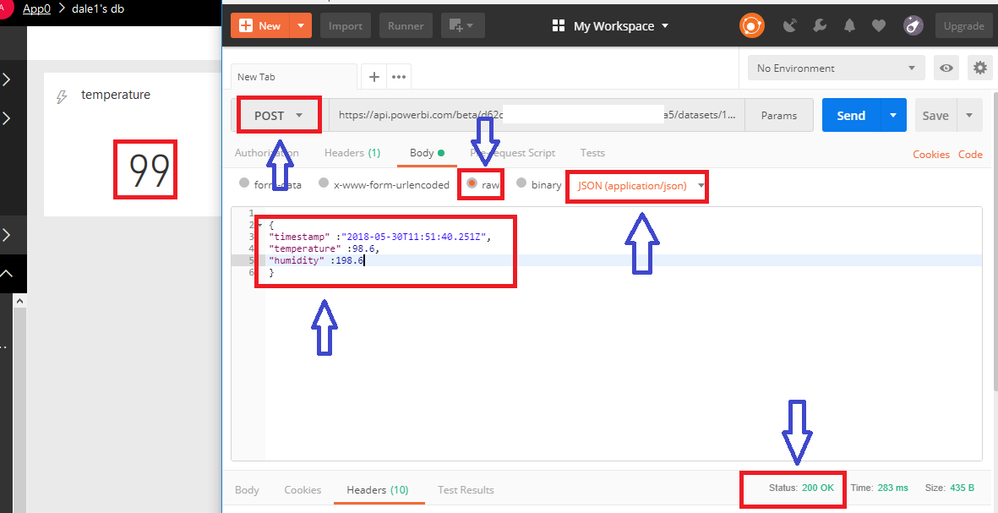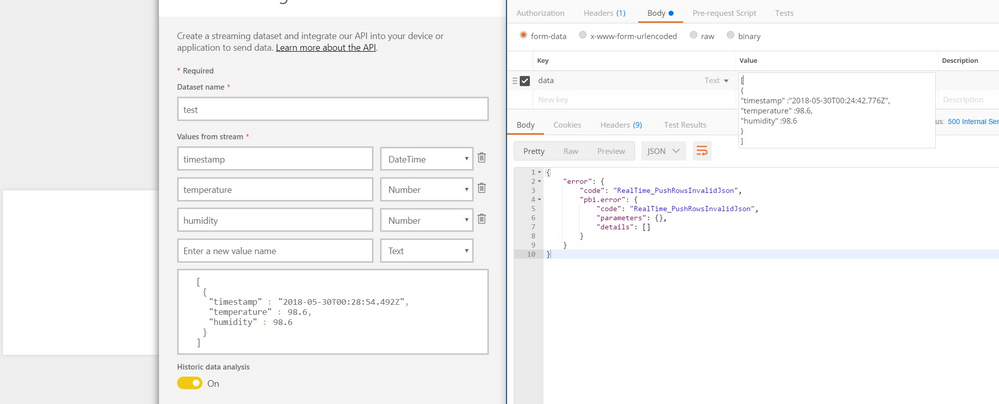FabCon is coming to Atlanta
Join us at FabCon Atlanta from March 16 - 20, 2026, for the ultimate Fabric, Power BI, AI and SQL community-led event. Save $200 with code FABCOMM.
Register now!- Power BI forums
- Get Help with Power BI
- Desktop
- Service
- Report Server
- Power Query
- Mobile Apps
- Developer
- DAX Commands and Tips
- Custom Visuals Development Discussion
- Health and Life Sciences
- Power BI Spanish forums
- Translated Spanish Desktop
- Training and Consulting
- Instructor Led Training
- Dashboard in a Day for Women, by Women
- Galleries
- Data Stories Gallery
- Themes Gallery
- Contests Gallery
- Quick Measures Gallery
- Notebook Gallery
- Translytical Task Flow Gallery
- TMDL Gallery
- R Script Showcase
- Webinars and Video Gallery
- Ideas
- Custom Visuals Ideas (read-only)
- Issues
- Issues
- Events
- Upcoming Events
To celebrate FabCon Vienna, we are offering 50% off select exams. Ends October 3rd. Request your discount now.
- Power BI forums
- Forums
- Get Help with Power BI
- Developer
- Re: Error streaming dataset flow with power BI
- Subscribe to RSS Feed
- Mark Topic as New
- Mark Topic as Read
- Float this Topic for Current User
- Bookmark
- Subscribe
- Printer Friendly Page
- Mark as New
- Bookmark
- Subscribe
- Mute
- Subscribe to RSS Feed
- Permalink
- Report Inappropriate Content
Error streaming dataset flow with power BI
Hi Everyone,
I am trying out the real time streaming dataset but it doesnt seem to be working wrong. It appears that I am formatting the data wrong as it is returning:
{
"error": {
"code": "RealTime_PushRowsInvalidJson",
"pbi.error": {
"code": "RealTime_PushRowsInvalidJson",
"parameters": {},
"details": []
}
}
}
My data in powerbi dataset settings is:
[
{
"timestamp" :"AAAAA555555",
"temperature" :"AAAAA555555",
"humidity" :"2018-05-28T06:59:10.835Z"
}
]And the data Im sending through a post is:
[ {`
“timestamp” : “2016-09-10T01:26:45.030Z”,
“temperature” : 98.6,
“humidity” : 98.6
} ]
Solved! Go to Solution.
- Mark as New
- Bookmark
- Subscribe
- Mute
- Subscribe to RSS Feed
- Permalink
- Report Inappropriate Content
Hi @tleamon,
Please refer to the snapshot below.
Best Regards,
Dale
If this post helps, then please consider Accept it as the solution to help the other members find it more quickly.
- Mark as New
- Bookmark
- Subscribe
- Mute
- Subscribe to RSS Feed
- Permalink
- Report Inappropriate Content
Hi @tleamon,
If you didn't input the wrong settings here, maybe you need to change the settings.
[
{
"timestamp" :"AAAAA555555", <---should be date time
"temperature" :"AAAAA555555",
"humidity" :"2018-05-28T06:59:10.835Z" <---should be number
}
]
I don't know which language you used. But the format seems wrong.
1. The parentheses.
2. The data should be in a Json format.
The below is how I did with Python.
push_url = "https://api.powerbi.com/***"
for item in data_to_push: # the data you posted
data = json.dumps(item)
r = requests.post(push_url, data = data)
print(str(data) + " pushed.")
print(r.status_code)
time.sleep(1)
Best Regards,
Dale
If this post helps, then please consider Accept it as the solution to help the other members find it more quickly.
- Mark as New
- Bookmark
- Subscribe
- Mute
- Subscribe to RSS Feed
- Permalink
- Report Inappropriate Content
Hello @v-jiascu-msft,
Thank you very much for the reply and I did not notice that I had a timestamp labeled as the wrong data type. Sadly this didnt fix my issue. I am actually just using Postman right now to send posts to the url. I have attatched a screenshot of the data I am trying to send as well as the way I have my realtime data item set up.
- Mark as New
- Bookmark
- Subscribe
- Mute
- Subscribe to RSS Feed
- Permalink
- Report Inappropriate Content
Hi @tleamon,
Please refer to the snapshot below.
Best Regards,
Dale
If this post helps, then please consider Accept it as the solution to help the other members find it more quickly.
- Mark as New
- Bookmark
- Subscribe
- Mute
- Subscribe to RSS Feed
- Permalink
- Report Inappropriate Content
Thanks for the help Dale!
I think it was because I did not have it set to raw potentially.
- Mark as New
- Bookmark
- Subscribe
- Mute
- Subscribe to RSS Feed
- Permalink
- Report Inappropriate Content
Hi @tleamon,
The error message shows the data is a invalid json data. Please try these two format below.
{
"timestamp" : "2016-09-10T01:26:45.030Z",
"temperature" : 98.6,
"humidity" : 98.6
}
"{
"timestamp" : "2016-09-10T01:26:45.030Z",
"temperature" : 98.6,
"humidity" : 98.6
}"
Best Regards,
Dale
If this post helps, then please consider Accept it as the solution to help the other members find it more quickly.