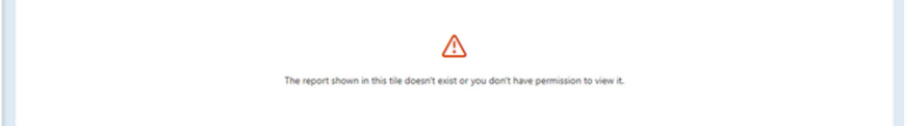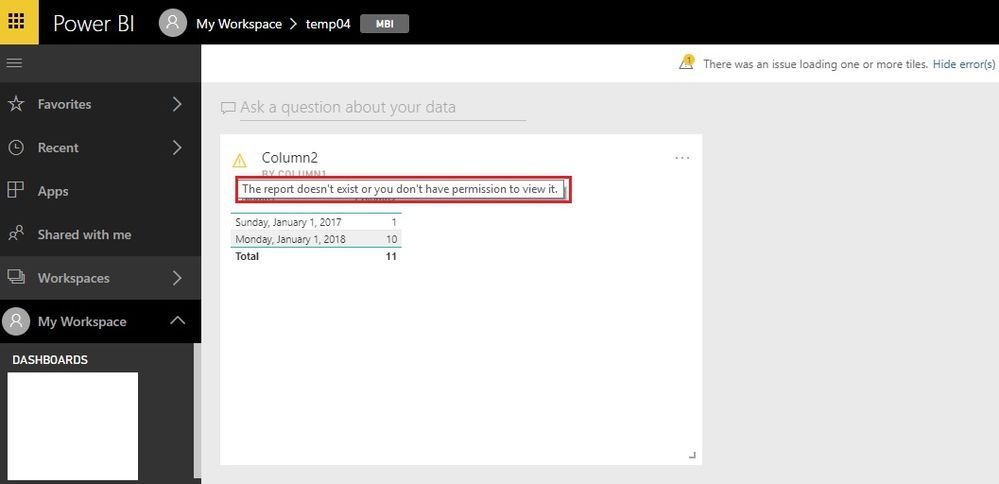FabCon is coming to Atlanta
Join us at FabCon Atlanta from March 16 - 20, 2026, for the ultimate Fabric, Power BI, AI and SQL community-led event. Save $200 with code FABCOMM.
Register now!- Power BI forums
- Get Help with Power BI
- Desktop
- Service
- Report Server
- Power Query
- Mobile Apps
- Developer
- DAX Commands and Tips
- Custom Visuals Development Discussion
- Health and Life Sciences
- Power BI Spanish forums
- Translated Spanish Desktop
- Training and Consulting
- Instructor Led Training
- Dashboard in a Day for Women, by Women
- Galleries
- Data Stories Gallery
- Themes Gallery
- Contests Gallery
- QuickViz Gallery
- Quick Measures Gallery
- Visual Calculations Gallery
- Notebook Gallery
- Translytical Task Flow Gallery
- TMDL Gallery
- R Script Showcase
- Webinars and Video Gallery
- Ideas
- Custom Visuals Ideas (read-only)
- Issues
- Issues
- Events
- Upcoming Events
The Power BI Data Visualization World Championships is back! Get ahead of the game and start preparing now! Learn more
- Power BI forums
- Forums
- Get Help with Power BI
- Developer
- Error When Opening Dashboard in App
- Subscribe to RSS Feed
- Mark Topic as New
- Mark Topic as Read
- Float this Topic for Current User
- Bookmark
- Subscribe
- Printer Friendly Page
- Mark as New
- Bookmark
- Subscribe
- Mute
- Subscribe to RSS Feed
- Permalink
- Report Inappropriate Content
Error When Opening Dashboard in App
Hello - I have a report that I have used to create a dashboard by pinning live pages. This dashboard is published to our org app, and the link has been provided to the members in the audience.
When I publish report/dashboard updates to the app, the end users see the error message below when they try to access the updated dashboard in the app for the first time. I have both the dashboard and underlying report published to the org app. This seems to be somewhat random because I can't reproduce it when taking the same steps that I normally use to publish report/dashboard updates. Both the report and dashboard appear correct in the workspace before publishing to the app and also appear correct in the Content preview in the app before publishing.
The dashboard link is sent to upper management so I would like to know what I am doing that causes this error message to appear. The end user can refresh the browser, and the updated dashboard does then display correctly. We do not want this end user experience for the audience though.
Has anyone seen this behavior and know how to prevent it when publishing the updated report/dashboard to the app?
Thank you!
Solved! Go to Solution.
- Mark as New
- Bookmark
- Subscribe
- Mute
- Subscribe to RSS Feed
- Permalink
- Report Inappropriate Content
Hi @cme ,
According to the error message, it seems that the report didn't exist which be pinned to dashboard. Could you please check and confirm if someone delete that report or made some change(Apply RLS or something else) on it? I found the following threads which has the similar problem as yours, hope they can help you solve the problem.
1. Recreate the "deleted" report
Solved: Re: The report shown in this tile doesn't exist or... - Microsoft Fabric Community
The error message indicates that the report doesn't exist. So please check if the report is still there. If the report is gone, you need to recreate the report and repin it to the dashboard. I reproduce this scenario by deleting a report.
2. Update the related app info
Solved: Re: Dashboard Tiles not working with Power BI App - Microsoft Fabric Community
- Update App in the workspace
- Hide in the Audience section the report containing the tile
- Publish it (Update)
- Update App again in the workspace
- Unhide in the Audience section the report containing the tile
- Publish it again (Update)
- If you do not wish to see it on the menu, go back to the update app, hide it then publish it again.
- Refresh your browser
- Then it should get ride of the issue (if not, please contact the support)
3. Contact Microsoft support team
Solved: Error: The report doesn't exist or you don't have ... - Microsoft Fabric Community
Small update - I was in contact with Microsoft support about the issue. I don't know what they did explicitly but some time after they did "something" there was an improvement. I can still occasionally experience stale visuals but after refreshing the dashboards, everything works.
Best Regards
- Mark as New
- Bookmark
- Subscribe
- Mute
- Subscribe to RSS Feed
- Permalink
- Report Inappropriate Content
Hi @cme ,
According to the error message, it seems that the report didn't exist which be pinned to dashboard. Could you please check and confirm if someone delete that report or made some change(Apply RLS or something else) on it? I found the following threads which has the similar problem as yours, hope they can help you solve the problem.
1. Recreate the "deleted" report
Solved: Re: The report shown in this tile doesn't exist or... - Microsoft Fabric Community
The error message indicates that the report doesn't exist. So please check if the report is still there. If the report is gone, you need to recreate the report and repin it to the dashboard. I reproduce this scenario by deleting a report.
2. Update the related app info
Solved: Re: Dashboard Tiles not working with Power BI App - Microsoft Fabric Community
- Update App in the workspace
- Hide in the Audience section the report containing the tile
- Publish it (Update)
- Update App again in the workspace
- Unhide in the Audience section the report containing the tile
- Publish it again (Update)
- If you do not wish to see it on the menu, go back to the update app, hide it then publish it again.
- Refresh your browser
- Then it should get ride of the issue (if not, please contact the support)
3. Contact Microsoft support team
Solved: Error: The report doesn't exist or you don't have ... - Microsoft Fabric Community
Small update - I was in contact with Microsoft support about the issue. I don't know what they did explicitly but some time after they did "something" there was an improvement. I can still occasionally experience stale visuals but after refreshing the dashboards, everything works.
Best Regards
Helpful resources

Power BI Dataviz World Championships
The Power BI Data Visualization World Championships is back! Get ahead of the game and start preparing now!

| User | Count |
|---|---|
| 3 | |
| 2 | |
| 2 | |
| 1 | |
| 1 |
| User | Count |
|---|---|
| 7 | |
| 4 | |
| 4 | |
| 4 | |
| 4 |