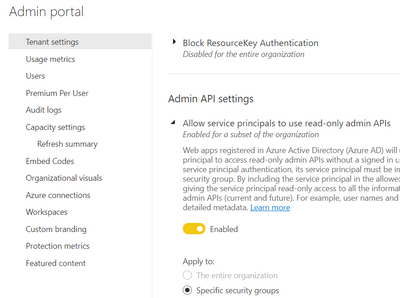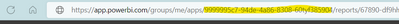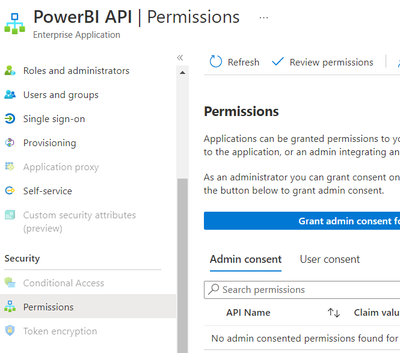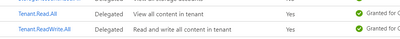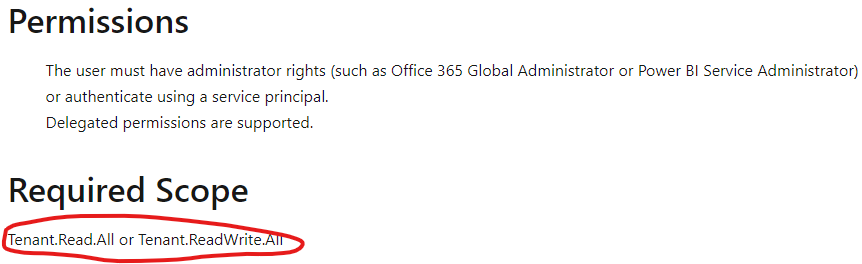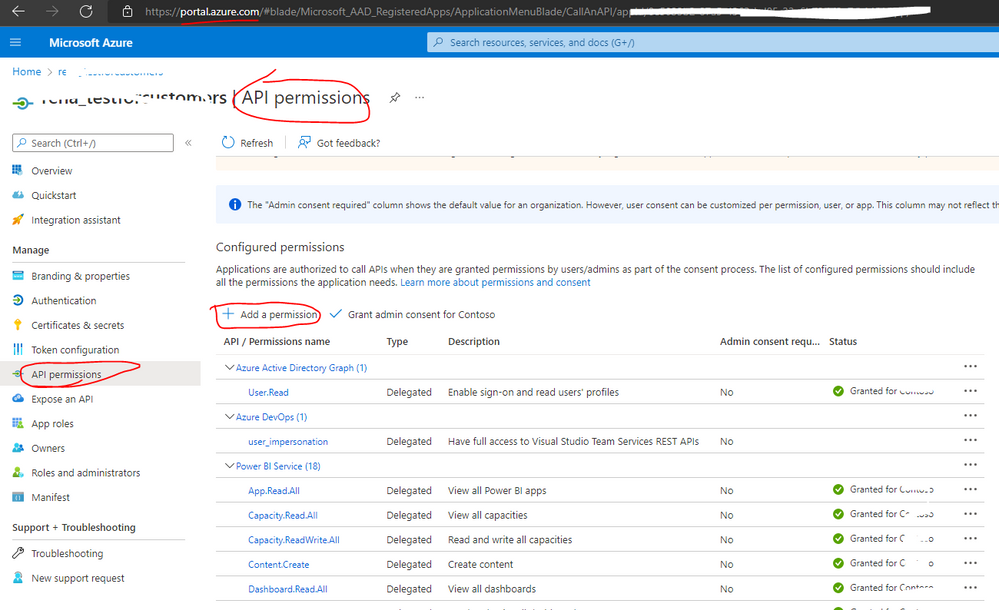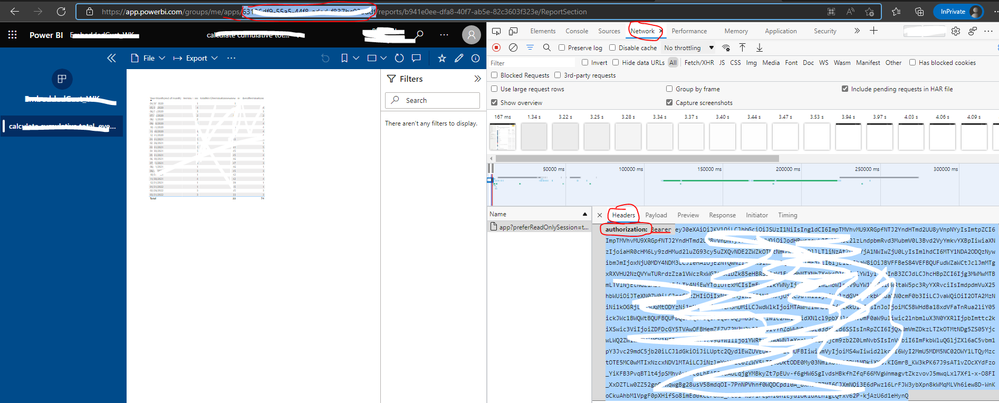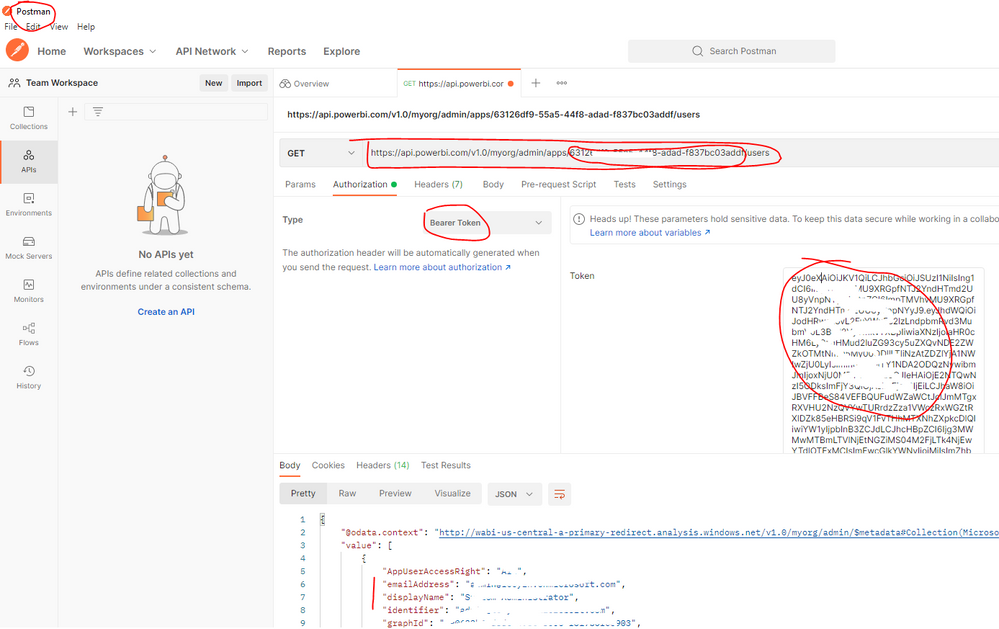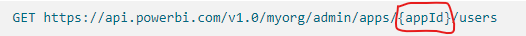FabCon is coming to Atlanta
Join us at FabCon Atlanta from March 16 - 20, 2026, for the ultimate Fabric, Power BI, AI and SQL community-led event. Save $200 with code FABCOMM.
Register now!- Power BI forums
- Get Help with Power BI
- Desktop
- Service
- Report Server
- Power Query
- Mobile Apps
- Developer
- DAX Commands and Tips
- Custom Visuals Development Discussion
- Health and Life Sciences
- Power BI Spanish forums
- Translated Spanish Desktop
- Training and Consulting
- Instructor Led Training
- Dashboard in a Day for Women, by Women
- Galleries
- Data Stories Gallery
- Themes Gallery
- Contests Gallery
- QuickViz Gallery
- Quick Measures Gallery
- Visual Calculations Gallery
- Notebook Gallery
- Translytical Task Flow Gallery
- TMDL Gallery
- R Script Showcase
- Webinars and Video Gallery
- Ideas
- Custom Visuals Ideas (read-only)
- Issues
- Issues
- Events
- Upcoming Events
Vote for your favorite vizzies from the Power BI Dataviz World Championship submissions. Vote now!
- Power BI forums
- Forums
- Get Help with Power BI
- Developer
- Re: Error 'API is not accessible for application' ...
- Subscribe to RSS Feed
- Mark Topic as New
- Mark Topic as Read
- Float this Topic for Current User
- Bookmark
- Subscribe
- Printer Friendly Page
- Mark as New
- Bookmark
- Subscribe
- Mute
- Subscribe to RSS Feed
- Permalink
- Report Inappropriate Content
Error 'API is not accessible for application' when I run API GetAppUsersAsAdmin on Postman
Hi, I'm trying to run the GetAppUsersAsAdmin API on Postman.
I registered an app giving the authorization "Tenant.Read.All", but in the status appears the message: "not granted for ...", in the column "Admin consent required" has the value "No".
I get the application token from "://login.microsoftonline.com/tenant_id/oauth2/v2.0/token" with the user who has the roles: "Administrator Power Platform" and "Administrator of Power BI"
When I launch GET "://api.powerbi.com/v1.0/myorg/admin/apps/app_Id/users" from Postman I get the error "API is not accessible for application"
Can someone help me? Thank you.
Solved! Go to Solution.
- Mark as New
- Bookmark
- Subscribe
- Mute
- Subscribe to RSS Feed
- Permalink
- Report Inappropriate Content
I solved it, I enabled the option "Allow service principals to use read-only admin APIs" in the menu Settings -> Admin Portal
- Mark as New
- Bookmark
- Subscribe
- Mute
- Subscribe to RSS Feed
- Permalink
- Report Inappropriate Content
I solved it, I enabled the option "Allow service principals to use read-only admin APIs" in the menu Settings -> Admin Portal
- Mark as New
- Bookmark
- Subscribe
- Mute
- Subscribe to RSS Feed
- Permalink
- Report Inappropriate Content
Hi @Anonymous , thanks for the support. I still have the problem
In Postman I get the relative token
and I use the token in the API PBI call, the appID I get it from the Power BI app URL, this URL is an example.
The two APIs need the admin grant, maybe that's the problem?
There are no Power BI admin-consent-required permissions set on this application
- Mark as New
- Bookmark
- Subscribe
- Mute
- Subscribe to RSS Feed
- Permalink
- Report Inappropriate Content
Hi @CorradoPag ,
Whether your problem has been resolved? If yes, could you please mark the helpful post as Answered? It will help the others in the community find the solution easily if they face the same problem as yours. Thank you.
Best Regards
- Mark as New
- Bookmark
- Subscribe
- Mute
- Subscribe to RSS Feed
- Permalink
- Report Inappropriate Content
Hi @Anonymous, they gave me the rights for the two scopes
but the error still appears
- Mark as New
- Bookmark
- Subscribe
- Mute
- Subscribe to RSS Feed
- Permalink
- Report Inappropriate Content
Hi @CorradoPag ,
Yes, exactly. From the screenshot you provided, it looks like the required scope (Tenant.Read.All or Tenant.ReadWrite.All) to run that Admin REST API is not being met.
You can try to see if the desired result is returned after giving the appropriate permissions by referring to the documentation below.
Modifying Permissions of an Existing App Registration
Best Regards
- Mark as New
- Bookmark
- Subscribe
- Mute
- Subscribe to RSS Feed
- Permalink
- Report Inappropriate Content
Hi @CorradoPag ,
Whether your problem has been resolved? If yes, could you please mark the helpful post as Answered? It will help the others in the community find the solution easily if they face the same problem as yours. Thank you.
Otherwise, you can follow the below steps to get it.
1. Sign in Power BI Service with Power BI Admin account
2. Click "F12" and navigate to "Network" tab to get the token
3. Call the REST API GetAppUsersAsAdmin by Postman
Best Regards
- Mark as New
- Bookmark
- Subscribe
- Mute
- Subscribe to RSS Feed
- Permalink
- Report Inappropriate Content
worked for me ! thanks so much
- Mark as New
- Bookmark
- Subscribe
- Mute
- Subscribe to RSS Feed
- Permalink
- Report Inappropriate Content
Hi @CorradoPag ,
According to your description, it seems that the permission and scope are OK (Power BI Admin and has Tenant.Read.All permissions). Could you please tell me how you get the value of the parameter {appId} mentioned there? Can you provide a screenshot of the steps involved? Thank you.
Also, please check the documentation below, I hope it will help you to solve the problem.
Important: Make sure there are no Power BI admin-consent-required permissions set on this application. For more information, see Managing consent to applications and evaluating consent requests.
Grant tenant-wide admin consent to an application
Best Regards
Helpful resources

Power BI Dataviz World Championships
Vote for your favorite vizzies from the Power BI World Championship submissions!

Join our Community Sticker Challenge 2026
If you love stickers, then you will definitely want to check out our Community Sticker Challenge!

Power BI Monthly Update - January 2026
Check out the January 2026 Power BI update to learn about new features.

| User | Count |
|---|---|
| 3 | |
| 2 | |
| 2 | |
| 1 | |
| 1 |
| User | Count |
|---|---|
| 4 | |
| 4 | |
| 3 | |
| 2 | |
| 2 |