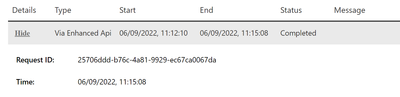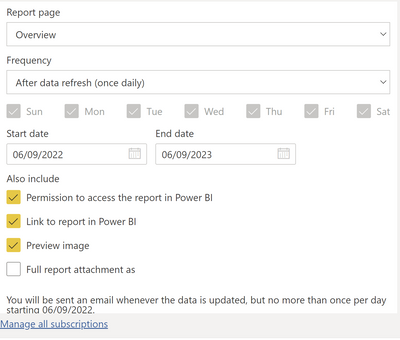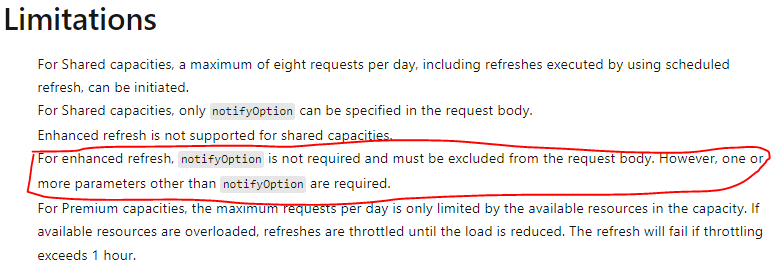FabCon is coming to Atlanta
Join us at FabCon Atlanta from March 16 - 20, 2026, for the ultimate Fabric, Power BI, AI and SQL community-led event. Save $200 with code FABCOMM.
Register now!- Power BI forums
- Get Help with Power BI
- Desktop
- Service
- Report Server
- Power Query
- Mobile Apps
- Developer
- DAX Commands and Tips
- Custom Visuals Development Discussion
- Health and Life Sciences
- Power BI Spanish forums
- Translated Spanish Desktop
- Training and Consulting
- Instructor Led Training
- Dashboard in a Day for Women, by Women
- Galleries
- Data Stories Gallery
- Themes Gallery
- Contests Gallery
- QuickViz Gallery
- Quick Measures Gallery
- Visual Calculations Gallery
- Notebook Gallery
- Translytical Task Flow Gallery
- TMDL Gallery
- R Script Showcase
- Webinars and Video Gallery
- Ideas
- Custom Visuals Ideas (read-only)
- Issues
- Issues
- Events
- Upcoming Events
Vote for your favorite vizzies from the Power BI Dataviz World Championship submissions. Vote now!
- Power BI forums
- Forums
- Get Help with Power BI
- Developer
- Re: Enhanced API - Dataset Refresh - Subscription ...
- Subscribe to RSS Feed
- Mark Topic as New
- Mark Topic as Read
- Float this Topic for Current User
- Bookmark
- Subscribe
- Printer Friendly Page
- Mark as New
- Bookmark
- Subscribe
- Mute
- Subscribe to RSS Feed
- Permalink
- Report Inappropriate Content
Enhanced API - Dataset Refresh - Subscription doesn't send!
Hi All,
I'm kicking off dataset refreshes using the Enhanced (asynchronous) API.
Enhanced refresh with Power BI REST API - Power BI | Microsoft Docs
URL:
Body:
{"type":"Full","commitMode":"transactional","retryCount":1,"applyRefreshPolicy":true,"notifyOption":"NoNotification"}
The dataset successfully refreshes:
And I have a subscription setup to send when dataset is refreshed:
The dataset has not been called by any other process that day - which hopefully rules out the 'Once per day' limitation being the issue.
No subscription email ever sends - but the dataset is definitely updating successfully. We get subscriptions from scheduled refreshes absolutely fine. When amending the body to just {"notifyOption":"NoNotification"} in order to utilise the standard (synchronous) API, the subscription sends successsfully as well!
What am I missing about the enhanced API? Are there any admin settings that need to be enabled? Can't see anything from MSFT documentation or questions around this.
All help appreciated!
Thanks in advance,
Steve
- Mark as New
- Bookmark
- Subscribe
- Mute
- Subscribe to RSS Feed
- Permalink
- Report Inappropriate Content
Hi @stevedodd ,
According to the description in the following official documentation, notifyOption is not required and must be excluded from the request body for enhanced refresh.
Datasets - Refresh Dataset In Group
Best Regards
- Mark as New
- Bookmark
- Subscribe
- Mute
- Subscribe to RSS Feed
- Permalink
- Report Inappropriate Content
Thank you for your reply - I've tried without the notifyOption parameter but it does not solve the issue unfortunately.
It is a bit puzzling as to why it appears to be listed as a limitation - it doesn't stop the Enhanced refresh from running, so doesn't seem like a limitation at all! I am using a premium capacity (P1).
Helpful resources

Power BI Dataviz World Championships
Vote for your favorite vizzies from the Power BI World Championship submissions!

Join our Community Sticker Challenge 2026
If you love stickers, then you will definitely want to check out our Community Sticker Challenge!

Power BI Monthly Update - January 2026
Check out the January 2026 Power BI update to learn about new features.

| User | Count |
|---|---|
| 3 | |
| 2 | |
| 2 | |
| 1 | |
| 1 |
| User | Count |
|---|---|
| 4 | |
| 4 | |
| 3 | |
| 2 | |
| 2 |