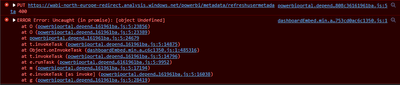Fabric Data Days starts November 4th!
Advance your Data & AI career with 50 days of live learning, dataviz contests, hands-on challenges, study groups & certifications and more!
Get registered- Power BI forums
- Get Help with Power BI
- Desktop
- Service
- Report Server
- Power Query
- Mobile Apps
- Developer
- DAX Commands and Tips
- Custom Visuals Development Discussion
- Health and Life Sciences
- Power BI Spanish forums
- Translated Spanish Desktop
- Training and Consulting
- Instructor Led Training
- Dashboard in a Day for Women, by Women
- Galleries
- Data Stories Gallery
- Themes Gallery
- Contests Gallery
- QuickViz Gallery
- Quick Measures Gallery
- Visual Calculations Gallery
- Notebook Gallery
- Translytical Task Flow Gallery
- TMDL Gallery
- R Script Showcase
- Webinars and Video Gallery
- Ideas
- Custom Visuals Ideas (read-only)
- Issues
- Issues
- Events
- Upcoming Events
Get Fabric Certified for FREE during Fabric Data Days. Don't miss your chance! Request now
- Power BI forums
- Forums
- Get Help with Power BI
- Developer
- Re: Embedded dashboard not auto updated
- Subscribe to RSS Feed
- Mark Topic as New
- Mark Topic as Read
- Float this Topic for Current User
- Bookmark
- Subscribe
- Printer Friendly Page
- Mark as New
- Bookmark
- Subscribe
- Mute
- Subscribe to RSS Feed
- Permalink
- Report Inappropriate Content
Embedded dashboard not auto updated
I use push dataset and when i add rows the pinned tile on my dasboard are updated automatic if i view the dashboard in app and app.powerbi.com, But if i embed it (App owns data) the dasboard is never updated when underlaying dataset is updated.
Is this supported? I can see i get a 400 error in console. Dashboard renders and loaded event is triggerd. but not any other event.
- Mark as New
- Bookmark
- Subscribe
- Mute
- Subscribe to RSS Feed
- Permalink
- Report Inappropriate Content
After investigating further ourselves, the call being made to “refreshUserMetadata” returns a 400 error because the samesite property of one of the Power BI Auth cookies isn’t set and so is being treated as lax rather than “none” and isn’t accepted.
This would explain why the dashboard tiles do still auto-refresh as expected when viewed when logged into the Power BI service, but not on an embedded dashboard using iframes to embed it (where cross site becomes a consideration).
We are trying to escalate this through Microsoft Support but they are not being very reactive. This bug occurs in Edge, Firefox and the latest version of Chrome. Tiles on any of our embedded dashboards using streaming datasets no longer auto-update because of this bug and it is affecting a number of our paying clients.
- Mark as New
- Bookmark
- Subscribe
- Mute
- Subscribe to RSS Feed
- Permalink
- Report Inappropriate Content
Hi,
I met the same issue, and did u resolve this error? thx.
- Mark as New
- Bookmark
- Subscribe
- Mute
- Subscribe to RSS Feed
- Permalink
- Report Inappropriate Content
Hi
We are facing the same problem - we have the same 400 error on /refreshusermetadata and since last week our embedded dashboard tiles have also stopped updating. They continue to work when viewing the dashboard logged into the Power BI service, but not when embedded into our websites.
We have an open support ticket with Microsoft.
- Mark as New
- Bookmark
- Subscribe
- Mute
- Subscribe to RSS Feed
- Permalink
- Report Inappropriate Content
Hi,
I met the same issue, and did u resolve this error? thx.
- Mark as New
- Bookmark
- Subscribe
- Mute
- Subscribe to RSS Feed
- Permalink
- Report Inappropriate Content
Hi @LarsNordqvist,
What type of embedded feature are you working on? 'Publish to web' or 'power bi embedded'?
If you mean embed code with the 'publish to web' feature, it includes one hour delay to sync the last dataset records so it may not suitable to use with a real-time report.
Publish to web from Power BI - Power BI | Microsoft Docs
If you mean the power bi embedded feature and the dataset not updated, please share some more detailed information about your operation steps to help us clarify and troubleshoot your scenario.
How to Get Your Question Answered Quickly
Regards,
Xiaoxin Sheng
Helpful resources

Fabric Data Days
Advance your Data & AI career with 50 days of live learning, contests, hands-on challenges, study groups & certifications and more!

Power BI Monthly Update - October 2025
Check out the October 2025 Power BI update to learn about new features.

| User | Count |
|---|---|
| 5 | |
| 3 | |
| 1 | |
| 1 | |
| 1 |