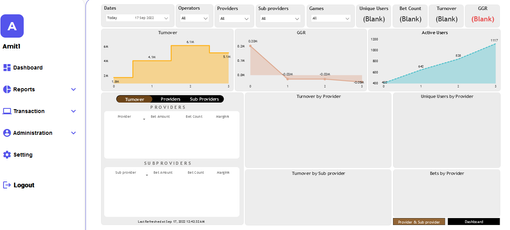Join us at FabCon Vienna from September 15-18, 2025
The ultimate Fabric, Power BI, SQL, and AI community-led learning event. Save €200 with code FABCOMM.
Get registered- Power BI forums
- Get Help with Power BI
- Desktop
- Service
- Report Server
- Power Query
- Mobile Apps
- Developer
- DAX Commands and Tips
- Custom Visuals Development Discussion
- Health and Life Sciences
- Power BI Spanish forums
- Translated Spanish Desktop
- Training and Consulting
- Instructor Led Training
- Dashboard in a Day for Women, by Women
- Galleries
- Data Stories Gallery
- Themes Gallery
- Contests Gallery
- Quick Measures Gallery
- Notebook Gallery
- Translytical Task Flow Gallery
- TMDL Gallery
- R Script Showcase
- Webinars and Video Gallery
- Ideas
- Custom Visuals Ideas (read-only)
- Issues
- Issues
- Events
- Upcoming Events
Compete to become Power BI Data Viz World Champion! First round ends August 18th. Get started.
- Power BI forums
- Forums
- Get Help with Power BI
- Developer
- Embedded PowerBI report is showing few blank visua...
- Subscribe to RSS Feed
- Mark Topic as New
- Mark Topic as Read
- Float this Topic for Current User
- Bookmark
- Subscribe
- Printer Friendly Page
- Mark as New
- Bookmark
- Subscribe
- Mute
- Subscribe to RSS Feed
- Permalink
- Report Inappropriate Content
Embedded PowerBI report is showing few blank visuals at first after log in into my application.
We have a PowerBI report embedded into an application using app owns data approach. The powerbi report is built on PostgreSQL connector by using direct query method.
In our application after logging in, the reports loads data for few visuals perfectly and some other visuals shows just blank for the few days. Once I change the Dates filter to Yesterday and revert to Today, I can see the data perfectly loading fine in all visuals.
In powerbi embedded playground, by entering our generated embed token, embed url and tenant ID, the report is just the same as below.
In powerbi service, the reports loads perfectly fine without any error.
Please help.
Solved! Go to Solution.
- Mark as New
- Bookmark
- Subscribe
- Mute
- Subscribe to RSS Feed
- Permalink
- Report Inappropriate Content
Thanks @v-chenwuz-msft for your reply. No page level filters are applied. I just re-published my report to the workspace. Now the report is loading without any blank visuals. I do not know what exactly fixed my issue. But it worked!.
- Mark as New
- Bookmark
- Subscribe
- Mute
- Subscribe to RSS Feed
- Permalink
- Report Inappropriate Content
Thanks @v-chenwuz-msft for your reply. No page level filters are applied. I just re-published my report to the workspace. Now the report is loading without any blank visuals. I do not know what exactly fixed my issue. But it worked!.
- Mark as New
- Bookmark
- Subscribe
- Mute
- Subscribe to RSS Feed
- Permalink
- Report Inappropriate Content
Hi @alt_RG ,
It seems that the report is loading properly, please check if your single visual contains some filter items that are causing the data to be empty.
Best Regards
Community Support Team _ chenwu zhu
If this post helps, then please consider Accept it as the solution to help the other members find it more quickly.