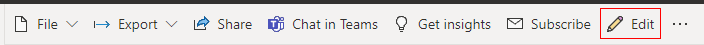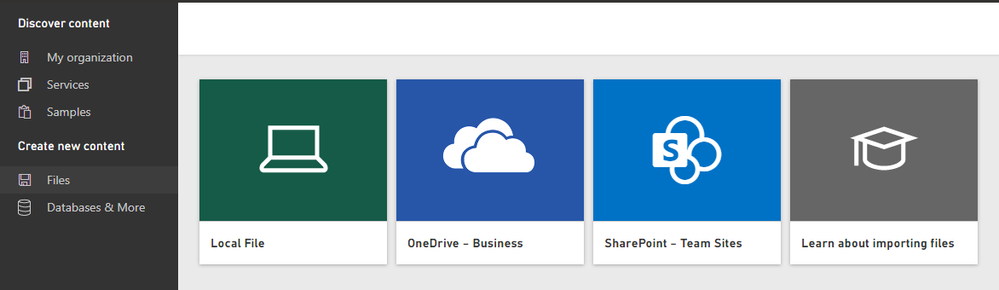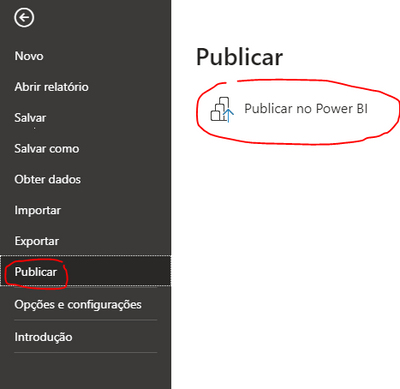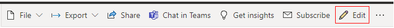FabCon is coming to Atlanta
Join us at FabCon Atlanta from March 16 - 20, 2026, for the ultimate Fabric, Power BI, AI and SQL community-led event. Save $200 with code FABCOMM.
Register now!- Power BI forums
- Get Help with Power BI
- Desktop
- Service
- Report Server
- Power Query
- Mobile Apps
- Developer
- DAX Commands and Tips
- Custom Visuals Development Discussion
- Health and Life Sciences
- Power BI Spanish forums
- Translated Spanish Desktop
- Training and Consulting
- Instructor Led Training
- Dashboard in a Day for Women, by Women
- Galleries
- Data Stories Gallery
- Themes Gallery
- Contests Gallery
- QuickViz Gallery
- Quick Measures Gallery
- Visual Calculations Gallery
- Notebook Gallery
- Translytical Task Flow Gallery
- TMDL Gallery
- R Script Showcase
- Webinars and Video Gallery
- Ideas
- Custom Visuals Ideas (read-only)
- Issues
- Issues
- Events
- Upcoming Events
The Power BI Data Visualization World Championships is back! Get ahead of the game and start preparing now! Learn more
- Power BI forums
- Forums
- Get Help with Power BI
- Developer
- Re: Editing a Power BI Report that has been Publis...
- Subscribe to RSS Feed
- Mark Topic as New
- Mark Topic as Read
- Float this Topic for Current User
- Bookmark
- Subscribe
- Printer Friendly Page
- Mark as New
- Bookmark
- Subscribe
- Mute
- Subscribe to RSS Feed
- Permalink
- Report Inappropriate Content
Editing a Power BI Report that has been Published to a Workspace/App | Best Practices?
Hey all,
Kind of a weird question here. When I have a PBIX file open, and I'm working through a report, I usually end up saving the PBIX file to my OneDrive, then Publishing to Power BI service. In the future, when folks ask me to change something, add something, or whatever, I'm a bit puzzled as to where I should go to edit this.
Should I use the PBIX file that I saved to my OneDrive with outdated data? Or should I go to the report in Power BI Service, and just download the PBIX with the latest data? What do you guys usually do when you need to take the report offline, update it, and publish it back out?
Again, I know this is a silly question, but would like to know how you go about doing this.
Solved! Go to Solution.
- Mark as New
- Bookmark
- Subscribe
- Mute
- Subscribe to RSS Feed
- Permalink
- Report Inappropriate Content
Hi @Anonymous
I think you can edit your report view in Power BI Service.
If you want to create measure, calcualted column or use Power Query Editor, you need to edit your report in Power BI Desktop. Currently, Power BI Service doesn't support you to do this. You can download your report in Power BI Service and then edit it in Desktop, then republish this report.
Download Power BI report may have some limitation, here is the blog.
For reference: Download a report from the Power BI service to Power BI Desktop
I think you can try to connect to your pbix file from your Onedrive in your workspace.
Then you can update your pbix file and reupload it into your Onedrive. Then you refresh your dataset, you will get the latest report from your Onedrive. Due to your report is from Onedrive, you don't need to configure gateway. You can use Onedrive refresh.
For reference: OneDrive refresh
Best Regards,
Rico Zhou
If this post helps, then please consider Accept it as the solution to help the other members find it more quickl
- Mark as New
- Bookmark
- Subscribe
- Mute
- Subscribe to RSS Feed
- Permalink
- Report Inappropriate Content
Basically, the only option is to download the file from the server every time and after changes, publish it again.
Not really great.
- Mark as New
- Bookmark
- Subscribe
- Mute
- Subscribe to RSS Feed
- Permalink
- Report Inappropriate Content
Morning!
You can edit a Power BI report that was published,
but there are some steps to check.
1- You must have the archive in Power BI desktop, by a download in the Power BI Service or by your folders, whatever.
2- You should rename it by the same name the report's in Power BI Service.
3- You should loggin at the Power BI Desktop
After that, do your updates and modifications in report, by the Power BI Desktop, and when you finish it, save and publish it on Power BI Service again, with the same name the currently report published has.
Select the same workspace, and when a message asks if you want to substitute the dataset, agree.
Now, just for make sure, open the updated report on the Power BI service, edit it, actualize the page and save.
Your report gonna be fixed without you need to creat a new link.
I hope I help y'all,
Bye.
- Mark as New
- Bookmark
- Subscribe
- Mute
- Subscribe to RSS Feed
- Permalink
- Report Inappropriate Content
Hi @Anonymous
I think you can edit your report view in Power BI Service.
If you want to create measure, calcualted column or use Power Query Editor, you need to edit your report in Power BI Desktop. Currently, Power BI Service doesn't support you to do this. You can download your report in Power BI Service and then edit it in Desktop, then republish this report.
Download Power BI report may have some limitation, here is the blog.
For reference: Download a report from the Power BI service to Power BI Desktop
I think you can try to connect to your pbix file from your Onedrive in your workspace.
Then you can update your pbix file and reupload it into your Onedrive. Then you refresh your dataset, you will get the latest report from your Onedrive. Due to your report is from Onedrive, you don't need to configure gateway. You can use Onedrive refresh.
For reference: OneDrive refresh
Best Regards,
Rico Zhou
If this post helps, then please consider Accept it as the solution to help the other members find it more quickl
Helpful resources

Power BI Dataviz World Championships
The Power BI Data Visualization World Championships is back! Get ahead of the game and start preparing now!

| User | Count |
|---|---|
| 4 | |
| 2 | |
| 2 | |
| 1 | |
| 1 |
| User | Count |
|---|---|
| 4 | |
| 4 | |
| 4 | |
| 3 | |
| 2 |