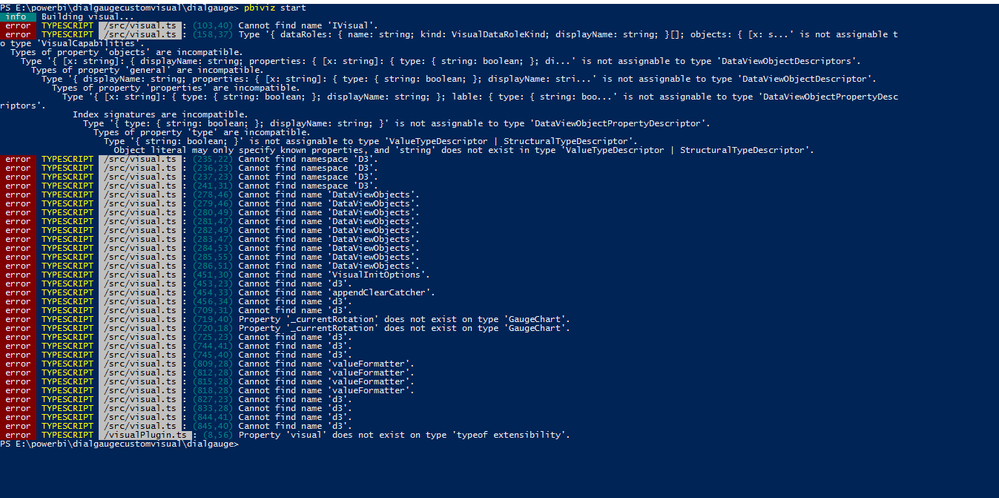FabCon is coming to Atlanta
Join us at FabCon Atlanta from March 16 - 20, 2026, for the ultimate Fabric, Power BI, AI and SQL community-led event. Save $200 with code FABCOMM.
Register now!- Power BI forums
- Get Help with Power BI
- Desktop
- Service
- Report Server
- Power Query
- Mobile Apps
- Developer
- DAX Commands and Tips
- Custom Visuals Development Discussion
- Health and Life Sciences
- Power BI Spanish forums
- Translated Spanish Desktop
- Training and Consulting
- Instructor Led Training
- Dashboard in a Day for Women, by Women
- Galleries
- Data Stories Gallery
- Themes Gallery
- Contests Gallery
- QuickViz Gallery
- Quick Measures Gallery
- Visual Calculations Gallery
- Notebook Gallery
- Translytical Task Flow Gallery
- TMDL Gallery
- R Script Showcase
- Webinars and Video Gallery
- Ideas
- Custom Visuals Ideas (read-only)
- Issues
- Issues
- Events
- Upcoming Events
Vote for your favorite vizzies from the Power BI Dataviz World Championship submissions. Vote now!
- Power BI forums
- Forums
- Get Help with Power BI
- Developer
- Edit Custom Visual Developed in PowerBI developer ...
- Subscribe to RSS Feed
- Mark Topic as New
- Mark Topic as Read
- Float this Topic for Current User
- Bookmark
- Subscribe
- Printer Friendly Page
- Mark as New
- Bookmark
- Subscribe
- Mute
- Subscribe to RSS Feed
- Permalink
- Report Inappropriate Content
Edit Custom Visual Developed in PowerBI developer tool (Online)
Hi,
I want to make some changes in my Custom Visual which is devloped in online version of the Power BI DevTool. can any one help me how can i go doing changes in that custom visual using new Power BI PBIVIZ tool.
I have tried Copy pasting my Typescript code to "src/visual.ts" file, but when i try to run it then it give me following error.
I am using D3 Script to draw the visuals.
- Mark as New
- Bookmark
- Subscribe
- Mute
- Subscribe to RSS Feed
- Permalink
- Report Inappropriate Content
In addition to post above, you could specify "devDependencies" in package.json and study the new PowerBI command line tools at https://github.com/Microsoft/PowerBI-visuals-tools.
If this post helps, then please consider Accept it as the solution to help the other members find it more quickly.
- Mark as New
- Bookmark
- Subscribe
- Mute
- Subscribe to RSS Feed
- Permalink
- Report Inappropriate Content
1) try navigate to the visual folder and run "
npm i
to install dependencies.
Though, old custom visual API is not 100% compatible with the new one, so it's possible you will have to redo some parts from scratch. Some features are not ported yet.
Have a look at this thread.
- Mark as New
- Bookmark
- Subscribe
- Mute
- Subscribe to RSS Feed
- Permalink
- Report Inappropriate Content
RE: Old custom visual API is not 100% compatible with the new one, so it's possible you will have to redo some parts from scratch.
Exactly. As we know Power BI Visuals went through a lot of changes since its introduction. Therefore, its pretty logic to believe
that those modifications will have a certain impact on compatibility. As an example, if you take a simple code example like
the thermometer.ts code used in devTools online demo.
https://gist.github.com/spatney/4eb52930075a5e5be9af
Now if you take this raw 'deprecated' code version and do a Cut & Paste in a new CLI generated src/visual.ts file
this will NOT run right out of the box. When you try to package a .pbiviz, chances are you'll even end up with a pretty similar
long list of errors scenario as shown in the picture above.
In my case, I did manage to refactor some old demo code versions mainly for testing. I've dealt ablot with d3.js in the past, so the idea wasn't really to replicate the code as is... but rather rebuilding in order to get a better understanding of the IVisual logic. So I would basically gnerate a new CLI template all from scratch in Visual Studio Code, then add all libraries [using either typings and npm].
I then fragmented the old version code into small pieces [like this part ought to go in visual.ts, that other part ought go in capabiities.json...] and so on. this was a good learning exercise...
I also had to refactor a bunch of minor things along the way like changing
private svg: D3.Selection;
to
private svg: d3.Selection<SVGElement>;
Approach and result may not be 100% perfect... though refactored codes work and I'm pleased with the reuslts I got so far...
- Mark as New
- Bookmark
- Subscribe
- Mute
- Subscribe to RSS Feed
- Permalink
- Report Inappropriate Content
i tried npm command, But still its not working. is there any other workaround for this.
- Mark as New
- Bookmark
- Subscribe
- Mute
- Subscribe to RSS Feed
- Permalink
- Report Inappropriate Content
Did "npm i" succeed?
Did the error change?
You could open any existing pbiviz file with an archive manager, to inspect the structure.
Then you could try zipping contents of your visual folder and changing extension to ".pbiviz".
- Mark as New
- Bookmark
- Subscribe
- Mute
- Subscribe to RSS Feed
- Permalink
- Report Inappropriate Content
the command "npm i" run sucessfully but still m getting same error.
- Mark as New
- Bookmark
- Subscribe
- Mute
- Subscribe to RSS Feed
- Permalink
- Report Inappropriate Content
You could try using this visual as a template and gradually replacing it with your code.
Not sure if it makes any difference, but I noticed the barchart source from the link above does not capitalize "d3" which is capitalized in the error you attached.
Cannot find namespace 'D3'
Helpful resources

Power BI Dataviz World Championships
Vote for your favorite vizzies from the Power BI World Championship submissions!

Join our Community Sticker Challenge 2026
If you love stickers, then you will definitely want to check out our Community Sticker Challenge!

Power BI Monthly Update - January 2026
Check out the January 2026 Power BI update to learn about new features.

| User | Count |
|---|---|
| 3 | |
| 2 | |
| 2 | |
| 1 | |
| 1 |
| User | Count |
|---|---|
| 4 | |
| 4 | |
| 3 | |
| 2 | |
| 2 |