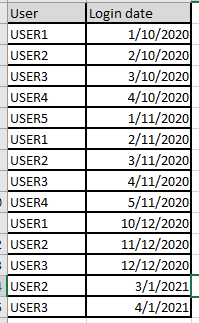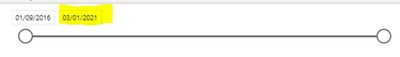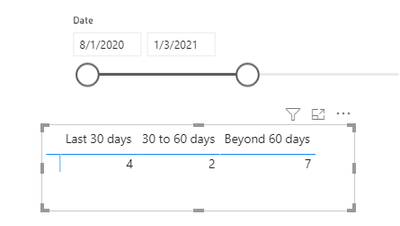Fabric Data Days starts November 4th!
Advance your Data & AI career with 50 days of live learning, dataviz contests, hands-on challenges, study groups & certifications and more!
Get registered- Power BI forums
- Get Help with Power BI
- Desktop
- Service
- Report Server
- Power Query
- Mobile Apps
- Developer
- DAX Commands and Tips
- Custom Visuals Development Discussion
- Health and Life Sciences
- Power BI Spanish forums
- Translated Spanish Desktop
- Training and Consulting
- Instructor Led Training
- Dashboard in a Day for Women, by Women
- Galleries
- Data Stories Gallery
- Themes Gallery
- Contests Gallery
- QuickViz Gallery
- Quick Measures Gallery
- Visual Calculations Gallery
- Notebook Gallery
- Translytical Task Flow Gallery
- TMDL Gallery
- R Script Showcase
- Webinars and Video Gallery
- Ideas
- Custom Visuals Ideas (read-only)
- Issues
- Issues
- Events
- Upcoming Events
Get Fabric Certified for FREE during Fabric Data Days. Don't miss your chance! Request now
- Power BI forums
- Forums
- Get Help with Power BI
- Developer
- Dynamically change the data count in Power BI visu...
- Subscribe to RSS Feed
- Mark Topic as New
- Mark Topic as Read
- Float this Topic for Current User
- Bookmark
- Subscribe
- Printer Friendly Page
- Mark as New
- Bookmark
- Subscribe
- Mute
- Subscribe to RSS Feed
- Permalink
- Report Inappropriate Content
Dynamically change the data count in Power BI visual based on Date selection in slicer
Hi Everyone,
I have a below explained use-case to implement, but not able to think about how we can implement it in Power BI. So, please help me out if you have any suggestions on implementing this below logic.
I have a Source data as like below.
Use case is based on date selection by date slicer, dynamically count of users to be displayed for Last 30 Days, 30 to 60 Days and Beyond 60 days.
Date Slicer is like this:
If Date period end date got selected as “03/01/2021”.
output to show number of user should be as like below
| Last 30 days | 30 to 60 Days | Beyond 60 days |
| 4 | 3 | 6 |
If another date is selected then the calculation should happen from that selected date.
Thanks in advance.!
Solved! Go to Solution.
- Mark as New
- Bookmark
- Subscribe
- Mute
- Subscribe to RSS Feed
- Permalink
- Report Inappropriate Content
Don't forget that December has 31 days. Also note that "last 30 days" is ambiguous. Does it include the max date or not? Below formula actually covers 31 days, not 30.
Last 30 days := COUNTROWS(filter('Sample','Sample'[Login Date] in DATESINPERIOD(Dates[Date],max(Dates[Date]),-30,DAY)))
30 to 60 days := COUNTROWS(filter('Sample','Sample'[Login Date] in DATESINPERIOD(Dates[Date],max(Dates[Date])-31,-30,DAY)))
Beyond 60 days := var d = max(Dates[Date])
return COUNTROWS(filter('Sample','Sample'[Login Date]<=d && DATEDIFF('Sample'[Login Date],d,DAY)>60))
- Mark as New
- Bookmark
- Subscribe
- Mute
- Subscribe to RSS Feed
- Permalink
- Report Inappropriate Content
Don't forget that December has 31 days. Also note that "last 30 days" is ambiguous. Does it include the max date or not? Below formula actually covers 31 days, not 30.
Last 30 days := COUNTROWS(filter('Sample','Sample'[Login Date] in DATESINPERIOD(Dates[Date],max(Dates[Date]),-30,DAY)))
30 to 60 days := COUNTROWS(filter('Sample','Sample'[Login Date] in DATESINPERIOD(Dates[Date],max(Dates[Date])-31,-30,DAY)))
Beyond 60 days := var d = max(Dates[Date])
return COUNTROWS(filter('Sample','Sample'[Login Date]<=d && DATEDIFF('Sample'[Login Date],d,DAY)>60))
- Mark as New
- Bookmark
- Subscribe
- Mute
- Subscribe to RSS Feed
- Permalink
- Report Inappropriate Content
1. Why do you need a date range slicer? A single date picker seems more appropriate
2. Please provide sample data in usable format (not as a picture) .
- Mark as New
- Bookmark
- Subscribe
- Mute
- Subscribe to RSS Feed
- Permalink
- Report Inappropriate Content
Hi @lbendlin thanks for your response.
Below is the required details:
1. The Date Slicer is the requirement so it is required as is.
2. Sample Data:
User Login date
USER1 01/10/2020
USER2 02/10/2020
USER3 03/10/2020
USER4 04/10/2020
USER5 01/11/2020
USER1 02/11/2020
USER2 03/11/2020
USER3 04/11/2020
USER4 05/11/2020
USER1 10/12/2020
USER2 11/12/2020
USER3 12/12/2020
USER2 03/01/2021
USER3 04/01/2021
Helpful resources

Fabric Data Days
Advance your Data & AI career with 50 days of live learning, contests, hands-on challenges, study groups & certifications and more!

Power BI Monthly Update - October 2025
Check out the October 2025 Power BI update to learn about new features.

| User | Count |
|---|---|
| 6 | |
| 3 | |
| 1 | |
| 1 | |
| 1 |