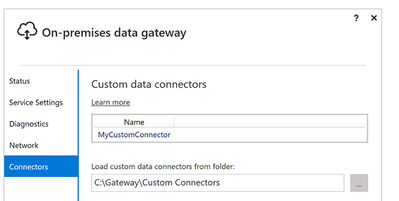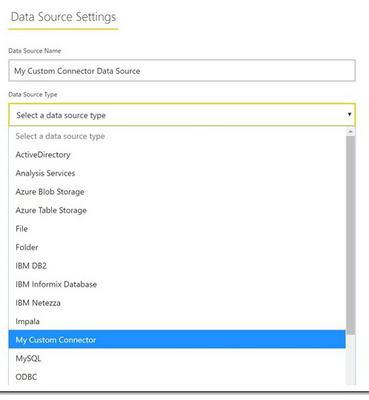FabCon is coming to Atlanta
Join us at FabCon Atlanta from March 16 - 20, 2026, for the ultimate Fabric, Power BI, AI and SQL community-led event. Save $200 with code FABCOMM.
Register now!- Power BI forums
- Get Help with Power BI
- Desktop
- Service
- Report Server
- Power Query
- Mobile Apps
- Developer
- DAX Commands and Tips
- Custom Visuals Development Discussion
- Health and Life Sciences
- Power BI Spanish forums
- Translated Spanish Desktop
- Training and Consulting
- Instructor Led Training
- Dashboard in a Day for Women, by Women
- Galleries
- Data Stories Gallery
- Themes Gallery
- Contests Gallery
- QuickViz Gallery
- Quick Measures Gallery
- Visual Calculations Gallery
- Notebook Gallery
- Translytical Task Flow Gallery
- TMDL Gallery
- R Script Showcase
- Webinars and Video Gallery
- Ideas
- Custom Visuals Ideas (read-only)
- Issues
- Issues
- Events
- Upcoming Events
Learn from the best! Meet the four finalists headed to the FINALS of the Power BI Dataviz World Championships! Register now
- Power BI forums
- Forums
- Get Help with Power BI
- Developer
- Direct query for informix
- Subscribe to RSS Feed
- Mark Topic as New
- Mark Topic as Read
- Float this Topic for Current User
- Bookmark
- Subscribe
- Printer Friendly Page
- Mark as New
- Bookmark
- Subscribe
- Mute
- Subscribe to RSS Feed
- Permalink
- Report Inappropriate Content
Direct query for informix
Hi Community,
I have an Informix database and i wanna use direct query mode with this.
Basically this is not avaliable but i found a solve.
This solve is custom connector in a third hand party.
Now the direct query run well on the desktop version but after shareing can not load the modell on the web.
I have datagateway wich is working but the custom connector do not work.
Has somebody any idea what's wrong?
Thanks.
Solved! Go to Solution.
- Mark as New
- Bookmark
- Subscribe
- Mute
- Subscribe to RSS Feed
- Permalink
- Report Inappropriate Content
Hi @dlmsbi
There are some limitations around custom connector with data gateway. Please check it. It might help you.
https://docs.microsoft.com/en-us/power-bi/connect-data/service-gateway-custom-connectors
Thanks
Hari
If I helped you, click on the Thumbs Up to give Kudos.
My Blog :: YouTube Channel :: My Linkedin
- Mark as New
- Bookmark
- Subscribe
- Mute
- Subscribe to RSS Feed
- Permalink
- Report Inappropriate Content
Thanks Hariharan,
I was read earlier that but did not helped.
The prolem is when i set it the gateway i have no the upper input field.
Wich mean i can not select the custom connector like here:
- Mark as New
- Bookmark
- Subscribe
- Mute
- Subscribe to RSS Feed
- Permalink
- Report Inappropriate Content
Hi @dlmsbi
You need add your custom connector file in the C:\Gateway\Custom Connectors folder. Please try this is not helps then you can raise a support ticket to Power BI team.
Thanks
Hari
If I helped you, click on the Thumbs Up to give Kudos.
My Blog :: YouTube Channel :: My Linkedin
- Mark as New
- Bookmark
- Subscribe
- Mute
- Subscribe to RSS Feed
- Permalink
- Report Inappropriate Content
Hi @dlmsbi
There are some limitations around custom connector with data gateway. Please check it. It might help you.
https://docs.microsoft.com/en-us/power-bi/connect-data/service-gateway-custom-connectors
Thanks
Hari
If I helped you, click on the Thumbs Up to give Kudos.
My Blog :: YouTube Channel :: My Linkedin
Helpful resources

Join our Fabric User Panel
Share feedback directly with Fabric product managers, participate in targeted research studies and influence the Fabric roadmap.

Power BI Monthly Update - February 2026
Check out the February 2026 Power BI update to learn about new features.

| User | Count |
|---|---|
| 3 | |
| 3 | |
| 2 | |
| 2 | |
| 1 |
| User | Count |
|---|---|
| 5 | |
| 4 | |
| 3 | |
| 3 | |
| 2 |