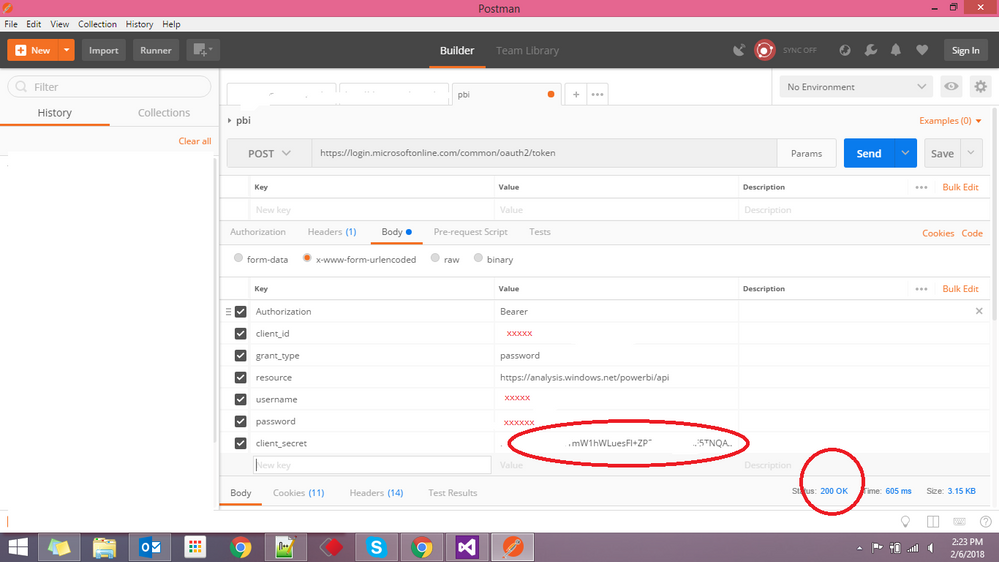FabCon is coming to Atlanta
Join us at FabCon Atlanta from March 16 - 20, 2026, for the ultimate Fabric, Power BI, AI and SQL community-led event. Save $200 with code FABCOMM.
Register now!- Power BI forums
- Get Help with Power BI
- Desktop
- Service
- Report Server
- Power Query
- Mobile Apps
- Developer
- DAX Commands and Tips
- Custom Visuals Development Discussion
- Health and Life Sciences
- Power BI Spanish forums
- Translated Spanish Desktop
- Training and Consulting
- Instructor Led Training
- Dashboard in a Day for Women, by Women
- Galleries
- Data Stories Gallery
- Themes Gallery
- Contests Gallery
- QuickViz Gallery
- Quick Measures Gallery
- Visual Calculations Gallery
- Notebook Gallery
- Translytical Task Flow Gallery
- TMDL Gallery
- R Script Showcase
- Webinars and Video Gallery
- Ideas
- Custom Visuals Ideas (read-only)
- Issues
- Issues
- Events
- Upcoming Events
Vote for your favorite vizzies from the Power BI Dataviz World Championship submissions. Vote now!
- Power BI forums
- Forums
- Get Help with Power BI
- Developer
- Re: Data Refresh by using API: Need Steps
- Subscribe to RSS Feed
- Mark Topic as New
- Mark Topic as Read
- Float this Topic for Current User
- Bookmark
- Subscribe
- Printer Friendly Page
- Mark as New
- Bookmark
- Subscribe
- Mute
- Subscribe to RSS Feed
- Permalink
- Report Inappropriate Content
Data Refresh by using API: Need Steps
Hi,
I read in this article about data refresh thru API
https://powerbi.microsoft.com/en-us/blog/announcing-data-refresh-apis-in-the-power-bi-service/
but I do not know how to proceed further. I do not know anything about APIs, REST APIs etc.
Can you please help me out here to proceed further. What are the steps that I need to follow to execute below URL.
https://api.powerbi.com/v1.0/myorg/groups/{group_id}/datasets/{dataset_id}/refreshes
Solved! Go to Solution.
- Mark as New
- Bookmark
- Subscribe
- Mute
- Subscribe to RSS Feed
- Permalink
- Report Inappropriate Content
@Anonymous wrote:
Hi,
I read in this article about data refresh thru API
https://powerbi.microsoft.com/en-us/blog/announcing-data-refresh-apis-in-the-power-bi-service/
but I do not know how to proceed further. I do not know anything about APIs, REST APIs etc.
Can you please help me out here to proceed further. What are the steps that I need to follow to execute below URL.
https://api.powerbi.com/v1.0/myorg/groups/{group_id}/datasets/{dataset_id}/refreshes
@Anonymous
The APIs are development stuff so I hope you would have some coding skill. See a demo in C#. Do note that the REST API also has the schedule refresh limitation(8 times per day, if you'd like to lift this limitation, you may have to buy a premium license(48 times per day), see this link).
using System;
using System.Net;
//Install-Package Microsoft.IdentityModel.Clients.ActiveDirectory -Version 2.21.301221612
using Microsoft.IdentityModel.Clients.ActiveDirectory;
using System.Text;
//Install-Package Newtonsoft.Json
using Newtonsoft.Json;
using System.IO;
using System.Web;
using System.Collections.Generic;
using System.Net.Http;
using System.Collections.Specialized;
namespace ConsoleApplication39
{
class Program
{
//Step 1 - Replace {client id} with your client app ID.
//To learn how to get a client app ID, see Register a client app (https://msdn.microsoft.com/en-US/library/dn877542.aspx#clientID)
private static string clientID = "49df1bc7-XXXXX9XXX0d1a4";
//RedirectUri you used when you registered your app.
//For a client app, a redirect uri gives AAD more details on the specific application that it will authenticate.
private static string redirectUri = "https://login.live.com/oauth20_desktop.srf";
//Resource Uri for Power BI API
private static string resourceUri = "https://analysis.windows.net/powerbi/api";
//OAuth2 authority Uri
private static string authority = "https://login.windows.net/common/oauth2/authorize";
//the account used to login Power BI
private static string username = "MYACOUNT";
private static string password = "MYPASSWD";
private static AuthenticationContext authContext = null;
private static string token = String.Empty;
//The power bi app workspace id(the GUID after /groups/ in below link
//when viewing a dataset in Power BI Service, the link is like
//https://msit.powerbi.com/groups/dc581184-XXXXf16b6c15/datasets/1f6285a5-7XXX7b7ae5637d6
private static string groupId = "dc581184-XXXXX-5432f16b6c15";
//The target datasetId that is to refresh(the GUID after datesets/ in above link
private static string datasetId = "1f6285a5XXXXXae5637d6";
static void Main(string[] args)
{
//token = getAccessTokenWithLoginPopUp();
token = getAccessTokenSilently();
refreshDataset(groupId, datasetId);
//wait 5 seconds for the last refresh
System.Threading.Thread.Sleep(5000);
getRefreshHistory(groupId, datasetId);
Console.ReadKey();
}
static void getRefreshHistory(string groupId, string datasetId, int lastNRrefresh = 10)
{
HttpWebRequest request = System.Net.HttpWebRequest.CreateHttp(String.Format("https://api.powerbi.com/v1.0/myorg/groups/{0}/datasets/{1}/refreshes/?$top={2}", groupId, datasetId,lastNRrefresh));
//POST web request to create a datasource.
request.KeepAlive = true;
request.Method = "GET";
request.ContentLength = 0;
//Add token to the request header
request.Headers.Add("Authorization", String.Format("Bearer {0}", token));
//Write JSON byte[] into a Stream
using (var response = (HttpWebResponse)request.GetResponse())
{
var responseString = new StreamReader(response.GetResponseStream()).ReadToEnd();
dynamic responseJson = JsonConvert.DeserializeObject<dynamic>(responseString);
foreach (var refresh in responseJson.value) {
Console.WriteLine("Dataset {0} refreshed is {1}",datasetId,refresh["status"]);
Console.WriteLine("starttime at {0} endtime at {1}", refresh["startTime"], refresh["endTime"]);
Console.WriteLine("");
}
}
}
static void refreshDataset(string groupId, string datasetId)
{
HttpWebRequest request = System.Net.HttpWebRequest.CreateHttp(String.Format("https://api.powerbi.com/v1.0/myorg/groups/{0}/datasets/{1}/refreshes", groupId, datasetId));
//POST web request to create a datasource.
request.KeepAlive = true;
request.Method = "POST";
request.ContentLength = 0;
//Add token to the request header
request.Headers.Add("Authorization", String.Format("Bearer {0}", token));
//Write JSON byte[] into a Stream
using (Stream writer = request.GetRequestStream())
{
var response = (HttpWebResponse)request.GetResponse();
Console.WriteLine("Dataset refresh request {0}", response.StatusCode.ToString());
}
}
static string getAccessTokenSilently()
{
HttpWebRequest request = System.Net.HttpWebRequest.CreateHttp("https://login.windows.net/common/oauth2/token");
//POST web request to create a datasource.
request.KeepAlive = true;
request.Method = "POST";
request.ContentLength = 0;
request.ContentType = "application/x-www-form-urlencoded";
//Add token to the request header
request.Headers.Add("Authorization", String.Format("Bearer {0}", token));
NameValueCollection parsedQueryString = HttpUtility.ParseQueryString(String.Empty);
parsedQueryString.Add("client_id", clientID);
parsedQueryString.Add("grant_type", "password");
parsedQueryString.Add("resource", resourceUri);
parsedQueryString.Add("username", username);
parsedQueryString.Add("password", password);
string postdata = parsedQueryString.ToString();
//POST web request
byte[] dataByteArray = System.Text.Encoding.ASCII.GetBytes(postdata); ;
request.ContentLength = dataByteArray.Length;
//Write JSON byte[] into a Stream
using (Stream writer = request.GetRequestStream())
{
writer.Write(dataByteArray, 0, dataByteArray.Length);
var response = (HttpWebResponse)request.GetResponse();
var responseString = new StreamReader(response.GetResponseStream()).ReadToEnd();
dynamic responseJson = JsonConvert.DeserializeObject<dynamic>(responseString);
return responseJson["access_token"];
}
}
static string getAccessTokenWithLoginPopUp()
{
if (token == String.Empty)
{
//Get Azure access token
// Create an instance of TokenCache to cache the access token
TokenCache TC = new TokenCache();
// Create an instance of AuthenticationContext to acquire an Azure access token
authContext = new AuthenticationContext(authority, TC);
// Call AcquireToken to get an Azure token from Azure Active Directory token issuance endpoint
token = authContext.AcquireToken(resourceUri, clientID, new Uri(redirectUri), PromptBehavior.RefreshSession).AccessToken;
}
else
{
// Get the token in the cache
token = authContext.AcquireTokenSilent(resourceUri, clientID).AccessToken;
}
return token;
}
}
}
- Mark as New
- Bookmark
- Subscribe
- Mute
- Subscribe to RSS Feed
- Permalink
- Report Inappropriate Content
@Anonymous wrote:
Hi,
I read in this article about data refresh thru API
https://powerbi.microsoft.com/en-us/blog/announcing-data-refresh-apis-in-the-power-bi-service/
but I do not know how to proceed further. I do not know anything about APIs, REST APIs etc.
Can you please help me out here to proceed further. What are the steps that I need to follow to execute below URL.
https://api.powerbi.com/v1.0/myorg/groups/{group_id}/datasets/{dataset_id}/refreshes
@Anonymous
The APIs are development stuff so I hope you would have some coding skill. See a demo in C#. Do note that the REST API also has the schedule refresh limitation(8 times per day, if you'd like to lift this limitation, you may have to buy a premium license(48 times per day), see this link).
using System;
using System.Net;
//Install-Package Microsoft.IdentityModel.Clients.ActiveDirectory -Version 2.21.301221612
using Microsoft.IdentityModel.Clients.ActiveDirectory;
using System.Text;
//Install-Package Newtonsoft.Json
using Newtonsoft.Json;
using System.IO;
using System.Web;
using System.Collections.Generic;
using System.Net.Http;
using System.Collections.Specialized;
namespace ConsoleApplication39
{
class Program
{
//Step 1 - Replace {client id} with your client app ID.
//To learn how to get a client app ID, see Register a client app (https://msdn.microsoft.com/en-US/library/dn877542.aspx#clientID)
private static string clientID = "49df1bc7-XXXXX9XXX0d1a4";
//RedirectUri you used when you registered your app.
//For a client app, a redirect uri gives AAD more details on the specific application that it will authenticate.
private static string redirectUri = "https://login.live.com/oauth20_desktop.srf";
//Resource Uri for Power BI API
private static string resourceUri = "https://analysis.windows.net/powerbi/api";
//OAuth2 authority Uri
private static string authority = "https://login.windows.net/common/oauth2/authorize";
//the account used to login Power BI
private static string username = "MYACOUNT";
private static string password = "MYPASSWD";
private static AuthenticationContext authContext = null;
private static string token = String.Empty;
//The power bi app workspace id(the GUID after /groups/ in below link
//when viewing a dataset in Power BI Service, the link is like
//https://msit.powerbi.com/groups/dc581184-XXXXf16b6c15/datasets/1f6285a5-7XXX7b7ae5637d6
private static string groupId = "dc581184-XXXXX-5432f16b6c15";
//The target datasetId that is to refresh(the GUID after datesets/ in above link
private static string datasetId = "1f6285a5XXXXXae5637d6";
static void Main(string[] args)
{
//token = getAccessTokenWithLoginPopUp();
token = getAccessTokenSilently();
refreshDataset(groupId, datasetId);
//wait 5 seconds for the last refresh
System.Threading.Thread.Sleep(5000);
getRefreshHistory(groupId, datasetId);
Console.ReadKey();
}
static void getRefreshHistory(string groupId, string datasetId, int lastNRrefresh = 10)
{
HttpWebRequest request = System.Net.HttpWebRequest.CreateHttp(String.Format("https://api.powerbi.com/v1.0/myorg/groups/{0}/datasets/{1}/refreshes/?$top={2}", groupId, datasetId,lastNRrefresh));
//POST web request to create a datasource.
request.KeepAlive = true;
request.Method = "GET";
request.ContentLength = 0;
//Add token to the request header
request.Headers.Add("Authorization", String.Format("Bearer {0}", token));
//Write JSON byte[] into a Stream
using (var response = (HttpWebResponse)request.GetResponse())
{
var responseString = new StreamReader(response.GetResponseStream()).ReadToEnd();
dynamic responseJson = JsonConvert.DeserializeObject<dynamic>(responseString);
foreach (var refresh in responseJson.value) {
Console.WriteLine("Dataset {0} refreshed is {1}",datasetId,refresh["status"]);
Console.WriteLine("starttime at {0} endtime at {1}", refresh["startTime"], refresh["endTime"]);
Console.WriteLine("");
}
}
}
static void refreshDataset(string groupId, string datasetId)
{
HttpWebRequest request = System.Net.HttpWebRequest.CreateHttp(String.Format("https://api.powerbi.com/v1.0/myorg/groups/{0}/datasets/{1}/refreshes", groupId, datasetId));
//POST web request to create a datasource.
request.KeepAlive = true;
request.Method = "POST";
request.ContentLength = 0;
//Add token to the request header
request.Headers.Add("Authorization", String.Format("Bearer {0}", token));
//Write JSON byte[] into a Stream
using (Stream writer = request.GetRequestStream())
{
var response = (HttpWebResponse)request.GetResponse();
Console.WriteLine("Dataset refresh request {0}", response.StatusCode.ToString());
}
}
static string getAccessTokenSilently()
{
HttpWebRequest request = System.Net.HttpWebRequest.CreateHttp("https://login.windows.net/common/oauth2/token");
//POST web request to create a datasource.
request.KeepAlive = true;
request.Method = "POST";
request.ContentLength = 0;
request.ContentType = "application/x-www-form-urlencoded";
//Add token to the request header
request.Headers.Add("Authorization", String.Format("Bearer {0}", token));
NameValueCollection parsedQueryString = HttpUtility.ParseQueryString(String.Empty);
parsedQueryString.Add("client_id", clientID);
parsedQueryString.Add("grant_type", "password");
parsedQueryString.Add("resource", resourceUri);
parsedQueryString.Add("username", username);
parsedQueryString.Add("password", password);
string postdata = parsedQueryString.ToString();
//POST web request
byte[] dataByteArray = System.Text.Encoding.ASCII.GetBytes(postdata); ;
request.ContentLength = dataByteArray.Length;
//Write JSON byte[] into a Stream
using (Stream writer = request.GetRequestStream())
{
writer.Write(dataByteArray, 0, dataByteArray.Length);
var response = (HttpWebResponse)request.GetResponse();
var responseString = new StreamReader(response.GetResponseStream()).ReadToEnd();
dynamic responseJson = JsonConvert.DeserializeObject<dynamic>(responseString);
return responseJson["access_token"];
}
}
static string getAccessTokenWithLoginPopUp()
{
if (token == String.Empty)
{
//Get Azure access token
// Create an instance of TokenCache to cache the access token
TokenCache TC = new TokenCache();
// Create an instance of AuthenticationContext to acquire an Azure access token
authContext = new AuthenticationContext(authority, TC);
// Call AcquireToken to get an Azure token from Azure Active Directory token issuance endpoint
token = authContext.AcquireToken(resourceUri, clientID, new Uri(redirectUri), PromptBehavior.RefreshSession).AccessToken;
}
else
{
// Get the token in the cache
token = authContext.AcquireTokenSilent(resourceUri, clientID).AccessToken;
}
return token;
}
}
}
- Mark as New
- Bookmark
- Subscribe
- Mute
- Subscribe to RSS Feed
- Permalink
- Report Inappropriate Content
i have implemented the above cited example, everything went smoothly, then i'm facing
"Exception has been thrown by the target of an invocation. System: The remote server returned an error: (401) Unauthorized."
I'd made an azure function where my code is hosted and whenever i run that piece of code, above error occurs.
Basically i'm refreshing the power bi dataset through Power BI REST - API
Any suggestion / help would be appreciated.
- Mark as New
- Bookmark
- Subscribe
- Mute
- Subscribe to RSS Feed
- Permalink
- Report Inappropriate Content
I was also facing the same issue. The issue was i have installed latest version whereas version 2.21.301221612 was to be installed.
//Install-Package Microsoft.IdentityModel.Clients.ActiveDirectory -Version 2.21.301221612
Thanks
- Mark as New
- Bookmark
- Subscribe
- Mute
- Subscribe to RSS Feed
- Permalink
- Report Inappropriate Content
If we are using the getAccessTokenSilently() function , do we really need to install the Microsoft.IdentityModel.Clients.Active Directory?
- Mark as New
- Bookmark
- Subscribe
- Mute
- Subscribe to RSS Feed
- Permalink
- Report Inappropriate Content
Did you figure this out? I am getting the same issue.
Thanks
wrote:i have implemented the above cited example, everything went smoothly, then i'm facing
"Exception has been thrown by the target of an invocation. System: The remote server returned an error: (401) Unauthorized."
I'd made an azure function where my code is hosted and whenever i run that piece of code, above error occurs.
Basically i'm refreshing the power bi dataset through Power BI REST - API
Any suggestion / help would be appreciated.
- Mark as New
- Bookmark
- Subscribe
- Mute
- Subscribe to RSS Feed
- Permalink
- Report Inappropriate Content
I used postman to see api call header and body but still status was same "
error 401 unauthorised. "
Then i added client_secret as parameter and was able to obtain token via postman and status code was 200 (Connection established ), didn't tried via code.
- Mark as New
- Bookmark
- Subscribe
- Mute
- Subscribe to RSS Feed
- Permalink
- Report Inappropriate Content
Can this be used to refresh the reports that are imported to the Azure workspace i.e. using Power BI Embedded?
- Mark as New
- Bookmark
- Subscribe
- Mute
- Subscribe to RSS Feed
- Permalink
- Report Inappropriate Content
What program is this code developed in?
Helpful resources

Power BI Dataviz World Championships
Vote for your favorite vizzies from the Power BI World Championship submissions!

Join our Community Sticker Challenge 2026
If you love stickers, then you will definitely want to check out our Community Sticker Challenge!

Power BI Monthly Update - January 2026
Check out the January 2026 Power BI update to learn about new features.

| User | Count |
|---|---|
| 3 | |
| 2 | |
| 2 | |
| 1 | |
| 1 |
| User | Count |
|---|---|
| 4 | |
| 4 | |
| 3 | |
| 2 | |
| 2 |