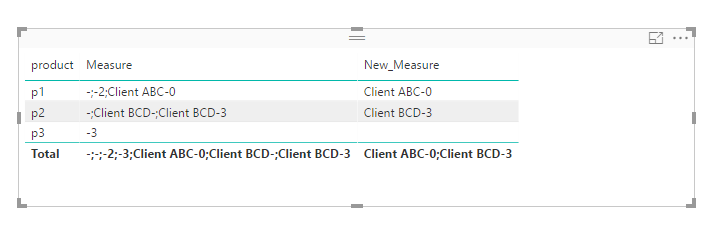FabCon is coming to Atlanta
Join us at FabCon Atlanta from March 16 - 20, 2026, for the ultimate Fabric, Power BI, AI and SQL community-led event. Save $200 with code FABCOMM.
Register now!- Power BI forums
- Get Help with Power BI
- Desktop
- Service
- Report Server
- Power Query
- Mobile Apps
- Developer
- DAX Commands and Tips
- Custom Visuals Development Discussion
- Health and Life Sciences
- Power BI Spanish forums
- Translated Spanish Desktop
- Training and Consulting
- Instructor Led Training
- Dashboard in a Day for Women, by Women
- Galleries
- Data Stories Gallery
- Themes Gallery
- Contests Gallery
- Quick Measures Gallery
- Visual Calculations Gallery
- Notebook Gallery
- Translytical Task Flow Gallery
- TMDL Gallery
- R Script Showcase
- Webinars and Video Gallery
- Ideas
- Custom Visuals Ideas (read-only)
- Issues
- Issues
- Events
- Upcoming Events
Calling all Data Engineers! Fabric Data Engineer (Exam DP-700) live sessions are back! Starting October 16th. Sign up.
- Power BI forums
- Forums
- Get Help with Power BI
- Developer
- DAX - ConcatenateX Function - Check if there's val...
- Subscribe to RSS Feed
- Mark Topic as New
- Mark Topic as Read
- Float this Topic for Current User
- Bookmark
- Subscribe
- Printer Friendly Page
- Mark as New
- Bookmark
- Subscribe
- Mute
- Subscribe to RSS Feed
- Permalink
- Report Inappropriate Content
DAX - ConcatenateX Function - Check if there's value first and/or value is null and/or blank...
I have the following code that works (VAR X = CONCATENATEX(Table, Table[Column] & " - " & Table[Column], "; ", [Table Column], DESC) ---however sometimes my result looks like this:
Ex. 1: Client ABC - 0; -; or
Ex. 2: -;
Basically it tries to concatenate data from one column (description) based off of the id from another column (id) - but while it matches on the id the description column is blank... So I get the ugly -; without anything following it.. So how can I check first whether there's an actual value before attempting to concatenate.. I'm new to DAX so don't know the syntax at all.
Thanks,
I simply want to check if current row Table[Column] is blank, null, etc. before doing this step: Table[Column] & " - " & Table[Column], "; ", [Table Column].... Need syntax...
Solved! Go to Solution.
- Mark as New
- Bookmark
- Subscribe
- Mute
- Subscribe to RSS Feed
- Permalink
- Report Inappropriate Content
@arelf27 wrote:
I have the following code that works (VAR X = CONCATENATEX(Table, Table[Column] & " - " & Table[Column], "; ", [Table Column], DESC) ---however sometimes my result looks like this:
Ex. 1: Client ABC - 0; -; or
Ex. 2: -;
Basically it tries to concatenate data from one column (description) based off of the id from another column (id) - but while it matches on the id the description column is blank... So I get the ugly -; without anything following it.. So how can I check first whether there's an actual value before attempting to concatenate.. I'm new to DAX so don't know the syntax at all.
Thanks,
I simply want to check if current row Table[Column] is blank, null, etc. before doing this step: Table[Column] & " - " & Table[Column], "; ", [Table Column].... Need syntax...
Try to apply a filter to the table.
New_Measure =
CONCATENATEX (
FILTER ( 'Table', 'Table'[description] <> BLANK () && 'Table'[id] <> BLANK () ),
'Table'[description] & "-"
& 'Table'[id],
";",
'Table'[description], ASC
)
- Mark as New
- Bookmark
- Subscribe
- Mute
- Subscribe to RSS Feed
- Permalink
- Report Inappropriate Content
@arelf27 wrote:
I have the following code that works (VAR X = CONCATENATEX(Table, Table[Column] & " - " & Table[Column], "; ", [Table Column], DESC) ---however sometimes my result looks like this:
Ex. 1: Client ABC - 0; -; or
Ex. 2: -;
Basically it tries to concatenate data from one column (description) based off of the id from another column (id) - but while it matches on the id the description column is blank... So I get the ugly -; without anything following it.. So how can I check first whether there's an actual value before attempting to concatenate.. I'm new to DAX so don't know the syntax at all.
Thanks,
I simply want to check if current row Table[Column] is blank, null, etc. before doing this step: Table[Column] & " - " & Table[Column], "; ", [Table Column].... Need syntax...
Try to apply a filter to the table.
New_Measure =
CONCATENATEX (
FILTER ( 'Table', 'Table'[description] <> BLANK () && 'Table'[id] <> BLANK () ),
'Table'[description] & "-"
& 'Table'[id],
";",
'Table'[description], ASC
)
- Mark as New
- Bookmark
- Subscribe
- Mute
- Subscribe to RSS Feed
- Permalink
- Report Inappropriate Content
Thanks, this is exactly what I needed.
- Mark as New
- Bookmark
- Subscribe
- Mute
- Subscribe to RSS Feed
- Permalink
- Report Inappropriate Content
Thanks using Filter did the trick!
Helpful resources

FabCon Global Hackathon
Join the Fabric FabCon Global Hackathon—running virtually through Nov 3. Open to all skill levels. $10,000 in prizes!

Power BI Monthly Update - October 2025
Check out the October 2025 Power BI update to learn about new features.