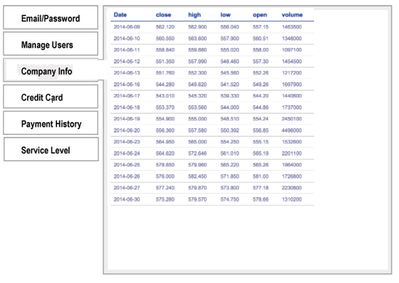Join us at FabCon Vienna from September 15-18, 2025
The ultimate Fabric, Power BI, SQL, and AI community-led learning event. Save €200 with code FABCOMM.
Get registered- Power BI forums
- Get Help with Power BI
- Desktop
- Service
- Report Server
- Power Query
- Mobile Apps
- Developer
- DAX Commands and Tips
- Custom Visuals Development Discussion
- Health and Life Sciences
- Power BI Spanish forums
- Translated Spanish Desktop
- Training and Consulting
- Instructor Led Training
- Dashboard in a Day for Women, by Women
- Galleries
- Data Stories Gallery
- Themes Gallery
- Contests Gallery
- Quick Measures Gallery
- Notebook Gallery
- Translytical Task Flow Gallery
- TMDL Gallery
- R Script Showcase
- Webinars and Video Gallery
- Ideas
- Custom Visuals Ideas (read-only)
- Issues
- Issues
- Events
- Upcoming Events
Enhance your career with this limited time 50% discount on Fabric and Power BI exams. Ends August 31st. Request your voucher.
- Power BI forums
- Forums
- Get Help with Power BI
- Developer
- Re: Custom visual - tables with tabs
- Subscribe to RSS Feed
- Mark Topic as New
- Mark Topic as Read
- Float this Topic for Current User
- Bookmark
- Subscribe
- Printer Friendly Page
- Mark as New
- Bookmark
- Subscribe
- Mute
- Subscribe to RSS Feed
- Permalink
- Report Inappropriate Content
Custom visual - tables with tabs
I have a requirement to create a custom visual where I have to create a tabbed interface each containing tables something similar to the image. Please help me with any code examples. I'm trying to create a table using D3 but facing some issues. I saw few examples in jQuery for creating tabs. I'm not sure how to use jQuery in custom visual code.
Solved! Go to Solution.
- Mark as New
- Bookmark
- Subscribe
- Mute
- Subscribe to RSS Feed
- Permalink
- Report Inappropriate Content
That depends on what library you use. The common way is to add an event handler for click event:
- Vanila JS: element.addEventListener("click", () => {// TODO: Do something });
- D3.js / jQuery: selection.on("click", () => {// TODO: Do something })
Ignat Vilesov,
Software Engineer
Microsoft Power BI Custom Visuals
- Mark as New
- Bookmark
- Subscribe
- Mute
- Subscribe to RSS Feed
- Permalink
- Report Inappropriate Content
Another option is to use book marks to show/hide the visuals. Each visual can have filters applied to it.
Here are the steps:
https://www.aerieconsulting.com/blog/how-to-hide-and-show-visuals-in-power-bi
- Mark as New
- Bookmark
- Subscribe
- Mute
- Subscribe to RSS Feed
- Permalink
- Report Inappropriate Content
Perfect, thanks' this link was really useful for me. 🙏
- Mark as New
- Bookmark
- Subscribe
- Mute
- Subscribe to RSS Feed
- Permalink
- Report Inappropriate Content
Is changing tabs going to filter data? If so, you might use table + slicer to reach the same behavior.
If you want to build the visual from scratch you should take a look at D3.js gallery for more examples.
Ignat Vilesov,
Software Engineer
Microsoft Power BI Custom Visuals
- Mark as New
- Bookmark
- Subscribe
- Mute
- Subscribe to RSS Feed
- Permalink
- Report Inappropriate Content
@v-viig Couldn't get anything from the D3 gallery. My requirement is very simple. There are four tabs. The data should be split into four tables based on a logic and should be displayed one in each tab. I'm trying to implement https://www.w3schools.com/howto/howto_js_vertical_tabs.asp but couldn't do it. I know it is very simple but I'm new to Typescript and custom visual coding. I implemented the HTML and the CSS part from the above link. There is a line which says onclick="openCity(event, 'London')" in the HTML. How to do this in typescript?
- Mark as New
- Bookmark
- Subscribe
- Mute
- Subscribe to RSS Feed
- Permalink
- Report Inappropriate Content
That depends on what library you use. The common way is to add an event handler for click event:
- Vanila JS: element.addEventListener("click", () => {// TODO: Do something });
- D3.js / jQuery: selection.on("click", () => {// TODO: Do something })
Ignat Vilesov,
Software Engineer
Microsoft Power BI Custom Visuals
- Mark as New
- Bookmark
- Subscribe
- Mute
- Subscribe to RSS Feed
- Permalink
- Report Inappropriate Content
Thanks, I used the D3 option and it is working.
d3.select("#id").on('click', function() { ... }