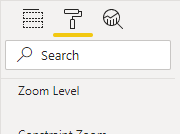Join the Fabric User Panel to shape the future of Fabric.
Share feedback directly with Fabric product managers, participate in targeted research studies and influence the Fabric roadmap.
Sign up now- Power BI forums
- Get Help with Power BI
- Desktop
- Service
- Report Server
- Power Query
- Mobile Apps
- Developer
- DAX Commands and Tips
- Custom Visuals Development Discussion
- Health and Life Sciences
- Power BI Spanish forums
- Translated Spanish Desktop
- Training and Consulting
- Instructor Led Training
- Dashboard in a Day for Women, by Women
- Galleries
- Data Stories Gallery
- Themes Gallery
- Contests Gallery
- QuickViz Gallery
- Quick Measures Gallery
- Visual Calculations Gallery
- Notebook Gallery
- Translytical Task Flow Gallery
- TMDL Gallery
- R Script Showcase
- Webinars and Video Gallery
- Ideas
- Custom Visuals Ideas (read-only)
- Issues
- Issues
- Events
- Upcoming Events
Get Fabric certified for FREE! Don't miss your chance! Learn more
- Power BI forums
- Forums
- Get Help with Power BI
- Developer
- Custom Visual Object Property Integer Type Not Dis...
- Subscribe to RSS Feed
- Mark Topic as New
- Mark Topic as Read
- Float this Topic for Current User
- Bookmark
- Subscribe
- Printer Friendly Page
- Mark as New
- Bookmark
- Subscribe
- Mute
- Subscribe to RSS Feed
- Permalink
- Report Inappropriate Content
Custom Visual Object Property Integer Type Not Displaying
Hi,
I'm putting together a custom visual, I want to have an object property of type integer, but the no control shows up when I set type to integer, control is visible when type is numeric.
I don't want decimal values for this control, it should be integers. I can parse the float back to integer in my code but it is not a neat solution.
Below my capabilities.json
"defaultZoomLevel": {
"displayName": "Zoom Level",
"description": "Default Zoom level for map, should be between 0 and 28",
"type": {
"integer": true
}
},
Below my settings.ts
export class ProjectionSettings {
public defaultZoomLevel: number = 7;
}
export class VisualSettings extends DataViewObjectsParser {
public projection: ProjectionSettings = new ProjectionSettings();
}
Properties pane draws a blank when integer = true
Shows a text control when numeric = true.
Thanks for your time and support
Riyas
Solved! Go to Solution.
- Mark as New
- Bookmark
- Subscribe
- Mute
- Subscribe to RSS Feed
- Permalink
- Report Inappropriate Content
Hi @riyasdeen,
For the properties pane to completely treat as an integer value, you need to add a validValues object matching the property name to the object instance when enumerating it. This should ensure that you get a control that will ensure whole values, or Power BI will coerce it for you so you don't have to manage it via code.
I honestly have no idea how I figured this out as it's not documented anywhere - the easiest way is to show you where I'd normally do this, so here you go.
Good luck!
Daniel
Did I answer your question? Mark my post as a solution!
Proud to be a Super User!
On how to ask a technical question, if you really want an answer (courtesy of SQLBI)
- Mark as New
- Bookmark
- Subscribe
- Mute
- Subscribe to RSS Feed
- Permalink
- Report Inappropriate Content
Hi @riyasdeen,
For the properties pane to completely treat as an integer value, you need to add a validValues object matching the property name to the object instance when enumerating it. This should ensure that you get a control that will ensure whole values, or Power BI will coerce it for you so you don't have to manage it via code.
I honestly have no idea how I figured this out as it's not documented anywhere - the easiest way is to show you where I'd normally do this, so here you go.
Good luck!
Daniel
Did I answer your question? Mark my post as a solution!
Proud to be a Super User!
On how to ask a technical question, if you really want an answer (courtesy of SQLBI)
- Mark as New
- Bookmark
- Subscribe
- Mute
- Subscribe to RSS Feed
- Permalink
- Report Inappropriate Content
Hi @dm-p ,
That did the trick, thanks for your help. Appreciate it.
One of those undocumented goodies.
Thanks
Riyas
Helpful resources

Join our Fabric User Panel
Share feedback directly with Fabric product managers, participate in targeted research studies and influence the Fabric roadmap.

| User | Count |
|---|---|
| 3 | |
| 2 | |
| 2 | |
| 1 | |
| 1 |
| User | Count |
|---|---|
| 5 | |
| 4 | |
| 3 | |
| 3 | |
| 2 |