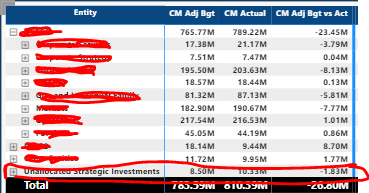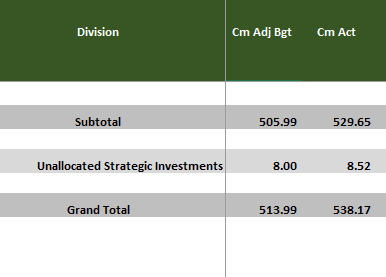Fabric Data Days starts November 4th!
Advance your Data & AI career with 50 days of live learning, dataviz contests, hands-on challenges, study groups & certifications and more!
Get registered- Power BI forums
- Get Help with Power BI
- Desktop
- Service
- Report Server
- Power Query
- Mobile Apps
- Developer
- DAX Commands and Tips
- Custom Visuals Development Discussion
- Health and Life Sciences
- Power BI Spanish forums
- Translated Spanish Desktop
- Training and Consulting
- Instructor Led Training
- Dashboard in a Day for Women, by Women
- Galleries
- Data Stories Gallery
- Themes Gallery
- Contests Gallery
- Quick Measures Gallery
- Visual Calculations Gallery
- Notebook Gallery
- Translytical Task Flow Gallery
- TMDL Gallery
- R Script Showcase
- Webinars and Video Gallery
- Ideas
- Custom Visuals Ideas (read-only)
- Issues
- Issues
- Events
- Upcoming Events
Get Fabric Certified for FREE during Fabric Data Days. Don't miss your chance! Learn more
- Power BI forums
- Forums
- Get Help with Power BI
- Developer
- Custom Subtotals
- Subscribe to RSS Feed
- Mark Topic as New
- Mark Topic as Read
- Float this Topic for Current User
- Bookmark
- Subscribe
- Printer Friendly Page
- Mark as New
- Bookmark
- Subscribe
- Mute
- Subscribe to RSS Feed
- Permalink
- Report Inappropriate Content
Custom Subtotals
Hi Everyone,
I am working on a dashboard and I wanted to remove a column from the over all total, and add it back at the end. How can I accomplish this?
In this instance, I would want to remove "Unallocated Strategic Investments" from the Total, turn that total into a "Sub Total", and then add "Unallocaed Strategic Investments" back into the subtotal to create a new grand total.
- Mark as New
- Bookmark
- Subscribe
- Mute
- Subscribe to RSS Feed
- Permalink
- Report Inappropriate Content
@Martin_D Thanks for this. Now, is there a way to add "Unallocated Strategic Invesments to this subtotal and get a new grand total, like the below where the subtotal is the sum of all other entities and then I add back unallocated Strateigc investments?
- Mark as New
- Bookmark
- Subscribe
- Mute
- Subscribe to RSS Feed
- Permalink
- Report Inappropriate Content
@mestra25 you would solve more complex scenarios with a mapping table rather than writing more and more DAX code. The mapping table would assign which numbers go into which lines. Think like the numbers being assigned to general ledger accounts. Then the numbers in each line are calculated as a sum of different G/L accounts.
Line
| Line ID | Line Label |
| 1 | Subtotal |
| 2 | Unallocated Stratgic Investment |
| 3 | Grand Total |
Mapping (m:n)
| Line ID | G/L Account No. |
| 1 | 111111 |
| 1 | 222222 |
| 2 | 333333 |
| 3 | 111111 |
| 3 | 222222 |
| 3 | 333333 |
G/L Account
| G/L Account No. | G/L Account Label |
| 111111 | Account A |
| 222222 | Account B |
| 333333 | Unallocated Stratgic Investment |
G/L Entries
| Date | G/L Account No. | Amount |
| 2023-04-07 | 111111 | 300.00 |
| 2023-04-15 | 222222 | 5.95 |
| 2023-04-17 | 333333 | 8.00 |
| 2023-04-17 | 222222 | 150.00 |
| 2023-04-30 | 111111 | 50.00 |
Example
The relationsships are:
- unidirectional one to many between Line and Mapping
- bidirectional many to one between Mapping and G/L Account
- unidirection ont to many between G/L Account and G/L Entries
Then the measure is just SUM('G/L Entries'[Amount]) everything else is done by the relationships.
BR
Martin
- Mark as New
- Bookmark
- Subscribe
- Mute
- Subscribe to RSS Feed
- Permalink
- Report Inappropriate Content
Hi @mestra25 ,
You need to use the following DAX functions:
- ISINSCOPE to determine whether you are calcualting the grand total
- CALCULATE to exclude "Unallocated Strategic Investments" if you are in the grand total
Assuming the top level in your rows hierarchy is the column 'Table'[Entity] then this would be the new measure that you would create for the [CM Adj Bgt] measure (for all other measures accordingly):
CM Adj Bgt New Total =
IF (
NOT ( ISINSCOPE ( 'Table'[Entity] ) ),
CALCUALTE (
[CM Adj Bgt],
KEEPFILTERS ( 'Table'[Entity] <> "Unallocated Strategic Investments" )
),
[CM Adj Bgt]
)
BR
Martin
Helpful resources

Fabric Data Days
Advance your Data & AI career with 50 days of live learning, contests, hands-on challenges, study groups & certifications and more!

Power BI Monthly Update - October 2025
Check out the October 2025 Power BI update to learn about new features.

| User | Count |
|---|---|
| 3 | |
| 2 | |
| 1 | |
| 1 | |
| 1 |