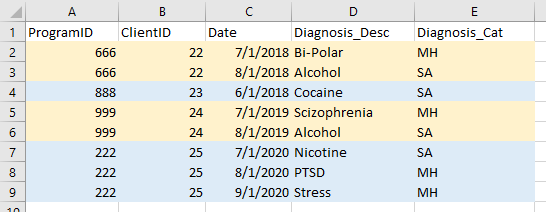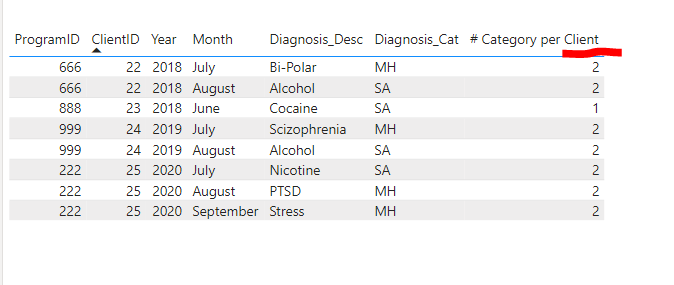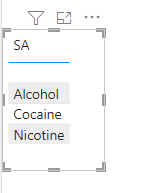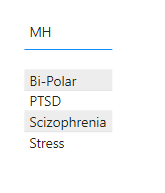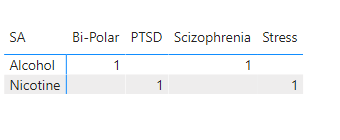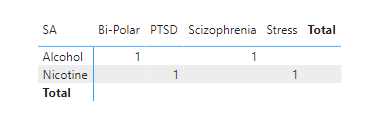FabCon is coming to Atlanta
Join us at FabCon Atlanta from March 16 - 20, 2026, for the ultimate Fabric, Power BI, AI and SQL community-led event. Save $200 with code FABCOMM.
Register now!- Power BI forums
- Get Help with Power BI
- Desktop
- Service
- Report Server
- Power Query
- Mobile Apps
- Developer
- DAX Commands and Tips
- Custom Visuals Development Discussion
- Health and Life Sciences
- Power BI Spanish forums
- Translated Spanish Desktop
- Training and Consulting
- Instructor Led Training
- Dashboard in a Day for Women, by Women
- Galleries
- Data Stories Gallery
- Themes Gallery
- Contests Gallery
- QuickViz Gallery
- Quick Measures Gallery
- Visual Calculations Gallery
- Notebook Gallery
- Translytical Task Flow Gallery
- TMDL Gallery
- R Script Showcase
- Webinars and Video Gallery
- Ideas
- Custom Visuals Ideas (read-only)
- Issues
- Issues
- Events
- Upcoming Events
View all the Fabric Data Days sessions on demand. View schedule
- Power BI forums
- Forums
- Get Help with Power BI
- Developer
- Re: Cross Matrix table in Power BI DAX - need to c...
- Subscribe to RSS Feed
- Mark Topic as New
- Mark Topic as Read
- Float this Topic for Current User
- Bookmark
- Subscribe
- Printer Friendly Page
- Mark as New
- Bookmark
- Subscribe
- Mute
- Subscribe to RSS Feed
- Permalink
- Report Inappropriate Content
Cross Matrix table in Power BI DAX - need to count number of Clients for a specific value
I have the following table, which shows MH(Mental Health type) - SA (Substance Abuse type) diagnoses for a particular client:
This table has over 200K records. The data used in this topic (below) is just an example
tbl Diagnosis:
| ProgramID | ClientID | Date | Diagnosis_Desc | Diagnosis_Cat |
| 666 | 22 | 7/1/2018 | Bi-Polar | MH |
| 666 | 22 | 8/1/2018 | Alcohol | SA |
| 888 | 23 | 6/1/2018 | Cocaine | SA |
| 999 | 24 | 7/1/2019 | Scizophrenia | MH |
| 999 | 24 | 8/1/2019 | Alcohol | SA |
| 222 | 25 | 7/1/2020 | Nicotine | SA |
| 222 | 25 | 8/1/2020 | PTSD | MH |
| 222 | 25 | 9/1/2020 | Stress | MH |
Below is the screenshot of the same tbl ( more visible format)
I also have a calculated column in this table, which calculates number of Diagnosis categories - SA/MH per client:
So, if I populate my data in Power BI, with [# Category per Client] measure, it'll look as:
My goal is to create a Cross Matrix table, where
X axis = SA diagnosis,
Y axis = MH diagnosis,
value = # of Clients that have a SA-MH diagnosis pair (crossed pair).
I created 2 calculated tables with the unduplicated MH / SA categories -
zzParam_SA:
zz_Param_MH:
To calculate a Measure for the Cross Matrix I used the following code (adviced by a member of this community):
Measure =
VAR _ADDCOLUMN = ADDCOLUMNS('Diagnosis',"Flag",IF([Diagnosis_Desc] = MAX(zzParam_MH[MH]) ||
[Diagnosis_Desc] = MAX(zzParam_SA[SA]),1,0))
VAR _SUMMAIZE =
SUMMARIZE(_ADDCOLUMN,[ClientWHID],"Sum",
SUMX(FILTER(_ADDCOLUMN,'Diagnosis'[ClientWHID] =
EARLIER('DDiagnosis'[ClientWHID])),[Flag]))
RETURN
COUNTAX(FILTER(_SUMMAIZE,[Sum]=2),[ClientWHID])
It works perfectly, but if there is no ProgramID, Date columns in my dataset.
(Only if there is [ClientID], [Diagnosis_Desc], [Diagnosis_Cat], [# Category per Client] columns)
But I need [Date] / [ProgramID] included in this dataset, as well.
I tried to add these 2 columns after the first SUMMARIZE, but it didn't work correctly
(shows incorrect number or cross-paired ClientIDs).
I expect to see the following numbers in my matrix (as shown in the picture below):
Alcohol-Bi-Polar = 1 Client (ClientID 22);
Alcohol-Scizophrenia = 1 Client (ClientID 24)
Nicotine-PTSD = 1 Client (ClientID 25)
Nicotine-Stress = 1 Client (ClientID 25)
all the other SA-MH combinations have no clients (0), so they're not shown.
Please help me correctly modify the measure, so it would work as above, but if there is also ProgramID, Date added in my
dataset.
Thanks, as always!
Solved! Go to Solution.
- Mark as New
- Bookmark
- Subscribe
- Mute
- Subscribe to RSS Feed
- Permalink
- Report Inappropriate Content
here's your starting point:
Cross = CROSSJOIN(
SELECTCOLUMNS( CALCULATETABLE(values(Diagnosis[Diagnosis_Desc ]),Diagnosis[Diagnosis_Cat ]="MH"),"MH",Diagnosis[Diagnosis_Desc ]),
SELECTCOLUMNS( CALCULATETABLE(values(Diagnosis[Diagnosis_Desc ]),Diagnosis[Diagnosis_Cat ]="SA"),"SA",Diagnosis[Diagnosis_Desc ]))
And then you can add the measure to compute the number of clients that have both. That measure will then honor all your other filters.
Val = countrows(INTERSECT(SELECTCOLUMNS(filter(Diagnosis,Diagnosis[Diagnosis_Desc ]=SELECTEDVALUE(Cross[MH])),"CI",Diagnosis[ClientID ]),SELECTCOLUMNS(filter(Diagnosis,Diagnosis[Diagnosis_Desc ]=SELECTEDVALUE(Cross[SA])),"CI",Diagnosis[ClientID ])))
As you can see the totals don't work - not sure if that is important for you. If it is then the measure needs to be modified a bit.
- Mark as New
- Bookmark
- Subscribe
- Mute
- Subscribe to RSS Feed
- Permalink
- Report Inappropriate Content
Ibendlin, Thank you It worked!
Also, Distinct () can be added after Countrows () if there multiple Diagnosis_Desc
That way it's calculating unique values!
- Mark as New
- Bookmark
- Subscribe
- Mute
- Subscribe to RSS Feed
- Permalink
- Report Inappropriate Content
Please provide sanitized sample data that fully covers your issue.
https://community.powerbi.com/t5/Community-Blog/How-to-provide-sample-data-in-the-Power-BI-Forum/ba-...
Please show the expected outcome based on the sample data you provided.
https://community.powerbi.com/t5/Desktop/How-to-Get-Your-Question-Answered-Quickly/m-p/1447523
- Mark as New
- Bookmark
- Subscribe
- Mute
- Subscribe to RSS Feed
- Permalink
- Report Inappropriate Content
To Ibendlin -
The Diagnosis tbl I pasted in this topic - fully covers my issue and it is sanitized
The outcome I expect to have is also provided in this post!
Since I don't see a responses and since your comment shows problem in this post
I'll delete this one and will try to describe my goal in more obvious way.
I'll also attach the actual table example
- Mark as New
- Bookmark
- Subscribe
- Mute
- Subscribe to RSS Feed
- Permalink
- Report Inappropriate Content
Please provide source data in usable format. Screenshots are not a usable format.
- Mark as New
- Bookmark
- Subscribe
- Mute
- Subscribe to RSS Feed
- Permalink
- Report Inappropriate Content
Ok, I just did!
Updated the original post adding the same tbl into it
- Mark as New
- Bookmark
- Subscribe
- Mute
- Subscribe to RSS Feed
- Permalink
- Report Inappropriate Content
here's your starting point:
Cross = CROSSJOIN(
SELECTCOLUMNS( CALCULATETABLE(values(Diagnosis[Diagnosis_Desc ]),Diagnosis[Diagnosis_Cat ]="MH"),"MH",Diagnosis[Diagnosis_Desc ]),
SELECTCOLUMNS( CALCULATETABLE(values(Diagnosis[Diagnosis_Desc ]),Diagnosis[Diagnosis_Cat ]="SA"),"SA",Diagnosis[Diagnosis_Desc ]))
And then you can add the measure to compute the number of clients that have both. That measure will then honor all your other filters.
Val = countrows(INTERSECT(SELECTCOLUMNS(filter(Diagnosis,Diagnosis[Diagnosis_Desc ]=SELECTEDVALUE(Cross[MH])),"CI",Diagnosis[ClientID ]),SELECTCOLUMNS(filter(Diagnosis,Diagnosis[Diagnosis_Desc ]=SELECTEDVALUE(Cross[SA])),"CI",Diagnosis[ClientID ])))
As you can see the totals don't work - not sure if that is important for you. If it is then the measure needs to be modified a bit.
Helpful resources

Power BI Monthly Update - November 2025
Check out the November 2025 Power BI update to learn about new features.

Fabric Data Days
Advance your Data & AI career with 50 days of live learning, contests, hands-on challenges, study groups & certifications and more!

| User | Count |
|---|---|
| 4 | |
| 2 | |
| 2 | |
| 1 | |
| 1 |
| User | Count |
|---|---|
| 10 | |
| 10 | |
| 4 | |
| 3 | |
| 3 |