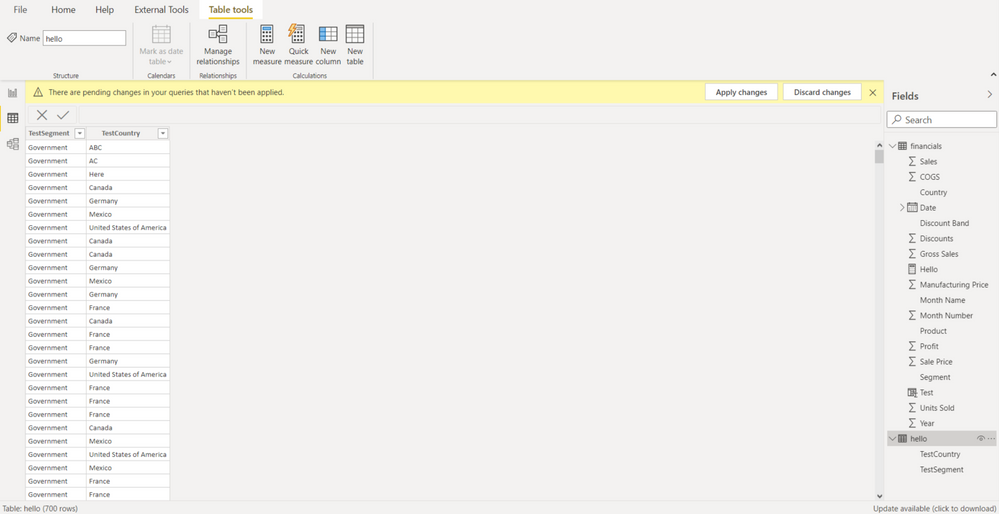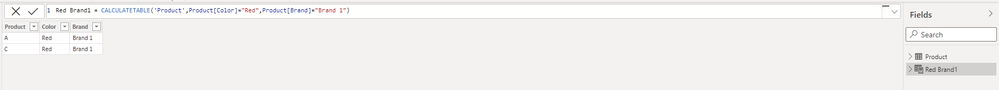FabCon is coming to Atlanta
Join us at FabCon Atlanta from March 16 - 20, 2026, for the ultimate Fabric, Power BI, AI and SQL community-led event. Save $200 with code FABCOMM.
Register now!- Power BI forums
- Get Help with Power BI
- Desktop
- Service
- Report Server
- Power Query
- Mobile Apps
- Developer
- DAX Commands and Tips
- Custom Visuals Development Discussion
- Health and Life Sciences
- Power BI Spanish forums
- Translated Spanish Desktop
- Training and Consulting
- Instructor Led Training
- Dashboard in a Day for Women, by Women
- Galleries
- Data Stories Gallery
- Themes Gallery
- Contests Gallery
- QuickViz Gallery
- Quick Measures Gallery
- Visual Calculations Gallery
- Notebook Gallery
- Translytical Task Flow Gallery
- TMDL Gallery
- R Script Showcase
- Webinars and Video Gallery
- Ideas
- Custom Visuals Ideas (read-only)
- Issues
- Issues
- Events
- Upcoming Events
Get Fabric certified for FREE! Don't miss your chance! Learn more
- Power BI forums
- Forums
- Get Help with Power BI
- Developer
- Creating a table in Tabular Object Model
- Subscribe to RSS Feed
- Mark Topic as New
- Mark Topic as Read
- Float this Topic for Current User
- Bookmark
- Subscribe
- Printer Friendly Page
- Mark as New
- Bookmark
- Subscribe
- Mute
- Subscribe to RSS Feed
- Permalink
- Report Inappropriate Content
Creating a table in Tabular Object Model
Hi,
I am currently trying to develop an external tool and implement a function which creates and adds a data table to the model. When I run the function, I recieve the following error:
Feedback Type:
Frown (Error)
Error Message:
Object reference not set to an instance of an object.
Stack Trace:
System.NullReferenceException
at Microsoft.PowerBI.Client.Windows.ExplorationClientHost.<EndModelChangesTask>d__76.MoveNext()
--- End of stack trace from previous location where exception was thrown ---
at System.Runtime.ExceptionServices.ExceptionDispatchInfo.Throw()
at System.Runtime.CompilerServices.TaskAwaiter.HandleNonSuccessAndDebuggerNotification(Task task)
at Microsoft.PowerBI.Client.Windows.Services.EventAggregationService.<>c__DisplayClass22_0`2.<<PublishAndMarshalExceptions>b__1>d.MoveNext()
--- End of stack trace from previous location where exception was thrown ---
at System.Runtime.ExceptionServices.ExceptionDispatchInfo.Throw()
at System.Runtime.CompilerServices.TaskAwaiter.HandleNonSuccessAndDebuggerNotification(Task task)
at Microsoft.PowerBI.Client.Windows.IExceptionHandlerExtensions.<HandleAwaitableAsyncExceptions>d__1.MoveNext()
Stack Trace Message:
Object reference not set to an instance of an object.
Invocation Stack Trace:
at Microsoft.Mashup.Host.Document.ExceptionExtensions.GetCurrentInvocationStackTrace()
at Microsoft.Mashup.Client.UI.Shared.StackTraceInfo..ctor(String exceptionStackTrace, String invocationStackTrace, String exceptionMessage)
at Microsoft.PowerBI.Client.Windows.Telemetry.PowerBIUserFeedbackServices.GetStackTraceInfo(Exception e)
at Microsoft.PowerBI.Client.Windows.Telemetry.PowerBIUserFeedbackServices.ReportException(IWindowHandle activeWindow, IUIHost uiHost, FeedbackPackageInfo feedbackPackageInfo, Exception e, Boolean useGDICapture)
at Microsoft.Mashup.Client.UI.Shared.UnexpectedExceptionHandler.<>c__DisplayClass15_0.<HandleException>b__0()
at Microsoft.Mashup.Client.UI.Shared.UnexpectedExceptionHandler.HandleException(Exception e)
at Microsoft.PowerBI.Client.Windows.IExceptionHandlerExtensions.<HandleAwaitableAsyncExceptions>d__1.MoveNext()
at System.Runtime.CompilerServices.AsyncTaskMethodBuilder.Start[TStateMachine](TStateMachine& stateMachine)
at Microsoft.PowerBI.Client.Windows.IExceptionHandlerExtensions.HandleAwaitableAsyncExceptions(IExceptionHandler exceptionHandler, Func`1 asyncFunc)
at Microsoft.PowerBI.Client.Windows.IExceptionHandlerExtensions.<HandleAsyncExceptions>d__0.MoveNext()
at System.Runtime.CompilerServices.AsyncVoidMethodBuilder.Start[TStateMachine](TStateMachine& stateMachine)
at Microsoft.PowerBI.Client.Windows.IExceptionHandlerExtensions.HandleAsyncExceptions(IExceptionHandler exceptionHandler, Func`1 asyncFunc)
at Microsoft.Mashup.Host.Document.ExceptionHandlerExtensions.HandleExceptions(IExceptionHandler exceptionHandler, Action action)
at Microsoft.PowerBI.Client.Windows.Services.EventAggregationService.Publish[TEvent,TEventArg](TEventArg eventArgs)
at Microsoft.PowerBI.Client.Windows.AnalysisServices.AnalysisServicesDatabaseLocal.<OnExternalXmlaChange>d__73.MoveNext()
at System.Threading.ExecutionContext.RunInternal(ExecutionContext executionContext, ContextCallback callback, Object state, Boolean preserveSyncCtx)
at System.Threading.ExecutionContext.Run(ExecutionContext executionContext, ContextCallback callback, Object state, Boolean preserveSyncCtx)
at System.Runtime.CompilerServices.AsyncMethodBuilderCore.MoveNextRunner.Run()
at System.RuntimeMethodHandle.InvokeMethod(Object target, Object[] arguments, Signature sig, Boolean constructor)
at System.Reflection.RuntimeMethodInfo.UnsafeInvokeInternal(Object obj, Object[] parameters, Object[] arguments)
at System.Delegate.DynamicInvokeImpl(Object[] args)
at System.Windows.Forms.Control.InvokeMarshaledCallbackDo(ThreadMethodEntry tme)
at System.Windows.Forms.Control.InvokeMarshaledCallbackHelper(Object obj)
at System.Threading.ExecutionContext.RunInternal(ExecutionContext executionContext, ContextCallback callback, Object state, Boolean preserveSyncCtx)
at System.Threading.ExecutionContext.Run(ExecutionContext executionContext, ContextCallback callback, Object state, Boolean preserveSyncCtx)
at System.Threading.ExecutionContext.Run(ExecutionContext executionContext, ContextCallback callback, Object state)
at System.Windows.Forms.Control.InvokeMarshaledCallback(ThreadMethodEntry tme)
at System.Windows.Forms.Control.InvokeMarshaledCallbacks()
at System.Windows.Forms.Control.WndProc(Message& m)
at System.Windows.Forms.NativeWindow.Callback(IntPtr hWnd, Int32 msg, IntPtr wparam, IntPtr lparam)
at System.Windows.Forms.UnsafeNativeMethods.DispatchMessageW(MSG& msg)
at System.Windows.Forms.UnsafeNativeMethods.DispatchMessageW(MSG& msg)
at System.Windows.Forms.Application.ComponentManager.System.Windows.Forms.UnsafeNativeMethods.IMsoComponentManager.FPushMessageLoop(IntPtr dwComponentID, Int32 reason, Int32 pvLoopData)
at System.Windows.Forms.Application.ThreadContext.RunMessageLoopInner(Int32 reason, ApplicationContext context)
at System.Windows.Forms.Application.ThreadContext.RunMessageLoop(Int32 reason, ApplicationContext context)
at System.Windows.Forms.Form.ShowDialog(IWin32Window owner)
at Microsoft.Mashup.Client.UI.Shared.WindowManager.ShowModal[T](T dialog, Func`1 showModalFunction)
at Microsoft.PowerBI.Client.Program.<>c__DisplayClass4_0.<Main>b__1()
at Microsoft.PowerBI.Client.Windows.IExceptionHandlerExtensions.<>c__DisplayClass3_0.<HandleExceptionsWithNestedTasks>b__0()
at Microsoft.Mashup.Host.Document.ExceptionHandlerExtensions.HandleExceptions(IExceptionHandler exceptionHandler, Action action)
at Microsoft.PowerBI.Client.Program.Main(String[] args)
PowerBINonFatalError:
{"AppName":"PBIDesktop","AppVersion":"2.96.1061.0","ModuleName":"Microsoft.PowerBI.Client.Windows.dll","Component":"Microsoft.PowerBI.Client.Windows.ExplorationClientHost+<EndModelChangesTask>d__76","Error":"System.NullReferenceException","MethodDef":"MoveNext","ErrorOffset":"25"}
Snapshot Trace Logs:
C:\Users\harrison\AppData\Local\Microsoft\Power BI Desktop\FrownSnapShot0e43f625-555b-4fca-9266-ccb4cc7b497e.zip
Model Default Mode:
Import
Model Version:
PowerBI_V3
Performance Trace Logs:
C:\Users\harrison\AppData\Local\Microsoft\Power BI Desktop\PerformanceTraces.zip
Enabled Preview Features:
PBI_JsonTableInference
PBI_NewWebTableInference
PBI_ImportTextByExample
PBI_ExcelTableInference
PBI_rdlNativeVisual
Disabled Preview Features:
PBI_shapeMapVisualEnabled
PBI_SpanishLinguisticsEnabled
PBI_qnaLiveConnect
PBI_azureMapVisual
PBI_dataPointLassoSelect
PBI_compositeModelsOverAS
PBI_dynamicParameters
PBI_enhancedTooltips
PBI_enableWebView2
Disabled DirectQuery Options:
TreatHanaAsRelationalSource
Cloud:
GlobalCloud
PowerBIUserFeedbackServices_IsReported:
True
Formulas:
section Section1;
shared financials = let
Source = Excel.Workbook(File.Contents("C:\Program Files\Microsoft Power BI Desktop\bin\SampleData\Financial Sample.xlsx"), null, true),
financials_Table = Source{[Item="financials",Kind="Table"]}[Data],
#"Changed Type" = Table.TransformColumnTypes(financials_Table,{{"Segment", type text}, {"Country", type text}, {"Product", type text}, {"Discount Band", type text}, {"Units Sold", type number}, {"Manufacturing Price", Int64.Type}, {"Sale Price", Int64.Type}, {"Gross Sales", type number}, {"Discounts", type number}, {" Sales", type number}, {"COGS", type number}, {"Profit", type number}, {"Date", type date}, {"Month Number", Int64.Type}, {"Month Name", type text}, {"Year", Int64.Type}})
in
#"Changed Type";
The data table shows up on the model populated, however the option to apply or discard changes appear everytime. Regardless of the options I select, the data table will then be removed.
The function code I came up with after following a few tutorials:
public static void CreateTable()
{
Console.WriteLine("Enter a name for the Table: ");
string tableName = Console.ReadLine();
Table tempTable = new Table()
{
Name = tableName,
Partitions =
{
new Partition()
{
Name = "Temp",
Mode = ModeType.Import,
Source = new MPartitionSource()
{
Expression = @"let
Source = Excel.Workbook(File.Contents(""C:\\Users\\harrison.yee\\Documents\\Excel\\Financial Sample 2.xlsx""), null, true),
financials_Table = Source{[Item=""financials"",Kind=""Table""]}[Data],
#""Changed Type"" = Table.TransformColumnTypes(financials_Table,{{""Segment"", type text}, {""Country"", type text}, {""Product"", type text}, {""Discount Band"", type text}, {""Units Sold"", type number}, {""Manufacturing Price"", Int64.Type}, {""Sale Price"", Int64.Type}, {""Gross Sales"", type number}, {""Discounts"", type number}, {"" Sales"", type number}, {""COGS"", type number}, {""Profit"", type number}, {""Date"", type date}, {""Month Number"", Int64.Type}, {""Month Name"", type text}, {""Year"", Int64.Type}})
in
#""Changed Type"""
}
}
},
Columns =
{
new DataColumn()
{
Name = "TestSegment",
DataType = DataType.String,
SourceColumn = "Segment"
},
new DataColumn()
{
Name = "TestCountry",
DataType = DataType.String,
SourceColumn = "Country"
}
}
};
model.Tables.Add(tempTable);
model.SaveChanges();
model.RequestRefresh(RefreshType.Full);
dataBase.Update(Microsoft.AnalysisServices.UpdateOptions.ExpandFull);
model.SaveChanges();
}
model and dataBase is defined as follows:
model = server.Databases[0].Model;
dataBase = server.Databases.GetByName(model.Database.Name);
Any help or tip is greatly appreciated.
Thank you,
Harrison
Solved! Go to Solution.
- Mark as New
- Bookmark
- Subscribe
- Mute
- Subscribe to RSS Feed
- Permalink
- Report Inappropriate Content
Hi Harrison,
Unfortunately, external tools can't use all possible data modelling options of the TOM, as most are unsupported. Here is a list of the operations that do work:
https://docs.microsoft.com/en-us/power-bi/transform-model/desktop-external-tools#supported-write-ope...
If you are creating an external tool that allows for operations other than those listed there, please make sure to provide a disclaimer to your users, that the tool is about to make unsupported changes that could potentially break the pbix file.
- Mark as New
- Bookmark
- Subscribe
- Mute
- Subscribe to RSS Feed
- Permalink
- Report Inappropriate Content
Hi @HarrisonOVT ,
Do you want to create a table in Tabular Editor and then load the table into Power BI Desktop? The table you created in Tabular is calculated table. It is the same as dax table in Power BI Desktop. Tabular Editor is a third party tool, if you want to use it, make sure you have a backup.
I suggest you to copy the code in Tabular and then try it in Power BI Desktop. To make sure your code is correct.
Here I have a test. It works well.
Result:
Here is a video about how to create a calcualte table in Tabular.
Best Regards,
Rico Zhou
If this post helps, then please consider Accept it as the solution to help the other members find it more quickly.
- Mark as New
- Bookmark
- Subscribe
- Mute
- Subscribe to RSS Feed
- Permalink
- Report Inappropriate Content
Hi @Anonymous ,
Thanks for getting back! I am not trying to create a calculated table. I want to create a new table using data from outside sources, such as excel or a database. As you can see from this example, under partitions the mode type is import and the source is from a local excel sheet, whose data does not exist on the Power BI Desktop model. I understand a calculated table is generating a table using existing data from another table in the model, but I am trying to add a new table with new data into the model.
Similarly to what this documentaion is trying to do, under the heading "Creating a Real-World Dataset from Scratch" : https://www.powerbidevcamp.net/articles/programming-datasets-with-TOM/
Currently, I am trying to develop my own external tool program, and not use existing tools. This function is a step towards my goal, but I am not sure why I run into the errors shown above.
Thank you,
Harrison
- Mark as New
- Bookmark
- Subscribe
- Mute
- Subscribe to RSS Feed
- Permalink
- Report Inappropriate Content
Hi Harrison,
Unfortunately, external tools can't use all possible data modelling options of the TOM, as most are unsupported. Here is a list of the operations that do work:
https://docs.microsoft.com/en-us/power-bi/transform-model/desktop-external-tools#supported-write-ope...
If you are creating an external tool that allows for operations other than those listed there, please make sure to provide a disclaimer to your users, that the tool is about to make unsupported changes that could potentially break the pbix file.
Helpful resources

Join our Fabric User Panel
Share feedback directly with Fabric product managers, participate in targeted research studies and influence the Fabric roadmap.

Power BI Monthly Update - January 2026
Check out the January 2026 Power BI update to learn about new features.

| User | Count |
|---|---|
| 3 | |
| 2 | |
| 2 | |
| 1 | |
| 1 |
| User | Count |
|---|---|
| 5 | |
| 4 | |
| 3 | |
| 3 | |
| 2 |