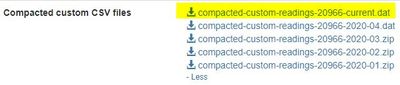Fabric Data Days starts November 4th!
Advance your Data & AI career with 50 days of live learning, dataviz contests, hands-on challenges, study groups & certifications and more!
Get registered- Power BI forums
- Get Help with Power BI
- Desktop
- Service
- Report Server
- Power Query
- Mobile Apps
- Developer
- DAX Commands and Tips
- Custom Visuals Development Discussion
- Health and Life Sciences
- Power BI Spanish forums
- Translated Spanish Desktop
- Training and Consulting
- Instructor Led Training
- Dashboard in a Day for Women, by Women
- Galleries
- Data Stories Gallery
- Themes Gallery
- Contests Gallery
- QuickViz Gallery
- Quick Measures Gallery
- Visual Calculations Gallery
- Notebook Gallery
- Translytical Task Flow Gallery
- TMDL Gallery
- R Script Showcase
- Webinars and Video Gallery
- Ideas
- Custom Visuals Ideas (read-only)
- Issues
- Issues
- Events
- Upcoming Events
Get Fabric Certified for FREE during Fabric Data Days. Don't miss your chance! Request now
- Power BI forums
- Forums
- Get Help with Power BI
- Developer
- Re: Create historic data table with Web incoming d...
- Subscribe to RSS Feed
- Mark Topic as New
- Mark Topic as Read
- Float this Topic for Current User
- Bookmark
- Subscribe
- Printer Friendly Page
- Mark as New
- Bookmark
- Subscribe
- Mute
- Subscribe to RSS Feed
- Permalink
- Report Inappropriate Content
Create historic data table with Web incoming data
Hello all. I did a lot of research here and so far i couldn't find any suitable solution. I create a table in Power Query Editor that contains sensor data directly from Web. This data is a CSV-dat file and usually updated with new lines every 2 hours. The "current" is the month May in this excercise - see photo attached. In June this file will contain only "June" data and the "May" data will then be available under a different file name. The files are small (<1000 rows) so data handling does not seem to be a issue.
Now i want to create Visual Graphs for this hourly-updated data and publish the report. Is there any way - in every refresh - to collect the newly incoming data into a table ? I want to to automate the process and not having to manually load/join tables every month.
"Incremental refresh" here would not work as the incoming data contain only the current month.
Other commands such as "Union" will also not work.
I hope the above was clear - any input and guidance appreciated! Regards
Solved! Go to Solution.
- Mark as New
- Bookmark
- Subscribe
- Mute
- Subscribe to RSS Feed
- Permalink
- Report Inappropriate Content
Dear Greg and all,
i finally managed to do it using a Dataflow and a Dataset. The i schedule refresh intervals for both and the report is always up to date.
More information on how to do it you can find under this page - which was really heplful for me :
https://exceed.hr/hr/blog/incremental-refresh-using-powerbi-pro-and-dataflows
So far i don't see any drawbacks with this approach apart from the fact tha the data update is a bit slow.
Antonis
- Mark as New
- Bookmark
- Subscribe
- Mute
- Subscribe to RSS Feed
- Permalink
- Report Inappropriate Content
Dear Greg,
i finally managed to do it using a combination of dataflows and datasets. The update interval has to be set with a difference of 30 minutes in order for this to work correctly.
Some instructions can be found under this link https://exceed.hr/hr/blog/incremental-refresh-using-powerbi-pro-and-dataflows
- Mark as New
- Bookmark
- Subscribe
- Mute
- Subscribe to RSS Feed
- Permalink
- Report Inappropriate Content
So generally no. What I would recommend would be to setup a process via Power Automate or other means by which files are copied to a single folder and given a unique name. Then use a Folder query in Power BI.
Follow on LinkedIn
@ me in replies or I'll lose your thread!!!
Instead of a Kudo, please vote for this idea
Become an expert!: Enterprise DNA
External Tools: MSHGQM
YouTube Channel!: Microsoft Hates Greg
Latest book!: DAX For Humans
DAX is easy, CALCULATE makes DAX hard...
- Mark as New
- Bookmark
- Subscribe
- Mute
- Subscribe to RSS Feed
- Permalink
- Report Inappropriate Content
Dear Greg,
i finally managed to do it using a combination of dataflows and datasets. The update interval has to be set with a difference of 30 minutes in order for this to work correctly.
Some instructions can be found under this link https://exceed.hr/hr/blog/incremental-refresh-using-powerbi-pro-and-dataflows
- Mark as New
- Bookmark
- Subscribe
- Mute
- Subscribe to RSS Feed
- Permalink
- Report Inappropriate Content
Dear Greg and all,
i finally managed to do it using a Dataflow and a Dataset. The i schedule refresh intervals for both and the report is always up to date.
More information on how to do it you can find under this page - which was really heplful for me :
https://exceed.hr/hr/blog/incremental-refresh-using-powerbi-pro-and-dataflows
So far i don't see any drawbacks with this approach apart from the fact tha the data update is a bit slow.
Antonis
- Mark as New
- Bookmark
- Subscribe
- Mute
- Subscribe to RSS Feed
- Permalink
- Report Inappropriate Content
I see...it's getting really complicated then..Thanks for the answer.
Helpful resources

Fabric Data Days
Advance your Data & AI career with 50 days of live learning, contests, hands-on challenges, study groups & certifications and more!

Power BI Monthly Update - October 2025
Check out the October 2025 Power BI update to learn about new features.