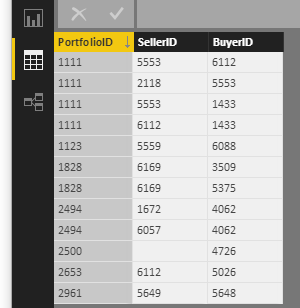FabCon is coming to Atlanta
Join us at FabCon Atlanta from March 16 - 20, 2026, for the ultimate Fabric, Power BI, AI and SQL community-led event. Save $200 with code FABCOMM.
Register now!- Power BI forums
- Get Help with Power BI
- Desktop
- Service
- Report Server
- Power Query
- Mobile Apps
- Developer
- DAX Commands and Tips
- Custom Visuals Development Discussion
- Health and Life Sciences
- Power BI Spanish forums
- Translated Spanish Desktop
- Training and Consulting
- Instructor Led Training
- Dashboard in a Day for Women, by Women
- Galleries
- Data Stories Gallery
- Themes Gallery
- Contests Gallery
- Quick Measures Gallery
- Notebook Gallery
- Translytical Task Flow Gallery
- TMDL Gallery
- R Script Showcase
- Webinars and Video Gallery
- Ideas
- Custom Visuals Ideas (read-only)
- Issues
- Issues
- Events
- Upcoming Events
To celebrate FabCon Vienna, we are offering 50% off select exams. Ends October 3rd. Request your discount now.
- Power BI forums
- Forums
- Get Help with Power BI
- Developer
- Create a portfolio table from a buy and sell table
- Subscribe to RSS Feed
- Mark Topic as New
- Mark Topic as Read
- Float this Topic for Current User
- Bookmark
- Subscribe
- Printer Friendly Page
- Mark as New
- Bookmark
- Subscribe
- Mute
- Subscribe to RSS Feed
- Permalink
- Report Inappropriate Content
Create a portfolio table from a buy and sell table
Hi All,
I have the following data that I put in to the table:
| PortfolioID | SellerID | BuyerID |
| 1111 | 5553 | 6112 |
| 1111 | 2118 | 5553 |
| 1123 | 5559 | 6088 |
| 1828 | 6169 | 3509;5375 |
| 2494 | 1672;6057 | 4062 |
| 2961 | 5649 | 5648 |
| 2500 | 4726 | |
| 2653 | 6112 | 5026 |
| 1111 | 5553;6112 | 1433 |
This table contains Companies (PortfolioID) that are sold or bought by a PE Houses (Seller and Buyer). I would like to create a Portfolio table which contains only Buyers who did not sell a company and holds it. E.g.: the company 1111 should not be shown in portfolio of the PE House 6112. (bought in the first row and sold in the last row).
Any ideas how can I solved this Power Bi?
Thx
Solved! Go to Solution.
- Mark as New
- Bookmark
- Subscribe
- Mute
- Subscribe to RSS Feed
- Permalink
- Report Inappropriate Content
At the very beginning, I think you'll have to re-model the data.
let
Source = Table.FromRows({{1111 ,"5553", "6112"},
{1111 ,"2118", "5553"},
{1123 ,"5559", "6088"},
{1828 ,"6169", "3509;5375"},
{2494 ,"1672;6057", "4062"},
{2961 ,"5649", "5648"},
{2500 ,"","4726"},
{2653 ,"6112", "5026"},
{1111 ,"5553;6112", "1433"}},
{"PortfolioID", "SellerID" ,"BuyerID" }
),
#"Added Index" = Table.AddIndexColumn(Source, "Index", 0, 1),
#"Split Column by Delimiter" = Table.SplitColumn(#"Added Index","SellerID",Splitter.SplitTextByDelimiter(";", QuoteStyle.Csv),{"SellerID.1", "SellerID.2"}),
#"Split Column by Delimiter1" = Table.SplitColumn(#"Split Column by Delimiter","BuyerID",Splitter.SplitTextByDelimiter(";", QuoteStyle.Csv),{"BuyerID.1", "BuyerID.2"}),
#"Unpivoted Columns" = Table.UnpivotOtherColumns(#"Split Column by Delimiter1", {"PortfolioID", "SellerID.1", "SellerID.2", "Index"}, "Attribute", "Value"),
#"Unpivoted Columns1" = Table.UnpivotOtherColumns(#"Unpivoted Columns", {"PortfolioID", "Index", "Attribute", "Value"}, "Attribute.1", "Value.1"),
#"Renamed Columns" = Table.RenameColumns(#"Unpivoted Columns1",{{"Value.1", "SellerID"}, {"Value", "BuyerID"}}),
#"Removed Columns" = Table.RemoveColumns(#"Renamed Columns",{"Attribute.1", "Attribute", "Index"}),
#"Reordered Columns" = Table.ReorderColumns(#"Removed Columns",{"PortfolioID", "SellerID", "BuyerID"})
in
#"Reordered Columns"
Then a calculated table as
Table =
SUMMARIZE (
FILTER (
're-model table',
IF (
CONTAINS (
FILTER (
CROSSJOIN (
SELECTCOLUMNS (
're-model table',
"PortfolioID", 're-model table'[PortfolioID],
"buyerid", 're-model table'[BuyerID],
"sellerid", 're-model table'[SellerID]
),
SELECTCOLUMNS (
're-model table',
"PortfolioID2", 're-model table'[PortfolioID],
"buyerid2", 're-model table'[BuyerID],
"sellerid2", 're-model table'[SellerID]
)
),
[PortfolioID] = [PortfolioID2]
&& ( [buyerid] = [sellerid2]
|| [sellerid] = [buyerid2] )
),
[PortfolioID], 're-model table'[PortfolioID]
),
FALSE (),
TRUE ()
)
),
're-model table'[PortfolioID]
)
- Mark as New
- Bookmark
- Subscribe
- Mute
- Subscribe to RSS Feed
- Permalink
- Report Inappropriate Content
At the very beginning, I think you'll have to re-model the data.
let
Source = Table.FromRows({{1111 ,"5553", "6112"},
{1111 ,"2118", "5553"},
{1123 ,"5559", "6088"},
{1828 ,"6169", "3509;5375"},
{2494 ,"1672;6057", "4062"},
{2961 ,"5649", "5648"},
{2500 ,"","4726"},
{2653 ,"6112", "5026"},
{1111 ,"5553;6112", "1433"}},
{"PortfolioID", "SellerID" ,"BuyerID" }
),
#"Added Index" = Table.AddIndexColumn(Source, "Index", 0, 1),
#"Split Column by Delimiter" = Table.SplitColumn(#"Added Index","SellerID",Splitter.SplitTextByDelimiter(";", QuoteStyle.Csv),{"SellerID.1", "SellerID.2"}),
#"Split Column by Delimiter1" = Table.SplitColumn(#"Split Column by Delimiter","BuyerID",Splitter.SplitTextByDelimiter(";", QuoteStyle.Csv),{"BuyerID.1", "BuyerID.2"}),
#"Unpivoted Columns" = Table.UnpivotOtherColumns(#"Split Column by Delimiter1", {"PortfolioID", "SellerID.1", "SellerID.2", "Index"}, "Attribute", "Value"),
#"Unpivoted Columns1" = Table.UnpivotOtherColumns(#"Unpivoted Columns", {"PortfolioID", "Index", "Attribute", "Value"}, "Attribute.1", "Value.1"),
#"Renamed Columns" = Table.RenameColumns(#"Unpivoted Columns1",{{"Value.1", "SellerID"}, {"Value", "BuyerID"}}),
#"Removed Columns" = Table.RemoveColumns(#"Renamed Columns",{"Attribute.1", "Attribute", "Index"}),
#"Reordered Columns" = Table.ReorderColumns(#"Removed Columns",{"PortfolioID", "SellerID", "BuyerID"})
in
#"Reordered Columns"
Then a calculated table as
Table =
SUMMARIZE (
FILTER (
're-model table',
IF (
CONTAINS (
FILTER (
CROSSJOIN (
SELECTCOLUMNS (
're-model table',
"PortfolioID", 're-model table'[PortfolioID],
"buyerid", 're-model table'[BuyerID],
"sellerid", 're-model table'[SellerID]
),
SELECTCOLUMNS (
're-model table',
"PortfolioID2", 're-model table'[PortfolioID],
"buyerid2", 're-model table'[BuyerID],
"sellerid2", 're-model table'[SellerID]
)
),
[PortfolioID] = [PortfolioID2]
&& ( [buyerid] = [sellerid2]
|| [sellerid] = [buyerid2] )
),
[PortfolioID], 're-model table'[PortfolioID]
),
FALSE (),
TRUE ()
)
),
're-model table'[PortfolioID]
)
- Mark as New
- Bookmark
- Subscribe
- Mute
- Subscribe to RSS Feed
- Permalink
- Report Inappropriate Content
Thanks a lot, i really appreciate it.