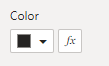Fabric Data Days starts November 4th!
Advance your Data & AI career with 50 days of live learning, dataviz contests, hands-on challenges, study groups & certifications and more!
Get registered- Power BI forums
- Get Help with Power BI
- Desktop
- Service
- Report Server
- Power Query
- Mobile Apps
- Developer
- DAX Commands and Tips
- Custom Visuals Development Discussion
- Health and Life Sciences
- Power BI Spanish forums
- Translated Spanish Desktop
- Training and Consulting
- Instructor Led Training
- Dashboard in a Day for Women, by Women
- Galleries
- Data Stories Gallery
- Themes Gallery
- Contests Gallery
- QuickViz Gallery
- Quick Measures Gallery
- Visual Calculations Gallery
- Notebook Gallery
- Translytical Task Flow Gallery
- TMDL Gallery
- R Script Showcase
- Webinars and Video Gallery
- Ideas
- Custom Visuals Ideas (read-only)
- Issues
- Issues
- Events
- Upcoming Events
Get Fabric Certified for FREE during Fabric Data Days. Don't miss your chance! Request now
- Power BI forums
- Forums
- Get Help with Power BI
- Developer
- Conditional formating color: VisualEnumerationInst...
- Subscribe to RSS Feed
- Mark Topic as New
- Mark Topic as Read
- Float this Topic for Current User
- Bookmark
- Subscribe
- Printer Friendly Page
- Mark as New
- Bookmark
- Subscribe
- Mute
- Subscribe to RSS Feed
- Permalink
- Report Inappropriate Content
Conditional formating color: VisualEnumerationInstanceKinds
Hi and ty in advance : )
I need prepare custom visual with conditional color.
I try to follow this article: Add conditional formatting
in https://docs.microsoft.com/
First steep:
import powerbiVisualsApi from "powerbi-visuals-api";
import VisualEnumerationInstanceKinds = powerbiVisualsApi.VisualEnumerationInstanceKinds;
But dont working:
Namespace 'powerbi' has no exported member 'VisualEnumerationInstanceKinds'.
Does anyone know an updated tutorial?
Ty!
Solved! Go to Solution.
- Mark as New
- Bookmark
- Subscribe
- Mute
- Subscribe to RSS Feed
- Permalink
- Report Inappropriate Content
Hi @Anonymous ,
Have you install GitHub - microsoft/powerbi-visuals-api: Power BI custom visuals API?
Solved: Error when importing 'powerbi-visuals-utils-toolti... - Microsoft Power BI Community
Best regards,
Lionel Chen
If this post helps, then please consider Accept it as the solution to help the other members find it more quickly.
- Mark as New
- Bookmark
- Subscribe
- Mute
- Subscribe to RSS Feed
- Permalink
- Report Inappropriate Content
Hi @Anonymous ,
Have you install GitHub - microsoft/powerbi-visuals-api: Power BI custom visuals API?
Solved: Error when importing 'powerbi-visuals-utils-toolti... - Microsoft Power BI Community
Best regards,
Lionel Chen
If this post helps, then please consider Accept it as the solution to help the other members find it more quickly.
- Mark as New
- Bookmark
- Subscribe
- Mute
- Subscribe to RSS Feed
- Permalink
- Report Inappropriate Content
Hi friend, : )
I have checked the version that I had installed: 2.6.1.
In git: 3.6.0
Seem pbiviz CLI (start) is not updated.
THANKS A LOT!
Important: to update, set pbiviz.json
Helpful resources

Fabric Data Days
Advance your Data & AI career with 50 days of live learning, contests, hands-on challenges, study groups & certifications and more!

Power BI Monthly Update - October 2025
Check out the October 2025 Power BI update to learn about new features.