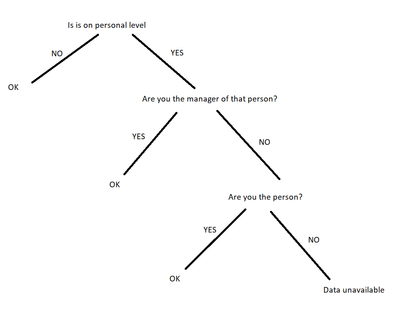FabCon is coming to Atlanta
Join us at FabCon Atlanta from March 16 - 20, 2026, for the ultimate Fabric, Power BI, AI and SQL community-led event. Save $200 with code FABCOMM.
Register now!- Power BI forums
- Get Help with Power BI
- Desktop
- Service
- Report Server
- Power Query
- Mobile Apps
- Developer
- DAX Commands and Tips
- Custom Visuals Development Discussion
- Health and Life Sciences
- Power BI Spanish forums
- Translated Spanish Desktop
- Training and Consulting
- Instructor Led Training
- Dashboard in a Day for Women, by Women
- Galleries
- Data Stories Gallery
- Themes Gallery
- Contests Gallery
- QuickViz Gallery
- Quick Measures Gallery
- Visual Calculations Gallery
- Notebook Gallery
- Translytical Task Flow Gallery
- TMDL Gallery
- R Script Showcase
- Webinars and Video Gallery
- Ideas
- Custom Visuals Ideas (read-only)
- Issues
- Issues
- Events
- Upcoming Events
Vote for your favorite vizzies from the Power BI Dataviz World Championship submissions. Vote now!
- Power BI forums
- Forums
- Get Help with Power BI
- Developer
- Re: Conditional data masking or something else
- Subscribe to RSS Feed
- Mark Topic as New
- Mark Topic as Read
- Float this Topic for Current User
- Bookmark
- Subscribe
- Printer Friendly Page
- Mark as New
- Bookmark
- Subscribe
- Mute
- Subscribe to RSS Feed
- Permalink
- Report Inappropriate Content
Conditional data masking or something else
Hi everybody,
i've been looking for a solution for my problem for quite i while now and haven't been able to find a correct way to do so. i am trying to implement data sercurity masking so everybody is not able to see all data.
i have a time entries table where all employees work entries are registered. every entry is registered inside a category: Customer time, Internal Time or Sickness.
i am trying to create a sickness report - but some data should be masked depending on which user is looking at the report. the picture below describes how the data should be viewed:
Requirements:
- everybody should be able to see totals and percentage of total
- HR should be able to see everything
- Managers should be able to see detailed data for their own teams
- Employees should only be able to see details of their own data
- the restriction should work in both power BI and when downloading to excel
I've started with a solution based on dynamical RLS with PATHCONTAINS() - the idea behind this dynamical RLS is close, but it deletes the totals and percentages of total which i need and it do not take into consideration customer time, internal time or sickess. the detailed information should only be masked for sickness, and not for customer time or internal time.
Hope somebody might know a solution to the above mentioned problem.
cheers.
- Mark as New
- Bookmark
- Subscribe
- Mute
- Subscribe to RSS Feed
- Permalink
- Report Inappropriate Content
See if this blog can help you:
- Mark as New
- Bookmark
- Subscribe
- Mute
- Subscribe to RSS Feed
- Permalink
- Report Inappropriate Content
Hi @V-lianl-msft,
thank you for the respond. i forgot to mention that i am using a SSAS tabular live connection, and are therefor not able to restrict or manage the roles inside power BI. But i will try to see if this can in someway be implemented into SSAS.
i am a little worried though to create duplicate tables and was hoping to find another solution.
Helpful resources

Power BI Dataviz World Championships
Vote for your favorite vizzies from the Power BI World Championship submissions!

Join our Community Sticker Challenge 2026
If you love stickers, then you will definitely want to check out our Community Sticker Challenge!

Power BI Monthly Update - January 2026
Check out the January 2026 Power BI update to learn about new features.

| User | Count |
|---|---|
| 3 | |
| 2 | |
| 2 | |
| 1 | |
| 1 |
| User | Count |
|---|---|
| 6 | |
| 4 | |
| 3 | |
| 2 | |
| 2 |