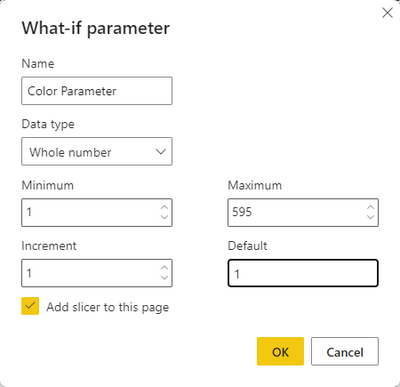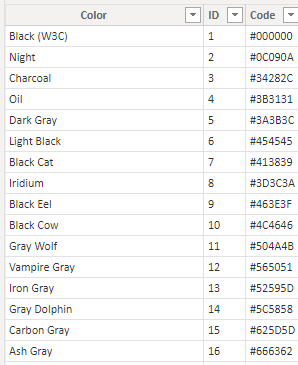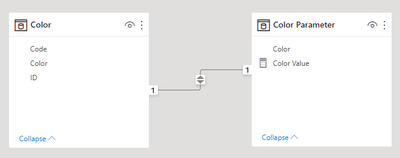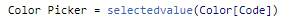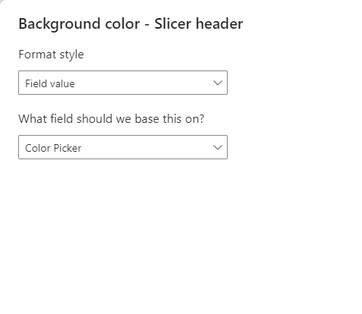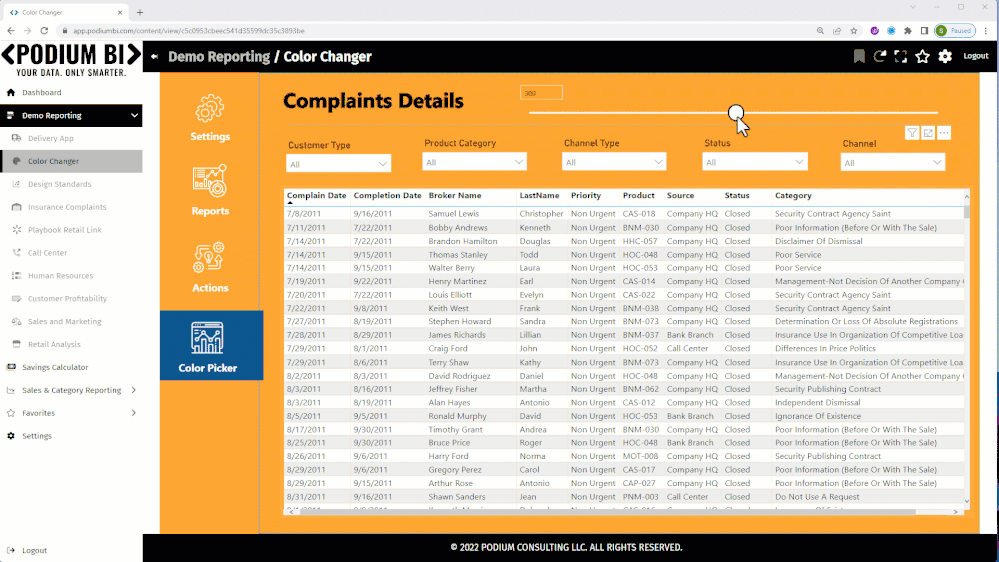FabCon is coming to Atlanta
Join us at FabCon Atlanta from March 16 - 20, 2026, for the ultimate Fabric, Power BI, AI and SQL community-led event. Save $200 with code FABCOMM.
Register now!- Power BI forums
- Get Help with Power BI
- Desktop
- Service
- Report Server
- Power Query
- Mobile Apps
- Developer
- DAX Commands and Tips
- Custom Visuals Development Discussion
- Health and Life Sciences
- Power BI Spanish forums
- Translated Spanish Desktop
- Training and Consulting
- Instructor Led Training
- Dashboard in a Day for Women, by Women
- Galleries
- Data Stories Gallery
- Themes Gallery
- Contests Gallery
- Quick Measures Gallery
- Notebook Gallery
- Translytical Task Flow Gallery
- TMDL Gallery
- R Script Showcase
- Webinars and Video Gallery
- Ideas
- Custom Visuals Ideas (read-only)
- Issues
- Issues
- Events
- Upcoming Events
To celebrate FabCon Vienna, we are offering 50% off select exams. Ends October 3rd. Request your discount now.
- Power BI forums
- Forums
- Get Help with Power BI
- Developer
- Change report background color dynamically
- Subscribe to RSS Feed
- Mark Topic as New
- Mark Topic as Read
- Float this Topic for Current User
- Bookmark
- Subscribe
- Printer Friendly Page
- Mark as New
- Bookmark
- Subscribe
- Mute
- Subscribe to RSS Feed
- Permalink
- Report Inappropriate Content
Change report background color dynamically
Hi,
I was wondering to know if it is possible to change the "Report background color" dynamically?
I don't want to use bookmark. Since the report doesn't have color conditional formatting and there is no option to change the color based on field value, is there any other solution to change the image or color dynamically without using bookmark?
Solved! Go to Solution.
- Mark as New
- Bookmark
- Subscribe
- Mute
- Subscribe to RSS Feed
- Permalink
- Report Inappropriate Content
Hi @Sahar_lt ,
Do you want to change the Page Background Color dynamiclly in Power BI Desktop? I think Power BI doesn't support you to do this currently. There is not conditional formatting function in Page Background Color. Bookmark seems that couldn't record the Background color or Background image.
Your demand is a good idea, while it is not supported to implement in Power BI currently.
You can submit a new idea to improve the Power BI.
It is a place for customers provide feedback about Microsoft Office products . What’s more, if a feedback is high voted there by other customers, it will be promising that Microsoft Product Team will take it into consideration when designing the next version in the future.
Best Regards,
Rico Zhou
If this post helps, then please consider Accept it as the solution to help the other members find it more quickly.
- Mark as New
- Bookmark
- Subscribe
- Mute
- Subscribe to RSS Feed
- Permalink
- Report Inappropriate Content
Would something like this work for you?
I created a Parameter and made the values go from 1 to 595.
I created a color table using the enter data feature and added a column for color, code, and id. I downloaded the color codes from the web.
Then I joined the color table to the parameter table on ID.
Then I created a simple measure that grab the color code.
Lastly, I passed the color into the background expression.
Here is the result in a animated gif. To view the full report you can go to https://www.podiumbi.com/powerbi-reporting-software/ and in the footer there is a link for the color picker. If you want the PBIX file just email me.
- Mark as New
- Bookmark
- Subscribe
- Mute
- Subscribe to RSS Feed
- Permalink
- Report Inappropriate Content
Hi @Sahar_lt ,
Do you want to change the Page Background Color dynamiclly in Power BI Desktop? I think Power BI doesn't support you to do this currently. There is not conditional formatting function in Page Background Color. Bookmark seems that couldn't record the Background color or Background image.
Your demand is a good idea, while it is not supported to implement in Power BI currently.
You can submit a new idea to improve the Power BI.
It is a place for customers provide feedback about Microsoft Office products . What’s more, if a feedback is high voted there by other customers, it will be promising that Microsoft Product Team will take it into consideration when designing the next version in the future.
Best Regards,
Rico Zhou
If this post helps, then please consider Accept it as the solution to help the other members find it more quickly.
- Mark as New
- Bookmark
- Subscribe
- Mute
- Subscribe to RSS Feed
- Permalink
- Report Inappropriate Content
Thank you so much Rico. I posted the idea. I am new to Power BI and your recommendation was helpful.
Regards,
sahar