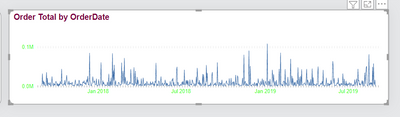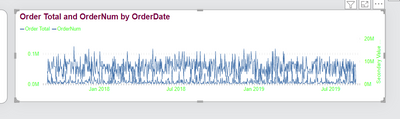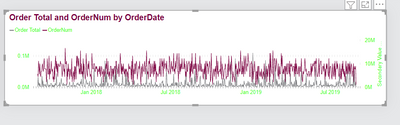FabCon is coming to Atlanta
Join us at FabCon Atlanta from March 16 - 20, 2026, for the ultimate Fabric, Power BI, AI and SQL community-led event. Save $200 with code FABCOMM.
Register now!- Power BI forums
- Get Help with Power BI
- Desktop
- Service
- Report Server
- Power Query
- Mobile Apps
- Developer
- DAX Commands and Tips
- Custom Visuals Development Discussion
- Health and Life Sciences
- Power BI Spanish forums
- Translated Spanish Desktop
- Training and Consulting
- Instructor Led Training
- Dashboard in a Day for Women, by Women
- Galleries
- Data Stories Gallery
- Themes Gallery
- Contests Gallery
- QuickViz Gallery
- Quick Measures Gallery
- Visual Calculations Gallery
- Notebook Gallery
- Translytical Task Flow Gallery
- TMDL Gallery
- R Script Showcase
- Webinars and Video Gallery
- Ideas
- Custom Visuals Ideas (read-only)
- Issues
- Issues
- Events
- Upcoming Events
The Power BI Data Visualization World Championships is back! Get ahead of the game and start preparing now! Learn more
- Power BI forums
- Forums
- Get Help with Power BI
- Developer
- Can we make exceptions to hex colors in dataColors...
- Subscribe to RSS Feed
- Mark Topic as New
- Mark Topic as Read
- Float this Topic for Current User
- Bookmark
- Subscribe
- Printer Friendly Page
- Mark as New
- Bookmark
- Subscribe
- Mute
- Subscribe to RSS Feed
- Permalink
- Report Inappropriate Content
Can we make exceptions to hex colors in dataColors for specific visuals?
Hello, I am new here, so I apologize if this isn;t in the right forum thread.
I am working on developing a corporate JSON theme. For the first level dataColors field at the top of the JSON file, I have put our 8 main branded colors:
"dataColors":[
"#77787B",
"#7B003F",
"#3D6DA8",
"#52B9E9",
"#FDBF63",
"#517891",
"#58595B",
"#D6A244",
However, when specifying for a visual like the line chart, I can pull the examples from Githubs like this: https://github.com/MattRudy/PowerBI-ThemeTemplates
Where I can see we can set a default color as defaultColor like such:
"dataPoint": [{
"defaultColor": { "solid": { "color": "#3D6DA8"}}
}]
(Ignore the neon green, it is for testing other hex values)
Because we don't want to use the top-level grey #77787B and berry #7B003F for a lot of the data, but it is useful for things like text boxes and KPIs to have at the front of the color picker in BI. So when we produce line charts, bar graphs, or really any data, we want to start automatically with the 3rd color, the blue at #3D6DA8.
When I apply a secondary y-axis though, it also defaults to the blue #3D6DA8.
If I instead write dataPoint as:
"dataPoint": [{
"defaultColor": { "solid": { "color": "dataColors"}}
I will get the secondary y-axis to automatically be a different color, but they are grey and berry, respectively.
Can I basically write a rule somehow in this JSON to say use the data colors, but not the first 2? Is there a way to do this in the JSON file?
I know manually formatting would be a lot easier, but we are trying to get this as automatic as possible and get it close to our brand standards that match other Microsoft products.
I am pretty inexperienced with coding, so I would appreciate any pointers, thanks!
Solved! Go to Solution.
- Mark as New
- Bookmark
- Subscribe
- Mute
- Subscribe to RSS Feed
- Permalink
- Report Inappropriate Content
Hi @SBusheyDewberry,
The 'datacolor' sets value will be used to assign colors to data bars of the chart that enabled the legends fields.
If you want to accurate setting specific visual styles, you can define the visual type in the theme file and set the properties.
Use report themes in Power BI Desktop - Power BI | Microsoft Docs
"visualStyles": {
"<visualName>": {
"<styleName>": {
"<cardName>": [{
"<propertyName>": <propertyValue>
}]
}
}
}Notice:
1. Some of the properties have not been released and you can't configure them in theme files.
2. The dynamic generated and expand parts may not able to be set in themes.
Regards,
Xiaoxin Sheng
- Mark as New
- Bookmark
- Subscribe
- Mute
- Subscribe to RSS Feed
- Permalink
- Report Inappropriate Content
You can't handle the JSON theme dyanmically. You need to manually edit and use it in the file. Dynamic option is only applicable on the visual formatting color option which again can't stored as dynamic result in JSON.
Thanks
Hari
If I helped you, click on the Thumbs Up to give Kudos.
My Blog :: YouTube Channel :: My Linkedin
- Mark as New
- Bookmark
- Subscribe
- Mute
- Subscribe to RSS Feed
- Permalink
- Report Inappropriate Content
You can't handle the JSON theme dyanmically. You need to manually edit and use it in the file. Dynamic option is only applicable on the visual formatting color option which again can't stored as dynamic result in JSON.
Thanks
Hari
If I helped you, click on the Thumbs Up to give Kudos.
My Blog :: YouTube Channel :: My Linkedin
- Mark as New
- Bookmark
- Subscribe
- Mute
- Subscribe to RSS Feed
- Permalink
- Report Inappropriate Content
Hi @SBusheyDewberry,
The 'datacolor' sets value will be used to assign colors to data bars of the chart that enabled the legends fields.
If you want to accurate setting specific visual styles, you can define the visual type in the theme file and set the properties.
Use report themes in Power BI Desktop - Power BI | Microsoft Docs
"visualStyles": {
"<visualName>": {
"<styleName>": {
"<cardName>": [{
"<propertyName>": <propertyValue>
}]
}
}
}Notice:
1. Some of the properties have not been released and you can't configure them in theme files.
2. The dynamic generated and expand parts may not able to be set in themes.
Regards,
Xiaoxin Sheng
Helpful resources

Power BI Dataviz World Championships
The Power BI Data Visualization World Championships is back! Get ahead of the game and start preparing now!

| User | Count |
|---|---|
| 4 | |
| 2 | |
| 2 | |
| 1 | |
| 1 |