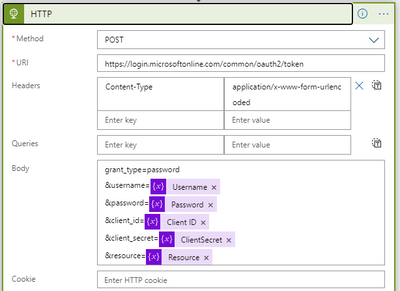FabCon is coming to Atlanta
Join us at FabCon Atlanta from March 16 - 20, 2026, for the ultimate Fabric, Power BI, AI and SQL community-led event. Save $200 with code FABCOMM.
Register now!- Power BI forums
- Get Help with Power BI
- Desktop
- Service
- Report Server
- Power Query
- Mobile Apps
- Developer
- DAX Commands and Tips
- Custom Visuals Development Discussion
- Health and Life Sciences
- Power BI Spanish forums
- Translated Spanish Desktop
- Training and Consulting
- Instructor Led Training
- Dashboard in a Day for Women, by Women
- Galleries
- Data Stories Gallery
- Themes Gallery
- Contests Gallery
- QuickViz Gallery
- Quick Measures Gallery
- Visual Calculations Gallery
- Notebook Gallery
- Translytical Task Flow Gallery
- TMDL Gallery
- R Script Showcase
- Webinars and Video Gallery
- Ideas
- Custom Visuals Ideas (read-only)
- Issues
- Issues
- Events
- Upcoming Events
The Power BI Data Visualization World Championships is back! It's time to submit your entry. Live now!
- Power BI forums
- Forums
- Get Help with Power BI
- Developer
- Calling Power BI API from Azure Logic App
- Subscribe to RSS Feed
- Mark Topic as New
- Mark Topic as Read
- Float this Topic for Current User
- Bookmark
- Subscribe
- Printer Friendly Page
- Mark as New
- Bookmark
- Subscribe
- Mute
- Subscribe to RSS Feed
- Permalink
- Report Inappropriate Content
Calling Power BI API from Azure Logic App
Good morning / afternoon / evening
Would anyone be able to list the precise steps I need to perform in order to fire off a HTTP request to the Power BI api from within an azure logic app?
I have been attempting to follow the articles below:
https://carldesouza.com/how-to-register-an-azure-app-to-use-with-power-bi/
https://carldesouza.com/how-to-authenticate-and-use-the-power-bi-api-inside-power-automate/
To date, I haven't even got as far as to getting the access token and I am finding it rather infuriating!
Currently, I am stuck with the following error:
- Mark as New
- Bookmark
- Subscribe
- Mute
- Subscribe to RSS Feed
- Permalink
- Report Inappropriate Content
Hi @MrRichDean,
what kind of Power BI Rest API request are you using? If you want to use Admin API's with application your application has to have API permissions without Admin consent required option.
Instead of Yes in my picture you should have No.
- Mark as New
- Bookmark
- Subscribe
- Mute
- Subscribe to RSS Feed
- Permalink
- Report Inappropriate Content
the error message is pretty accurate. You first need to register the app, and make sure to specify the correct desired permission scope. Then your admin needs to agree to that app request. Then you can use the app's authentication method to run your Power BI API calls.
- Mark as New
- Bookmark
- Subscribe
- Mute
- Subscribe to RSS Feed
- Permalink
- Report Inappropriate Content
Hello @lbendlin
Could you explain what you mean regarding the correct desired permission scope? How does my admin agree to the app request? Am I even correct in that I need to get an access token before calling the Power BI API ?
Currently I am doing the following call to get the access token :
MY admin believes they have agreed to eveything he can find - what are they missing?!
- Mark as New
- Bookmark
- Subscribe
- Mute
- Subscribe to RSS Feed
- Permalink
- Report Inappropriate Content
- Mark as New
- Bookmark
- Subscribe
- Mute
- Subscribe to RSS Feed
- Permalink
- Report Inappropriate Content
Helpful resources
| User | Count |
|---|---|
| 4 | |
| 2 | |
| 2 | |
| 1 | |
| 1 |