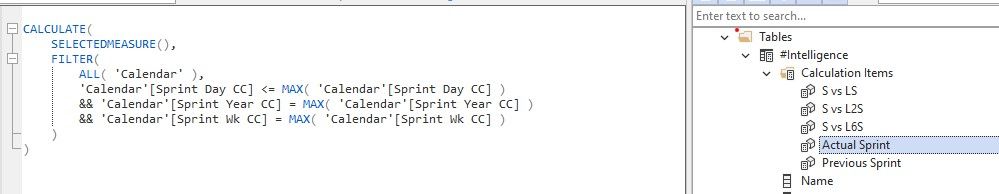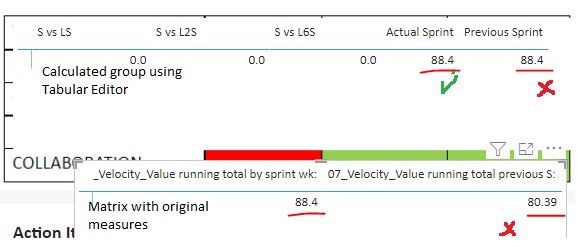FabCon is coming to Atlanta
Join us at FabCon Atlanta from March 16 - 20, 2026, for the ultimate Fabric, Power BI, AI and SQL community-led event. Save $200 with code FABCOMM.
Register now!- Power BI forums
- Get Help with Power BI
- Desktop
- Service
- Report Server
- Power Query
- Mobile Apps
- Developer
- DAX Commands and Tips
- Custom Visuals Development Discussion
- Health and Life Sciences
- Power BI Spanish forums
- Translated Spanish Desktop
- Training and Consulting
- Instructor Led Training
- Dashboard in a Day for Women, by Women
- Galleries
- Data Stories Gallery
- Themes Gallery
- Contests Gallery
- QuickViz Gallery
- Quick Measures Gallery
- Visual Calculations Gallery
- Notebook Gallery
- Translytical Task Flow Gallery
- TMDL Gallery
- R Script Showcase
- Webinars and Video Gallery
- Ideas
- Custom Visuals Ideas (read-only)
- Issues
- Issues
- Events
- Upcoming Events
The Power BI Data Visualization World Championships is back! It's time to submit your entry. Live now!
- Power BI forums
- Forums
- Get Help with Power BI
- Developer
- Calculated groups using Tabular Editor
- Subscribe to RSS Feed
- Mark Topic as New
- Mark Topic as Read
- Float this Topic for Current User
- Bookmark
- Subscribe
- Printer Friendly Page
- Mark as New
- Bookmark
- Subscribe
- Mute
- Subscribe to RSS Feed
- Permalink
- Report Inappropriate Content
Calculated groups using Tabular Editor
The strange thing that I cant make one measure working. The first part of the calculation (Actual Sprint) shows correct data, but the second part which should be the previous sprint value, returns to the actual result. The result calculation should follow the red framed calculation (based on a sprint selector in PBI). I tried to modify -1 Sprint Wk CC to -5 or -3 etc., it doesn't show any difference. Any hints? Many thanks in advance!
Solved! Go to Solution.
- Mark as New
- Bookmark
- Subscribe
- Mute
- Subscribe to RSS Feed
- Permalink
- Report Inappropriate Content
HI @pbi_wannabe_exp,
I think this scenario may be related to the 'all' function, it will ignore all filters on the table so it may conflict with getting the current field value. (max function are calculated on the fixed all table records and get static result)
ALL function (DAX) - DAX | Microsoft Docs
Have you tried to create a variable and move this type of operation out of the current calculation row context?
formual =
VAR currValue =
MAX ( Calendar[Sprint Year CC] )
RETURN
CALCULATE (
SELECTEDMEASURE (),
FILTER ( ALL ( Calendar ), [Sprint Year CC] <= currValue )
)Regards,
Xiaoxin Sheng
- Mark as New
- Bookmark
- Subscribe
- Mute
- Subscribe to RSS Feed
- Permalink
- Report Inappropriate Content
HI @pbi_wannabe_exp,
I think this scenario may be related to the 'all' function, it will ignore all filters on the table so it may conflict with getting the current field value. (max function are calculated on the fixed all table records and get static result)
ALL function (DAX) - DAX | Microsoft Docs
Have you tried to create a variable and move this type of operation out of the current calculation row context?
formual =
VAR currValue =
MAX ( Calendar[Sprint Year CC] )
RETURN
CALCULATE (
SELECTEDMEASURE (),
FILTER ( ALL ( Calendar ), [Sprint Year CC] <= currValue )
)Regards,
Xiaoxin Sheng
Helpful resources

Power BI Dataviz World Championships
The Power BI Data Visualization World Championships is back! It's time to submit your entry.

| User | Count |
|---|---|
| 4 | |
| 3 | |
| 2 | |
| 1 | |
| 1 |
| User | Count |
|---|---|
| 6 | |
| 5 | |
| 4 | |
| 4 | |
| 3 |