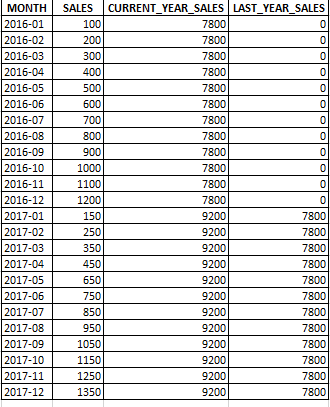Join us at FabCon Vienna from September 15-18, 2025
The ultimate Fabric, Power BI, SQL, and AI community-led learning event. Save €200 with code FABCOMM.
Get registeredGo To
- Power BI forums
- Get Help with Power BI
- Desktop
- Service
- Report Server
- Power Query
- Mobile Apps
- Developer
- DAX Commands and Tips
- Custom Visuals Development Discussion
- Health and Life Sciences
- Power BI Spanish forums
- Translated Spanish Desktop
- Training and Consulting
- Instructor Led Training
- Dashboard in a Day for Women, by Women
- Galleries
- Data Stories Gallery
- Themes Gallery
- Contests Gallery
- Quick Measures Gallery
- Notebook Gallery
- Translytical Task Flow Gallery
- TMDL Gallery
- R Script Showcase
- Webinars and Video Gallery
- Ideas
- Custom Visuals Ideas (read-only)
- Issues
- Issues
- Events
- Upcoming Events
Turn on suggestions
Auto-suggest helps you quickly narrow down your search results by suggesting possible matches as you type.
Showing results for
Enhance your career with this limited time 50% discount on Fabric and Power BI exams. Ends September 15. Request your voucher.
- Power BI forums
- Forums
- Get Help with Power BI
- Developer
- Calculate year level measure
Reply
Topic Options
- Subscribe to RSS Feed
- Mark Topic as New
- Mark Topic as Read
- Float this Topic for Current User
- Bookmark
- Subscribe
- Printer Friendly Page
- Mark as New
- Bookmark
- Subscribe
- Mute
- Subscribe to RSS Feed
- Permalink
- Report Inappropriate Content
Calculate year level measure
11-10-2017
05:43 AM
Hi,
My requirement is get to full year total of selected month or each month like below report, Could anyone help in achieving this.
Thanks,
Ashok Kumar M
Solved! Go to Solution.
1 ACCEPTED SOLUTION
- Mark as New
- Bookmark
- Subscribe
- Mute
- Subscribe to RSS Feed
- Permalink
- Report Inappropriate Content
11-12-2017
07:06 PM
You may need a calendar table and measures as below.
currentYearSales = CALCULATE(SUM(yourTable[sales]),ALLEXCEPT('calendar','calendar'[Date].[Year]))
lastYearSales = CALCULATE(SUM(yourTable[sales]),FILTER(ALL('calendar'),'calendar'[Date].[Year]=MAX('calendar'[Date].[Year])-1))
See more details in the attached pbix file.
1 REPLY 1
- Mark as New
- Bookmark
- Subscribe
- Mute
- Subscribe to RSS Feed
- Permalink
- Report Inappropriate Content
11-12-2017
07:06 PM
You may need a calendar table and measures as below.
currentYearSales = CALCULATE(SUM(yourTable[sales]),ALLEXCEPT('calendar','calendar'[Date].[Year]))
lastYearSales = CALCULATE(SUM(yourTable[sales]),FILTER(ALL('calendar'),'calendar'[Date].[Year]=MAX('calendar'[Date].[Year])-1))
See more details in the attached pbix file.