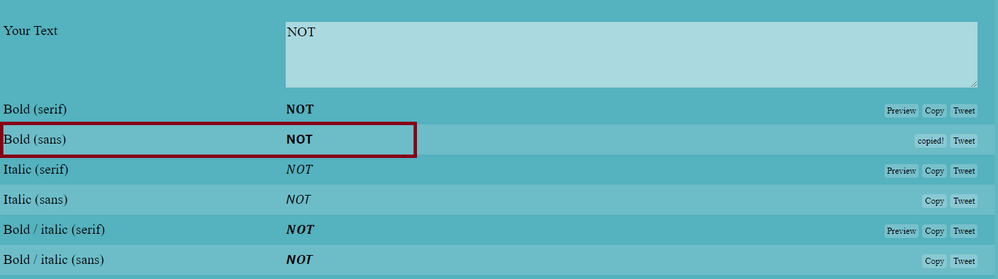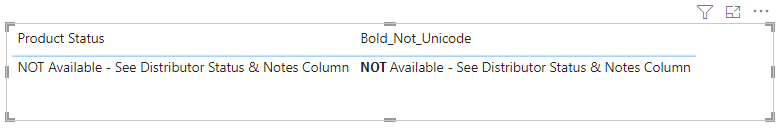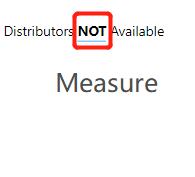Fabric Data Days starts November 4th!
Advance your Data & AI career with 50 days of live learning, dataviz contests, hands-on challenges, study groups & certifications and more!
Get registered- Power BI forums
- Get Help with Power BI
- Desktop
- Service
- Report Server
- Power Query
- Mobile Apps
- Developer
- DAX Commands and Tips
- Custom Visuals Development Discussion
- Health and Life Sciences
- Power BI Spanish forums
- Translated Spanish Desktop
- Training and Consulting
- Instructor Led Training
- Dashboard in a Day for Women, by Women
- Galleries
- Data Stories Gallery
- Themes Gallery
- Contests Gallery
- QuickViz Gallery
- Quick Measures Gallery
- Visual Calculations Gallery
- Notebook Gallery
- Translytical Task Flow Gallery
- TMDL Gallery
- R Script Showcase
- Webinars and Video Gallery
- Ideas
- Custom Visuals Ideas (read-only)
- Issues
- Issues
- Events
- Upcoming Events
Get Fabric Certified for FREE during Fabric Data Days. Don't miss your chance! Request now
- Power BI forums
- Forums
- Get Help with Power BI
- Developer
- Re: Bold text in middle of conditional column
- Subscribe to RSS Feed
- Mark Topic as New
- Mark Topic as Read
- Float this Topic for Current User
- Bookmark
- Subscribe
- Printer Friendly Page
- Mark as New
- Bookmark
- Subscribe
- Mute
- Subscribe to RSS Feed
- Permalink
- Report Inappropriate Content
Bold text in middle of conditional column
I would like to bold a word [NOT] in the middle of a conditional column, see example below. Is this possible?
Retail Available *** Distributors NOT Available
Solved! Go to Solution.
- Mark as New
- Bookmark
- Subscribe
- Mute
- Subscribe to RSS Feed
- Permalink
- Report Inappropriate Content
Hi @Anonymous - I've answered this in your other thread here.
Another possibility (if you want to use the column in a table) is to use a similar technique to that post, but using a site like YayText to get the bold unicode characters for your desired text. Note that this may look weird, as it's not font-specific, but using the Bold (sans) variant might get you close:
The measure that we might use is fairly similar, but just replacing with the copied 'bold' text, e.g.:
Bold_Not_Unicode =
VAR _Value = MIN(DOH_Prod_List[Product Status])
RETURN SUBSTITUTE( _Value, "NOT", "𝗡𝗢𝗧", 1 )And here it is in a table, e.g.:
Hopefully might give you some ideas.
Regards,
Daniel
Did I answer your question? Mark my post as a solution!
Proud to be a Super User!
On how to ask a technical question, if you really want an answer (courtesy of SQLBI)
- Mark as New
- Bookmark
- Subscribe
- Mute
- Subscribe to RSS Feed
- Permalink
- Report Inappropriate Content
Hi @Anonymous - I've answered this in your other thread here.
Another possibility (if you want to use the column in a table) is to use a similar technique to that post, but using a site like YayText to get the bold unicode characters for your desired text. Note that this may look weird, as it's not font-specific, but using the Bold (sans) variant might get you close:
The measure that we might use is fairly similar, but just replacing with the copied 'bold' text, e.g.:
Bold_Not_Unicode =
VAR _Value = MIN(DOH_Prod_List[Product Status])
RETURN SUBSTITUTE( _Value, "NOT", "𝗡𝗢𝗧", 1 )And here it is in a table, e.g.:
Hopefully might give you some ideas.
Regards,
Daniel
Did I answer your question? Mark my post as a solution!
Proud to be a Super User!
On how to ask a technical question, if you really want an answer (courtesy of SQLBI)
- Mark as New
- Bookmark
- Subscribe
- Mute
- Subscribe to RSS Feed
- Permalink
- Report Inappropriate Content
Very COOL worked like a charm!
- Mark as New
- Bookmark
- Subscribe
- Mute
- Subscribe to RSS Feed
- Permalink
- Report Inappropriate Content
You can try the Smart Narrative visual
- Mark as New
- Bookmark
- Subscribe
- Mute
- Subscribe to RSS Feed
- Permalink
- Report Inappropriate Content
Thanks but this is a column I am pulling into a table visual.
- Mark as New
- Bookmark
- Subscribe
- Mute
- Subscribe to RSS Feed
- Permalink
- Report Inappropriate Content
Sorry, there is no way.
You can do it differently, for example, the whole cell in a different style.
Helpful resources

Fabric Data Days
Advance your Data & AI career with 50 days of live learning, contests, hands-on challenges, study groups & certifications and more!

Power BI Monthly Update - October 2025
Check out the October 2025 Power BI update to learn about new features.

| User | Count |
|---|---|
| 5 | |
| 3 | |
| 1 | |
| 1 | |
| 1 |