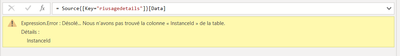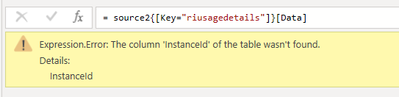- Power BI forums
- Updates
- News & Announcements
- Get Help with Power BI
- Desktop
- Service
- Report Server
- Power Query
- Mobile Apps
- Developer
- DAX Commands and Tips
- Custom Visuals Development Discussion
- Health and Life Sciences
- Power BI Spanish forums
- Translated Spanish Desktop
- Power Platform Integration - Better Together!
- Power Platform Integrations (Read-only)
- Power Platform and Dynamics 365 Integrations (Read-only)
- Training and Consulting
- Instructor Led Training
- Dashboard in a Day for Women, by Women
- Galleries
- Community Connections & How-To Videos
- COVID-19 Data Stories Gallery
- Themes Gallery
- Data Stories Gallery
- R Script Showcase
- Webinars and Video Gallery
- Quick Measures Gallery
- 2021 MSBizAppsSummit Gallery
- 2020 MSBizAppsSummit Gallery
- 2019 MSBizAppsSummit Gallery
- Events
- Ideas
- Custom Visuals Ideas
- Issues
- Issues
- Events
- Upcoming Events
- Community Blog
- Power BI Community Blog
- Custom Visuals Community Blog
- Community Support
- Community Accounts & Registration
- Using the Community
- Community Feedback
Register now to learn Fabric in free live sessions led by the best Microsoft experts. From Apr 16 to May 9, in English and Spanish.
- Power BI forums
- Forums
- Get Help with Power BI
- Developer
- Re: Azure Cost Management - RI Usage Details - Col...
- Subscribe to RSS Feed
- Mark Topic as New
- Mark Topic as Read
- Float this Topic for Current User
- Bookmark
- Subscribe
- Printer Friendly Page
- Mark as New
- Bookmark
- Subscribe
- Mute
- Subscribe to RSS Feed
- Permalink
- Report Inappropriate Content
Azure Cost Management - RI Usage Details - Column InstanceId Not Found
I have an automated Azure Cost Analysis report that just started failing on refresh this past weekend. The error states that RI Usage Details
DataSource.Error: Web.Contents failed to get contents from 'https://management.azure.com/providers/Microsoft.Billing/billingAccounts/xxxxxxxx/providers/Microsoft.CostManagement/generateReservationDetailsReport?api-version=2019-11-01&startDate=2023-09-01&endDate=2024-03-11' (400): Bad Request
Expression.Error: The column 'InstanceId' of the table wasn't found.
Details:
InstanceId
I know that there are resolutions for similiar issues in the past such as
https://community.fabric.microsoft.com/t5/Desktop/Azure-Cost-Management-RI-Usage-Details-400-Bad-Req...
Even if I try the above solution, I still get the same error.
If I just do one day 3-9-2024 to 3-11-2024 I get the same error. It seems that RI Usage Details backend call is broken.
Solved! Go to Solution.
- Mark as New
- Bookmark
- Subscribe
- Mute
- Subscribe to RSS Feed
- Permalink
- Report Inappropriate Content
- Mark as New
- Bookmark
- Subscribe
- Mute
- Subscribe to RSS Feed
- Permalink
- Report Inappropriate Content
I have the same problem from last 3 days
Last usefull update was March 9, 2024
- Mark as New
- Bookmark
- Subscribe
- Mute
- Subscribe to RSS Feed
- Permalink
- Report Inappropriate Content
hello
I have the same problem since three days ..
Have you update ?
thanks
- Mark as New
- Bookmark
- Subscribe
- Mute
- Subscribe to RSS Feed
- Permalink
- Report Inappropriate Content
Hi, we have same problem in RI Usage Details, error:
Expression.Error: The column 'InstanceId' of the table wasn't found.
Details:
InstanceId
- Mark as New
- Bookmark
- Subscribe
- Mute
- Subscribe to RSS Feed
- Permalink
- Report Inappropriate Content
Also facing the same issue error occurred while processing the dataset:
Failure details: The last refresh attempt failed because of an internal service error. This is usually a transient issue. If you try again later and still see this message, contact support.
[ValidateMarkupTags]<ccon>[ccon]Expression.Error: The column '[ccon]InstanceId[/ccon]' of the table wasn't found.. [ccon]InstanceId[/ccon]. [/ccon]. The exception was raised by the IDbCommand interface.</ccon> Table: RI usage details.
Microsoft, can you please provide any ETA for resolution or a workaround please?
- Mark as New
- Bookmark
- Subscribe
- Mute
- Subscribe to RSS Feed
- Permalink
- Report Inappropriate Content
Hi,
today I've experienced exacly the same error. It gets broke when navigate to table data for key="riusagedetails".
Error info:
Expression.Error: The column 'InstanceId' of the table wasn't found.
Details:
InstanceId
- Mark as New
- Bookmark
- Subscribe
- Mute
- Subscribe to RSS Feed
- Permalink
- Report Inappropriate Content
Also facing same issue since yesterday's refresh.
Microsoft, can you please provide any ETA for resolution?
Helpful resources

Microsoft Fabric Learn Together
Covering the world! 9:00-10:30 AM Sydney, 4:00-5:30 PM CET (Paris/Berlin), 7:00-8:30 PM Mexico City

Power BI Monthly Update - April 2024
Check out the April 2024 Power BI update to learn about new features.

| User | Count |
|---|---|
| 14 | |
| 2 | |
| 1 | |
| 1 | |
| 1 |
| User | Count |
|---|---|
| 27 | |
| 3 | |
| 2 | |
| 2 | |
| 2 |