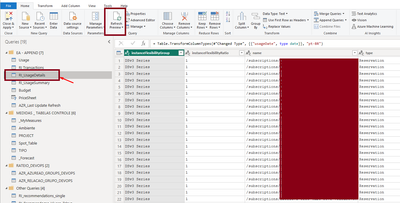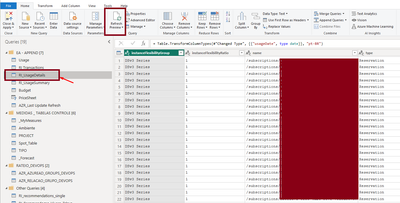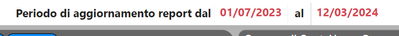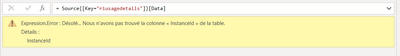FabCon is coming to Atlanta
Join us at FabCon Atlanta from March 16 - 20, 2026, for the ultimate Fabric, Power BI, AI and SQL community-led event. Save $200 with code FABCOMM.
Register now!- Power BI forums
- Get Help with Power BI
- Desktop
- Service
- Report Server
- Power Query
- Mobile Apps
- Developer
- DAX Commands and Tips
- Custom Visuals Development Discussion
- Health and Life Sciences
- Power BI Spanish forums
- Translated Spanish Desktop
- Training and Consulting
- Instructor Led Training
- Dashboard in a Day for Women, by Women
- Galleries
- Data Stories Gallery
- Themes Gallery
- Contests Gallery
- QuickViz Gallery
- Quick Measures Gallery
- Visual Calculations Gallery
- Notebook Gallery
- Translytical Task Flow Gallery
- TMDL Gallery
- R Script Showcase
- Webinars and Video Gallery
- Ideas
- Custom Visuals Ideas (read-only)
- Issues
- Issues
- Events
- Upcoming Events
The Power BI Data Visualization World Championships is back! Get ahead of the game and start preparing now! Learn more
- Power BI forums
- Forums
- Get Help with Power BI
- Developer
- Azure Cost Management - RI Usage Details - Column ...
- Subscribe to RSS Feed
- Mark Topic as New
- Mark Topic as Read
- Float this Topic for Current User
- Bookmark
- Subscribe
- Printer Friendly Page
- Mark as New
- Bookmark
- Subscribe
- Mute
- Subscribe to RSS Feed
- Permalink
- Report Inappropriate Content
Azure Cost Management - RI Usage Details - Column InstanceId Not Found
I have an automated Azure Cost Analysis report that just started failing on refresh this past weekend. The error states that RI Usage Details
DataSource.Error: Web.Contents failed to get contents from 'https://management.azure.com/providers/Microsoft.Billing/billingAccounts/xxxxxxxx/providers/Microsoft.CostManagement/generateReservationDetailsReport?api-version=2019-11-01&startDate=2023-09-01&endDate=2024-03-11' (400): Bad Request
Expression.Error: The column 'InstanceId' of the table wasn't found.
Details:
InstanceId
I know that there are resolutions for similiar issues in the past such as
https://community.fabric.microsoft.com/t5/Desktop/Azure-Cost-Management-RI-Usage-Details-400-Bad-Req...
Even if I try the above solution, I still get the same error.
If I just do one day 3-9-2024 to 3-11-2024 I get the same error. It seems that RI Usage Details backend call is broken.
Solved! Go to Solution.
- Mark as New
- Bookmark
- Subscribe
- Mute
- Subscribe to RSS Feed
- Permalink
- Report Inappropriate Content
- Mark as New
- Bookmark
- Subscribe
- Mute
- Subscribe to RSS Feed
- Permalink
- Report Inappropriate Content
Hi, today in new test of refresh is ok. You can retry refresh all (power query editor) in this table and apply again in Power BI Desktop or Online ? for me resolve..
Thanks
- Mark as New
- Bookmark
- Subscribe
- Mute
- Subscribe to RSS Feed
- Permalink
- Report Inappropriate Content
People, today in new test of refresh is ok. You can retry refresh all (power query editor) in this table and apply again in Power BI Desktop or Online ? for me resolve..
Thanks
- Mark as New
- Bookmark
- Subscribe
- Mute
- Subscribe to RSS Feed
- Permalink
- Report Inappropriate Content
Hi Guys, now it works.
😃
I don't know if any of our tickets were lucky.
I've tried to refresh the data and it works from both PowerBI Desktop and PowerBI Portal.
Of course, I didn't do anything on my dashboard or imported data
- Mark as New
- Bookmark
- Subscribe
- Mute
- Subscribe to RSS Feed
- Permalink
- Report Inappropriate Content
I can cofirm success as well.
- Mark as New
- Bookmark
- Subscribe
- Mute
- Subscribe to RSS Feed
- Permalink
- Report Inappropriate Content
I couldn't wait any longer for Microsoft to resolve the issue. I realised that my dashboard does not use any data from RI Usage Details and RI Usage Summary... so I removed both tables. My dashboard refreshes fine. I would only recommend you do this if you do not use either tables mentioned above.
- Mark as New
- Bookmark
- Subscribe
- Mute
- Subscribe to RSS Feed
- Permalink
- Report Inappropriate Content
same error
- Mark as New
- Bookmark
- Subscribe
- Mute
- Subscribe to RSS Feed
- Permalink
- Report Inappropriate Content
Same error for me, raised a support ticket and not really getting anywhere with them.
I generated a RI Usage Details report from the API and it has no column InstanceId, seems to have been renamed InstanceName. So that would suggest the data is messed up - but the support team are not escalating it, as they dont seem to grasp the issue.
- Mark as New
- Bookmark
- Subscribe
- Mute
- Subscribe to RSS Feed
- Permalink
- Report Inappropriate Content
I have temporarily disabled the table RI_USAGE.
- Mark as New
- Bookmark
- Subscribe
- Mute
- Subscribe to RSS Feed
- Permalink
- Report Inappropriate Content
To keep others updated, I was just finally able to get a ticket opened up with them.
- Mark as New
- Bookmark
- Subscribe
- Mute
- Subscribe to RSS Feed
- Permalink
- Report Inappropriate Content
We have same problem since 09 march.. last update with success... Microsoft ?
- Mark as New
- Bookmark
- Subscribe
- Mute
- Subscribe to RSS Feed
- Permalink
- Report Inappropriate Content
Has anyone already opened a ticket with Microsoft for this issue?
- Mark as New
- Bookmark
- Subscribe
- Mute
- Subscribe to RSS Feed
- Permalink
- Report Inappropriate Content
If I do not see any results by the time my job runs this morning, I will be calling Premier support to see if they can help. I am going to direct them directly to this thread.
- Mark as New
- Bookmark
- Subscribe
- Mute
- Subscribe to RSS Feed
- Permalink
- Report Inappropriate Content
I finally got a ticket open with them.
- Mark as New
- Bookmark
- Subscribe
- Mute
- Subscribe to RSS Feed
- Permalink
- Report Inappropriate Content
Me too.
Yesterday afternoon I opened a tickted with Premier Support (now Unified Support)
- Mark as New
- Bookmark
- Subscribe
- Mute
- Subscribe to RSS Feed
- Permalink
- Report Inappropriate Content
Same issue here , thanks for raising this loop, I hope Microsoft can fix soon.
- Mark as New
- Bookmark
- Subscribe
- Mute
- Subscribe to RSS Feed
- Permalink
- Report Inappropriate Content
Hello guys
Are we the only ones in the world who have this problem?
- Mark as New
- Bookmark
- Subscribe
- Mute
- Subscribe to RSS Feed
- Permalink
- Report Inappropriate Content
Hello
I have the same problem since three days ..
Have you update ?
thanks
- Mark as New
- Bookmark
- Subscribe
- Mute
- Subscribe to RSS Feed
- Permalink
- Report Inappropriate Content
- Mark as New
- Bookmark
- Subscribe
- Mute
- Subscribe to RSS Feed
- Permalink
- Report Inappropriate Content
I'm now getting the following error instead of the InstanceID error:
Expression.Error: We cannot apply field access to the type Null.
Details:
Value=
Key=status
- Mark as New
- Bookmark
- Subscribe
- Mute
- Subscribe to RSS Feed
- Permalink
- Report Inappropriate Content
I have the same error too:
Expression.Error: The column 'InstanceId' of the table wasn't found
Helpful resources

Power BI Dataviz World Championships
The Power BI Data Visualization World Championships is back! Get ahead of the game and start preparing now!

| User | Count |
|---|---|
| 4 | |
| 3 | |
| 2 | |
| 1 | |
| 1 |
| User | Count |
|---|---|
| 4 | |
| 4 | |
| 4 | |
| 3 | |
| 3 |