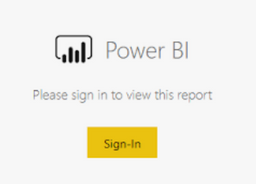FabCon is coming to Atlanta
Join us at FabCon Atlanta from March 16 - 20, 2026, for the ultimate Fabric, Power BI, AI and SQL community-led event. Save $200 with code FABCOMM.
Register now!- Power BI forums
- Get Help with Power BI
- Desktop
- Service
- Report Server
- Power Query
- Mobile Apps
- Developer
- DAX Commands and Tips
- Custom Visuals Development Discussion
- Health and Life Sciences
- Power BI Spanish forums
- Translated Spanish Desktop
- Training and Consulting
- Instructor Led Training
- Dashboard in a Day for Women, by Women
- Galleries
- Data Stories Gallery
- Themes Gallery
- Contests Gallery
- Quick Measures Gallery
- Notebook Gallery
- Translytical Task Flow Gallery
- TMDL Gallery
- R Script Showcase
- Webinars and Video Gallery
- Ideas
- Custom Visuals Ideas (read-only)
- Issues
- Issues
- Events
- Upcoming Events
To celebrate FabCon Vienna, we are offering 50% off select exams. Ends October 3rd. Request your discount now.
- Power BI forums
- Forums
- Get Help with Power BI
- Developer
- Re: Auto sign in click on "Sign-in" if button appe...
- Subscribe to RSS Feed
- Mark Topic as New
- Mark Topic as Read
- Float this Topic for Current User
- Bookmark
- Subscribe
- Printer Friendly Page
- Mark as New
- Bookmark
- Subscribe
- Mute
- Subscribe to RSS Feed
- Permalink
- Report Inappropriate Content
Auto sign in click on "Sign-in" if button appears in embedded report
Hello,
i embedded a iFrame of an report into a webpage. This report will be displayed as a standalone report for my colleagues and runs all the time on a display. I wrote a script part which tells the Iframe to refresh every 10 minutes.
But seemingly still after a while the session gets a inherent system or session timeout. So the typical yellow "Sign - In Button" will emerge:
If I click on it, it shows that I'm actually not logged out, because it won't ask me for authentification again, instead it will just run the iFrame with the report right away. So since I don't need to re-enter my login data is there a way to write a short java script which just click on that yellow button automatically and re-run the report? Since the Sign'in button has its own class id, I hope its possible.
Thank you very much in advance.
Best.
Solved! Go to Solution.
- Mark as New
- Bookmark
- Subscribe
- Mute
- Subscribe to RSS Feed
- Permalink
- Report Inappropriate Content
@v-chenwuz-msft thanks for your tip. I come to realization that its not possible to click on a button within a iframe from the "outside". Which means that the domain are different.
- Mark as New
- Bookmark
- Subscribe
- Mute
- Subscribe to RSS Feed
- Permalink
- Report Inappropriate Content
Hi @Applicable88,
Maybe you can try this code in a loop while the sign-in page is occurred to click the yellow button.
function click_yellow() { document.querySelector("#promptForLogin > button").click() }
click_yellow()
Best Regards
Community Support Team _ chenwu zhu
If this post helps, then please consider Accept it as the solution to help the other members find it more quickly.
- Mark as New
- Bookmark
- Subscribe
- Mute
- Subscribe to RSS Feed
- Permalink
- Report Inappropriate Content
@v-chenwuz-msft thanks for your tip. I come to realization that its not possible to click on a button within a iframe from the "outside". Which means that the domain are different.