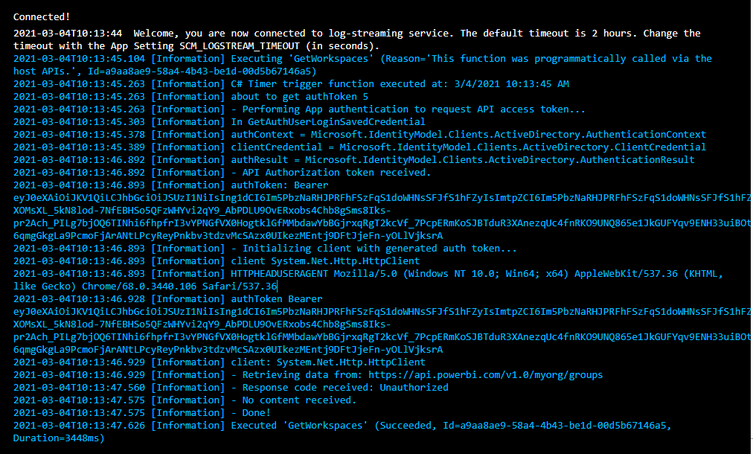Party with Power BI’s own Guy in a Cube
Power BI is turning 10! Tune in for a special live episode on July 24 with behind-the-scenes stories, product evolution highlights, and a sneak peek at what’s in store for the future.
Save the date- Power BI forums
- Get Help with Power BI
- Desktop
- Service
- Report Server
- Power Query
- Mobile Apps
- Developer
- DAX Commands and Tips
- Custom Visuals Development Discussion
- Health and Life Sciences
- Power BI Spanish forums
- Translated Spanish Desktop
- Training and Consulting
- Instructor Led Training
- Dashboard in a Day for Women, by Women
- Galleries
- Data Stories Gallery
- Themes Gallery
- Contests Gallery
- Quick Measures Gallery
- Notebook Gallery
- Translytical Task Flow Gallery
- TMDL Gallery
- R Script Showcase
- Webinars and Video Gallery
- Ideas
- Custom Visuals Ideas (read-only)
- Issues
- Issues
- Events
- Upcoming Events
Enhance your career with this limited time 50% discount on Fabric and Power BI exams. Ends August 31st. Request your voucher.
- Power BI forums
- Forums
- Get Help with Power BI
- Developer
- Re: Authorization fails trying to invoke PowerBI R...
- Subscribe to RSS Feed
- Mark Topic as New
- Mark Topic as Read
- Float this Topic for Current User
- Bookmark
- Subscribe
- Printer Friendly Page
- Mark as New
- Bookmark
- Subscribe
- Mute
- Subscribe to RSS Feed
- Permalink
- Report Inappropriate Content
Authorization fails trying to invoke PowerBI Rest API from C# Function App
I am trying to implement a C# Azure Function App to use the PowerBI Rest API to extract information about workspaces etc in our tenant.
As a starting point I used Jeff Pries's excellent blog post:
Initially I implemented this as a standalone local app and it worked fine. So I know that I have setup my App Registration correctly in the Azure AD and I know that I can successfully authorize non-interactively with saved User/Password credentials and obtain a list of PowerBI workspaces on our tenant.
However, when I came to implement this in an Azure Function App I found that the option to use User/Password isn't available, so instead am trying using a ClientSecret to authenticate, but cannot get it to work.
I am using AcquireTokenAsync method to get the auth token:
authResult = await authContext.AcquireTokenAsync(ResourceURL, clientCredential).ConfigureAwait(false);
I know I am using the correct client secret because if I deliberately use the wrong one I get an "Invalid client secret is provided" exception.
I then CreateAuthorizationHeader method to create the authorization header
authToken = authResult.Result.CreateAuthorizationHeader();
You can see from the console screenshot below that this all appears to work fine. I end up with a sound looking bearer token:
Then I create an HTTPClient and set the auth token in the Authorization header:
client = new HttpClient();
client.DefaultRequestHeaders.UserAgent.ParseAdd(HTTPHEADUSERAGENT);
client.DefaultRequestHeaders.Add("Authorization", authToken);
Finally, I try to use the client to call the PowerBI API:
string serviceURL ="https://api.powerbi.com/v1.0/myorg/groups";
response = client.GetAsync(serviceURL).Result;
Every time I get response code: Unauthorized.
What am I doing wrong?
The ResourceURL I am using to acqure the token is: "https://analysis.windows.net/powerbi/api".
I have tried using different versions of the Microsoft.IdentityModel.Clients.ActiveDirectory. I tried using the latest v5.2.8, but I have also seen posts which suggest the problem could be solved by using v3.19.8. But neither makes any difference.
The AuthorityURL I am using to get the auth context for v3.19.8 is: "https://login.windows.net/common/oauth2/authorize".
The AuthorityURL I am using to get the auth context for v5.2.8 was: "https://login.microsoftonline.com/common". I also tried using URLs that include our tenant id.
- Mark as New
- Bookmark
- Subscribe
- Mute
- Subscribe to RSS Feed
- Permalink
- Report Inappropriate Content
HI @joolzfawcett,
Maybe you can try to refer to the following document sample codes to replace the get token parts and test to confirm if this token works on your side.
Step 2: Get an authentication access token
Please also take a look at the best practice of azure function if it helps:
Best practices for performance and reliability of Azure Functions
Regards,
Xiaoxin Sheng
Helpful resources
| User | Count |
|---|---|
| 5 | |
| 5 | |
| 3 | |
| 2 | |
| 2 |
| User | Count |
|---|---|
| 9 | |
| 7 | |
| 5 | |
| 4 | |
| 4 |