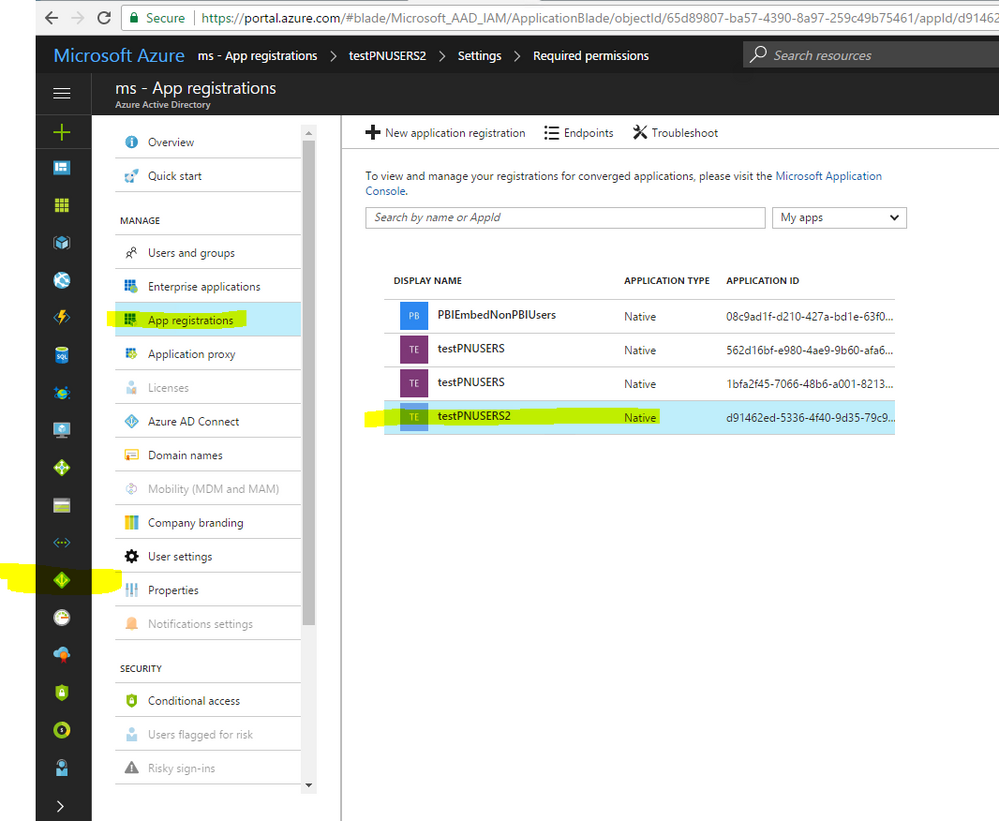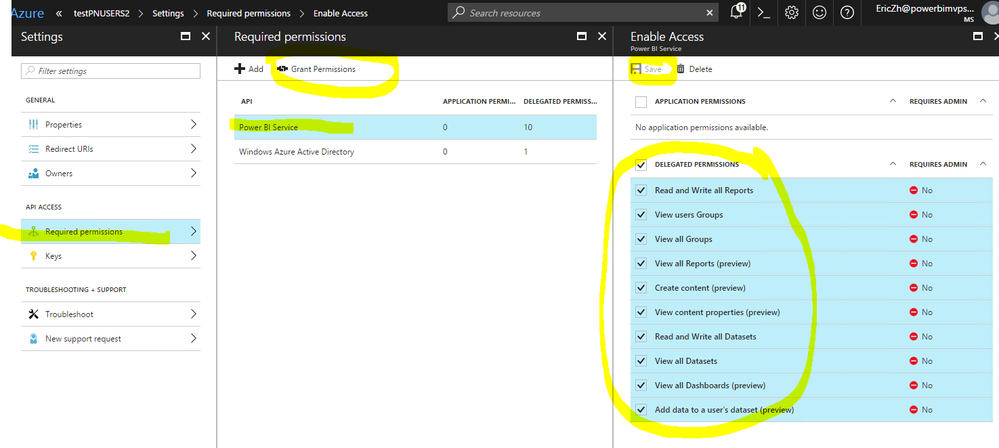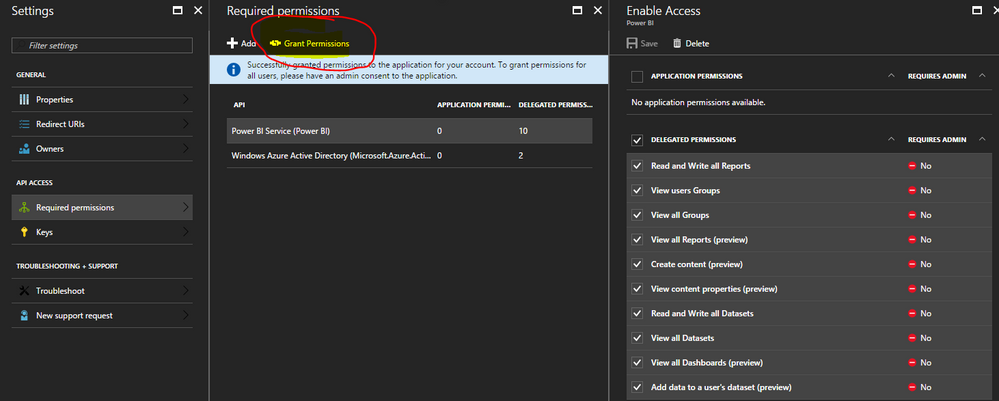FabCon is coming to Atlanta
Join us at FabCon Atlanta from March 16 - 20, 2026, for the ultimate Fabric, Power BI, AI and SQL community-led event. Save $200 with code FABCOMM.
Register now!- Power BI forums
- Get Help with Power BI
- Desktop
- Service
- Report Server
- Power Query
- Mobile Apps
- Developer
- DAX Commands and Tips
- Custom Visuals Development Discussion
- Health and Life Sciences
- Power BI Spanish forums
- Translated Spanish Desktop
- Training and Consulting
- Instructor Led Training
- Dashboard in a Day for Women, by Women
- Galleries
- Data Stories Gallery
- Themes Gallery
- Contests Gallery
- QuickViz Gallery
- Quick Measures Gallery
- Visual Calculations Gallery
- Notebook Gallery
- Translytical Task Flow Gallery
- TMDL Gallery
- R Script Showcase
- Webinars and Video Gallery
- Ideas
- Custom Visuals Ideas (read-only)
- Issues
- Issues
- Events
- Upcoming Events
Vote for your favorite vizzies from the Power BI Dataviz World Championship submissions. Vote now!
- Power BI forums
- Forums
- Get Help with Power BI
- Developer
- Re: Authorization error when trying to Embed using...
- Subscribe to RSS Feed
- Mark Topic as New
- Mark Topic as Read
- Float this Topic for Current User
- Bookmark
- Subscribe
- Printer Friendly Page
- Mark as New
- Bookmark
- Subscribe
- Mute
- Subscribe to RSS Feed
- Permalink
- Report Inappropriate Content
Authorization error when trying to Embed using sample for Non PBI Users
I am currently try to create a sample embedded report to show our team and I am getting an error.
I am following the Embed a Dashboard tutorial as a guide. Because our use case dictates having embedded reports for Non powerBI users I have registered an app in NATIVE mode using https://dev.powerbi.com/apps. It has given me a client id which i then plugged into the PowerBIEmbedded_AppOwnsData project along with the GroupId and my UN/PW.
When I fire up the project and click on the "Embed Dashboard" button I get the following error:
"error":"invalid_grant","error_description":"AADSTS65001: The user or administrator has not consented to use the application with ID...
Send an interactive authorization request for this user and resource
What am I missing here?
Thanks.
Solved! Go to Solution.
- Mark as New
- Bookmark
- Subscribe
- Mute
- Subscribe to RSS Feed
- Permalink
- Report Inappropriate Content
@Anonymous
Please go to Azure portal, login with the User used when registering the app. Then find the registered Azure app.
Then edit required permisson, select all checkboxes for Power BI Services and click Save. At last, click Grant Permission and click yes.
- Mark as New
- Bookmark
- Subscribe
- Mute
- Subscribe to RSS Feed
- Permalink
- Report Inappropriate Content
@Anonymous
Please go to Azure portal, login with the User used when registering the app. Then find the registered Azure app.
Then edit required permisson, select all checkboxes for Power BI Services and click Save. At last, click Grant Permission and click yes.
- Mark as New
- Bookmark
- Subscribe
- Mute
- Subscribe to RSS Feed
- Permalink
- Report Inappropriate Content
Thank you @Eric_Zhang this worked for me!
FYI, I had gone through all of these steps selecting and saving all of the delegated permissions. I missed the last step though of clicking on the Grant permissions button. It's a bit confusing since I checked the boxes and clicked save. I would have thought this granted permisions but apparently it is not the case.
- Mark as New
- Bookmark
- Subscribe
- Mute
- Subscribe to RSS Feed
- Permalink
- Report Inappropriate Content
I am getting the same error
Helpful resources

Power BI Dataviz World Championships
Vote for your favorite vizzies from the Power BI World Championship submissions!

Join our Community Sticker Challenge 2026
If you love stickers, then you will definitely want to check out our Community Sticker Challenge!

Power BI Monthly Update - January 2026
Check out the January 2026 Power BI update to learn about new features.

| User | Count |
|---|---|
| 3 | |
| 2 | |
| 1 | |
| 1 | |
| 1 |
| User | Count |
|---|---|
| 4 | |
| 3 | |
| 3 | |
| 2 | |
| 2 |