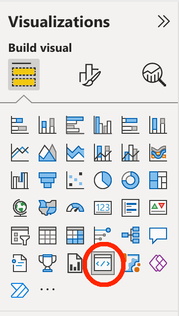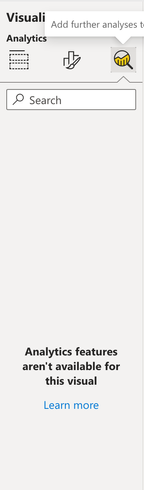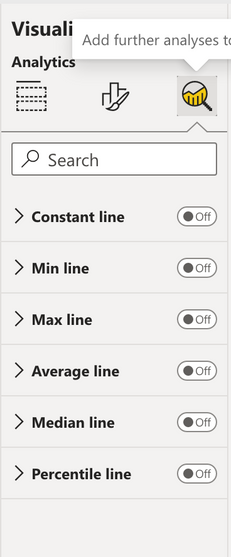FabCon is coming to Atlanta
Join us at FabCon Atlanta from March 16 - 20, 2026, for the ultimate Fabric, Power BI, AI and SQL community-led event. Save $200 with code FABCOMM.
Register now!- Power BI forums
- Get Help with Power BI
- Desktop
- Service
- Report Server
- Power Query
- Mobile Apps
- Developer
- DAX Commands and Tips
- Custom Visuals Development Discussion
- Health and Life Sciences
- Power BI Spanish forums
- Translated Spanish Desktop
- Training and Consulting
- Instructor Led Training
- Dashboard in a Day for Women, by Women
- Galleries
- Data Stories Gallery
- Themes Gallery
- Contests Gallery
- QuickViz Gallery
- Quick Measures Gallery
- Visual Calculations Gallery
- Notebook Gallery
- Translytical Task Flow Gallery
- TMDL Gallery
- R Script Showcase
- Webinars and Video Gallery
- Ideas
- Custom Visuals Ideas (read-only)
- Issues
- Issues
- Events
- Upcoming Events
The Power BI Data Visualization World Championships is back! Get ahead of the game and start preparing now! Learn more
- Power BI forums
- Forums
- Get Help with Power BI
- Developer
- Analytics Pane not working in Developer mode?
- Subscribe to RSS Feed
- Mark Topic as New
- Mark Topic as Read
- Float this Topic for Current User
- Bookmark
- Subscribe
- Printer Friendly Page
- Mark as New
- Bookmark
- Subscribe
- Mute
- Subscribe to RSS Feed
- Permalink
- Report Inappropriate Content
Analytics Pane not working in Developer mode?
Hi,
When using the PowerBI Service with the developer visual:
any analytics lines I have added to the analytics pane do not work anymore:
If I build the custom visual, or take it from my organisational visuals it does work, but I cannot properly debug any changes that way. Anyone have a solution for that?
Thanks,
Wouter
- Mark as New
- Bookmark
- Subscribe
- Mute
- Subscribe to RSS Feed
- Permalink
- Report Inappropriate Content
Hi @WouterBo ,
Developer mode is used for testing packaged updates to custom visuals that are already published in AppSource, as Power BI always serves the published version of a known visual by default.
This switch temporarily overrides that and allows developers to confirm new functionality is packaged correctly prior to submission.
When testing or updating a visual that is already published, make sure you're using the correct version of the visual without changing the GUID. To override the AppSource version with a local file version, enable Developer mode in either Power BI Desktop, or Power BI service.
For reference:
Test a Power BI custom visual before submitting it for publication
And please make sure the environement has been configured correctly.
Set up your environment for developing a Power BI visual
You may refer to this blog to learn more about how to add Analyticss pane in custom visual.
Best Regards,
Rico Zhou
If this post helps, then please consider Accept it as the solution to help the other members find it more quickly.
- Mark as New
- Bookmark
- Subscribe
- Mute
- Subscribe to RSS Feed
- Permalink
- Report Inappropriate Content
Perhaps I should have made clear that I am a developer (which is why I posted in this sub forum).
I use the developer mode to be able to run custom visuals that I am currently developing. It allows me to use debugging tools to debug my code.
My problem is that previously I was able to create a custom visual that has the Analytics Pane. However, while in developer mode the Analytics pane no longer appears. This seems like a bug. It only appears after I build the custom visual, but that does not allow me to debug the code.
Helpful resources

Power BI Dataviz World Championships
The Power BI Data Visualization World Championships is back! Get ahead of the game and start preparing now!

| User | Count |
|---|---|
| 11 | |
| 7 | |
| 4 | |
| 3 | |
| 3 |