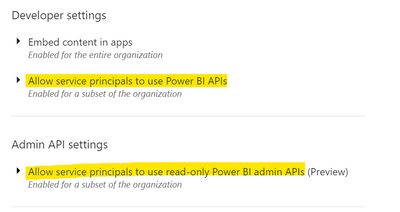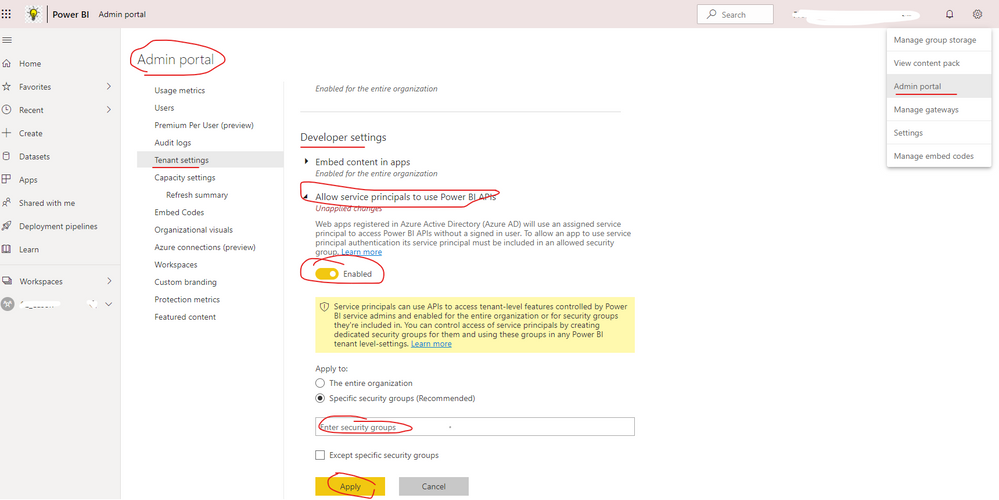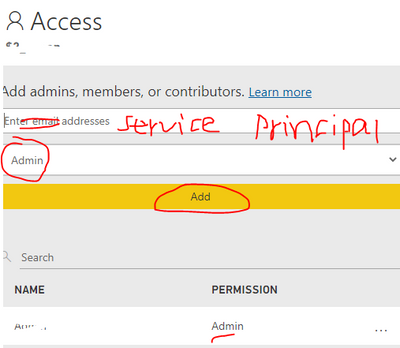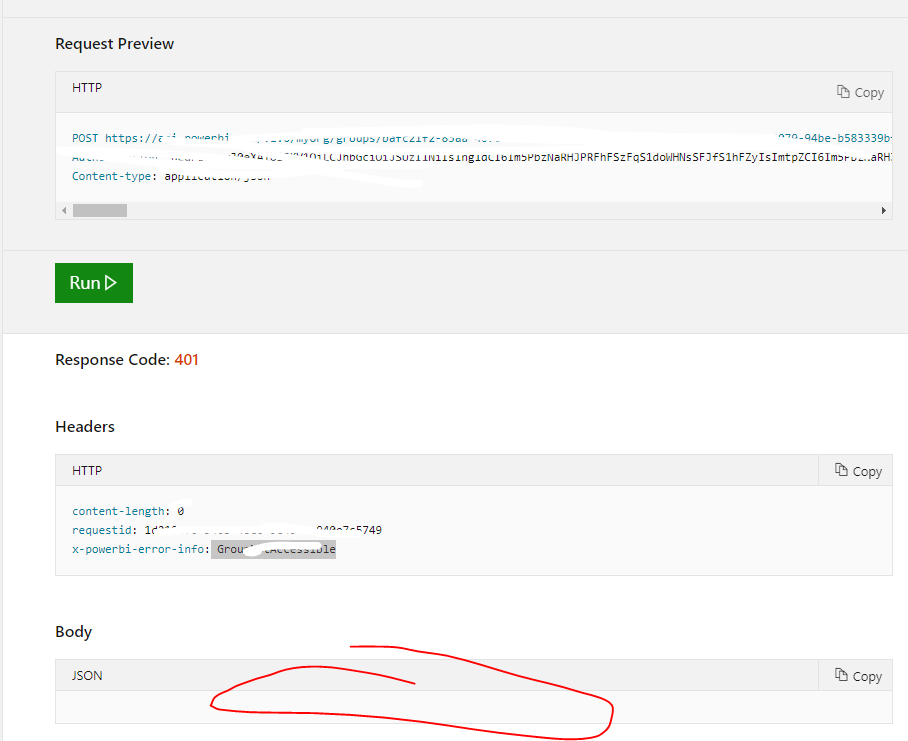Join the Fabric User Panel to shape the future of Fabric.
Share feedback directly with Fabric product managers, participate in targeted research studies and influence the Fabric roadmap.
Sign up now- Power BI forums
- Get Help with Power BI
- Desktop
- Service
- Report Server
- Power Query
- Mobile Apps
- Developer
- DAX Commands and Tips
- Custom Visuals Development Discussion
- Health and Life Sciences
- Power BI Spanish forums
- Translated Spanish Desktop
- Training and Consulting
- Instructor Led Training
- Dashboard in a Day for Women, by Women
- Galleries
- Data Stories Gallery
- Themes Gallery
- Contests Gallery
- QuickViz Gallery
- Quick Measures Gallery
- Visual Calculations Gallery
- Notebook Gallery
- Translytical Task Flow Gallery
- TMDL Gallery
- R Script Showcase
- Webinars and Video Gallery
- Ideas
- Custom Visuals Ideas (read-only)
- Issues
- Issues
- Events
- Upcoming Events
Get Fabric certified for FREE! Don't miss your chance! Learn more
- Power BI forums
- Forums
- Get Help with Power BI
- Developer
- Re: Admin API for Service principle
- Subscribe to RSS Feed
- Mark Topic as New
- Mark Topic as Read
- Float this Topic for Current User
- Bookmark
- Subscribe
- Printer Friendly Page
- Mark as New
- Bookmark
- Subscribe
- Mute
- Subscribe to RSS Feed
- Permalink
- Report Inappropriate Content
Admin API for Service principle
With the preview feature of enabling service principal authentication for read-only admin APIs https://docs.microsoft.com/en-us/power-bi/admin/read-only-apis-service-principal-authentication I'm trying to use this feature but it doesn't work for me.
When I use master account to aquire access token from url https://login.microsoftonline.com/common/oauth2/token with a body:
grant_type=password
&username=MyMasterAccount
&password=MyPassword
&client_id=ServicePrinciple
&client_secret=ServicePrinciplePassword
&resource=https://analysis.windows.net/powerbi/api
everything works just fine. But when I try to aquire token from the same url without master account with the body:
grant_type=client_credentials
&client_id=theSameServicePrinciple
&client_secret=theSameServicePrinciplePassword
&resource=https://analysis.windows.net/powerbi/api
I'm able to aquire the token but when I try to use it in Admin API calls I receive 401 Unauthorized.
Is the grant_type client_credentials correct for this call?
Is there any docummentation which grant types are available?
Is it possible to aquire token for Power BI API with v2.0 of https://login.microsoftonline.com/common/v2.0/oauth2/token?
Thanks a lot
- Mark as New
- Bookmark
- Subscribe
- Mute
- Subscribe to RSS Feed
- Permalink
- Report Inappropriate Content
Have you tried it on a non admin api?
e.g. https://api.powerbi.com/v1.0/myorg/groups?
Just make sure your service principal or the security group is a member of a workspace.
If this is working your authentication should be fine if not your authentication laks the appropriate permissions.
Even with the permission granted to the app it still worked on the non admin api's for me.
- Mark as New
- Bookmark
- Subscribe
- Mute
- Subscribe to RSS Feed
- Permalink
- Report Inappropriate Content
I've got this working and it was straightforward. You've done some of these steps already, but worthwhile listing them anyway.
1. Create app in Azure. Dont give it any permissions.
2. Create a secret for the app in Azure.
3. Create a security group, and add the app to this group.
4. In the PBI Tenant settings, enable Read Only Admin API's and add the security group from #3 to the list to authorised users. Do not add the app itself, just the group it is a member of.
5. Done
Now for how to actually authenticate! I've actually done this in a Power BI report, so I'll share the code for that and you should be able to figure it out fairly easily as the API calls are the same.
I have an Authenticate function which grabs the bearer token, and a query which does the data retrieval using that bearer token.
I also have parameters for: APP ID, TenantID and APP Secret so that I can quickly swap between our various tenants.
The M code for the Authenticate function is:
() =>
let
body = "client_id=" & #"App ID" & "&scope=https://analysis.windows.net/powerbi/api/.default&client_secret=" & #"App Secret" & "&grant_type=client_credentials",
Data= Json.Document(Web.Contents("https://login.microsoftonline.com/"& TenantID & "/oauth2/v2.0/token/", [Headers=[#"Content-Type"="application/x-www-form-urlencoded"], Content=Text.ToBinary(body)])),
access_token = Data[access_token]
in
access_token
I think the important bit you may be missing is .default at the end of the API you're asking for permissions to access.
The code I'm using to query the API itself is:
let
Source = Json.Document(Web.Contents("https://api.powerbi.com",
[
RelativePath = "/v1.0/myorg/admin/groups?$top=5000&$expand=datasets,dataflows,reports,dashboards,users&$filter=type eq 'PersonalGroup'",
Headers=[Authorization="Bearer " & #"Authenticate"() ]
] )),
#"Converted to Table" = Record.ToTable(Source),
Value = #"Converted to Table"{2}[Value],
#"Converted to Table1" = Table.FromList(Value, Splitter.SplitByNothing(), null, null, ExtraValues.Error),
#"Expanded Column1" = Table.ExpandRecordColumn(#"Converted to Table1", "Column1", {"id", "isReadOnly", "isOnDedicatedCapacity", "capacityMigrationStatus", "type", "state", "name", "datasets", "dataflows", "reports", "dashboards", "users", "capacityId"}, {"id", "isReadOnly", "isOnDedicatedCapacity", "capacityMigrationStatus", "type", "state", "name", "datasets", "dataflows", "reports", "dashboards", "users", "capacityId"}),
#"Reordered Columns" = Table.ReorderColumns(#"Expanded Column1",{"id", "isReadOnly", "isOnDedicatedCapacity", "capacityMigrationStatus", "type", "state", "name", "capacityId", "datasets", "dataflows", "reports", "dashboards", "users"}),
#"Renamed Columns" = Table.RenameColumns(#"Reordered Columns",{{"id", "workspaceId"}})
in
#"Renamed Columns"
This returns everything people have put into their personal workspace. To just get proper workspace contents, swap the filter to: filter=type ne 'PersonalGroup'
Hopefully this gets you the rest of the way! Just bear in mind that the Read Only API has a limited list of API functions that actually work with it.
- Mark as New
- Bookmark
- Subscribe
- Mute
- Subscribe to RSS Feed
- Permalink
- Report Inappropriate Content
Hi Soldous,
I've managed to get this working for me.
According to this Enable service principal authentication for read-only admin APIs (preview)
The app registration should't have any permissions set requering admin conset.
I followed a couple online tutorials so I ended up with a app registration that had all the permission set on all the Power BI Scopes.
Once I removed the permissions it just worked as expected.
To get the access token I use the tenant specific endpoint as described in my previous answer. But I don't think that will matter.
Hope this will work for you to.
- Mark as New
- Bookmark
- Subscribe
- Mute
- Subscribe to RSS Feed
- Permalink
- Report Inappropriate Content
Hi AlexZ,
for me still PowerBiNotAuthorizedException 😕
but many thanks for providing your approach.
- Mark as New
- Bookmark
- Subscribe
- Mute
- Subscribe to RSS Feed
- Permalink
- Report Inappropriate Content
Hi @soldous @Anonymous ,
Did you get this to work?
I'm having a similar problem. I'm able to get an access token and use that on the api's, except when I use it on the admin api's I get the 401 unauthorized error.
I've registered an app and granted all the reading scopes this includes the Tenant.Read.All scope for Application
The app is member to a security group which is added in the Power BI portal to use the api's
On top of that I've asked our global admin to make our service principal a Power BI admin.
In order to get a token I have to use the Tenant specific endpoint:
https://login.microsoftonline.com/{TenantID}/oauth2/v2.0/token
with the body:
grant_type=client_credentials
&client_id={client_id}
&response_type=code
&scope=https://analysis.windows.net/powerbi/api/.default
&state=12345
&client_secret={client_secret}
Any help is much appriciated
- Mark as New
- Bookmark
- Subscribe
- Mute
- Subscribe to RSS Feed
- Permalink
- Report Inappropriate Content
Hi @soldous ,
Please review the content in the following links, hope they can help you.
Use Power BI API with service principal
Power BI REST API - 401 Authorization error when using app secret/service principal
Power Bi REST API - 401 Authorization error when using Service Principals
Best Regards
- Mark as New
- Bookmark
- Subscribe
- Mute
- Subscribe to RSS Feed
- Permalink
- Report Inappropriate Content
Hi @Anonymous ,
I did everything exactly as described in the first link. The second two links don't contain current/relevant information. One is about embedding - I don't want to embed anything I just need to call the admin API. The second contains old information. Now it should be possible to call the admin API with the service principle.
Thanks a lot.
- Mark as New
- Bookmark
- Subscribe
- Mute
- Subscribe to RSS Feed
- Permalink
- Report Inappropriate Content
Hi @soldous ,
Sorry for delay. Could you please check whether you complete the following settings?
1. Allow service principals to use Power BI APIs in Admin portal
2. Add the related service principal as admin in the workspace which the report located in
If it still not working after set the above settings, please use this link to test it and provide me the request body for later troubleshooting. Thank you.
Best Regards
Helpful resources

Join our Fabric User Panel
Share feedback directly with Fabric product managers, participate in targeted research studies and influence the Fabric roadmap.

| User | Count |
|---|---|
| 3 | |
| 2 | |
| 2 | |
| 1 | |
| 1 |
| User | Count |
|---|---|
| 5 | |
| 4 | |
| 3 | |
| 3 | |
| 2 |