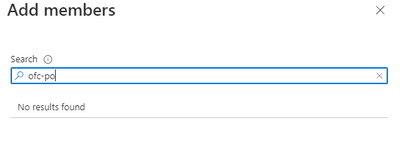FabCon is coming to Atlanta
Join us at FabCon Atlanta from March 16 - 20, 2026, for the ultimate Fabric, Power BI, AI and SQL community-led event. Save $200 with code FABCOMM.
Register now!- Power BI forums
- Get Help with Power BI
- Desktop
- Service
- Report Server
- Power Query
- Mobile Apps
- Developer
- DAX Commands and Tips
- Custom Visuals Development Discussion
- Health and Life Sciences
- Power BI Spanish forums
- Translated Spanish Desktop
- Training and Consulting
- Instructor Led Training
- Dashboard in a Day for Women, by Women
- Galleries
- Data Stories Gallery
- Themes Gallery
- Contests Gallery
- QuickViz Gallery
- Quick Measures Gallery
- Visual Calculations Gallery
- Notebook Gallery
- Translytical Task Flow Gallery
- TMDL Gallery
- R Script Showcase
- Webinars and Video Gallery
- Ideas
- Custom Visuals Ideas (read-only)
- Issues
- Issues
- Events
- Upcoming Events
The Power BI Data Visualization World Championships is back! It's time to submit your entry. Live now!
- Power BI forums
- Forums
- Get Help with Power BI
- Developer
- Adding Azure B2B Direct Connect users to workspace...
- Subscribe to RSS Feed
- Mark Topic as New
- Mark Topic as Read
- Float this Topic for Current User
- Bookmark
- Subscribe
- Printer Friendly Page
- Mark as New
- Bookmark
- Subscribe
- Mute
- Subscribe to RSS Feed
- Permalink
- Report Inappropriate Content
Adding Azure B2B Direct Connect users to workspaces
I am trying to add an external service principal (from another tenant) that is enabled to access our tenancy with B2B Direct Connect to my workspace.
After enabling inbound and outbound access for this service principal in External Identities > B2B direct connect, I was able to authenticate into my tenancy with the external service principal to access the API.
However, now I need to give the external service principal access to a workspace.
Adding it manually: In the Access tab of my workspace, I can't find the external service principal in the autocomplete.
Adding it via the API: I get the following when I try to add the service principal's object ID.
https://api.powerbi.com/v1.0/myorg/groups/<groupId>/users
{
groupUserAccessRight: "Admin",
identifier: "<object ID for service principal>",
principalType: "App"
}Response:
{
"error": {
"code": "InvalidRequest",
"message": "Failed to get service principal details from AAD."
}
}
Is it possible to use the Power BI REST API with external users with B2B Direct Connect, or is there no way for Power BI to work with users that are in another tenant's directory altogether (rather than guest users).
- Mark as New
- Bookmark
- Subscribe
- Mute
- Subscribe to RSS Feed
- Permalink
- Report Inappropriate Content
HI @xli629b,
I think you need to create a security group with common users and b2b users at first, then you can add the service principal to that security group.
After these steps, you can assign the above group as a member of the workspace that stores embedded contents to share the premissions.
Regards,
Xiaoxin Sheng
- Mark as New
- Bookmark
- Subscribe
- Mute
- Subscribe to RSS Feed
- Permalink
- Report Inappropriate Content
I created a security group, but when I try to add the external B2B Direct Connect service principal to the group, it cannot be found either by object ID or by name.
- Mark as New
- Bookmark
- Subscribe
- Mute
- Subscribe to RSS Feed
- Permalink
- Report Inappropriate Content
HI @xli629b,
I'm not so sure if this scenario is related to the limitation of b2b feature usages, perhaps you can contact azure support to confirm this.
reference link:
Azure Support Options | Microsoft Azure
Distribute content to external guest users with Azure AD B2B - Power BI | Microsoft Docs
Regards,
Xiaoxin Sheng
Helpful resources

Power BI Dataviz World Championships
The Power BI Data Visualization World Championships is back! It's time to submit your entry.

Power BI Monthly Update - January 2026
Check out the January 2026 Power BI update to learn about new features.

| User | Count |
|---|---|
| 2 | |
| 2 | |
| 2 | |
| 1 | |
| 1 |