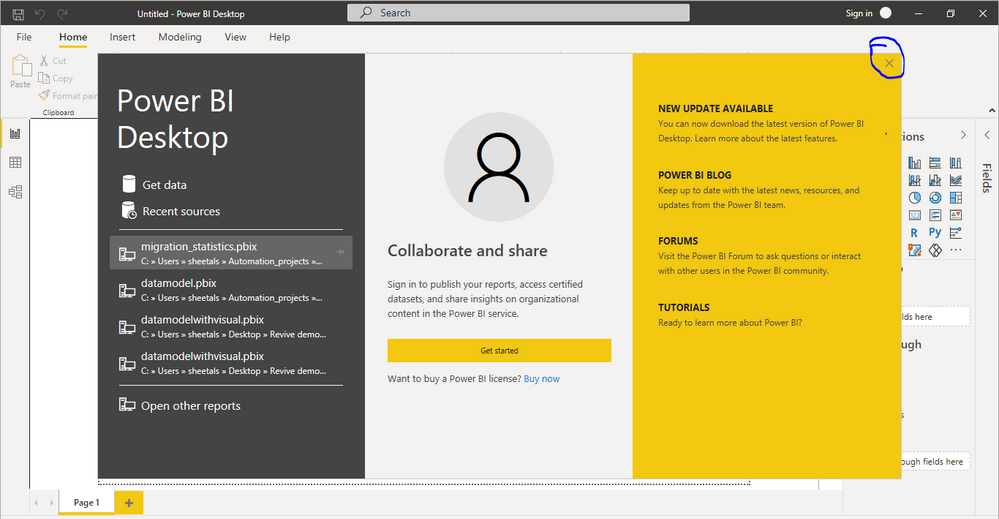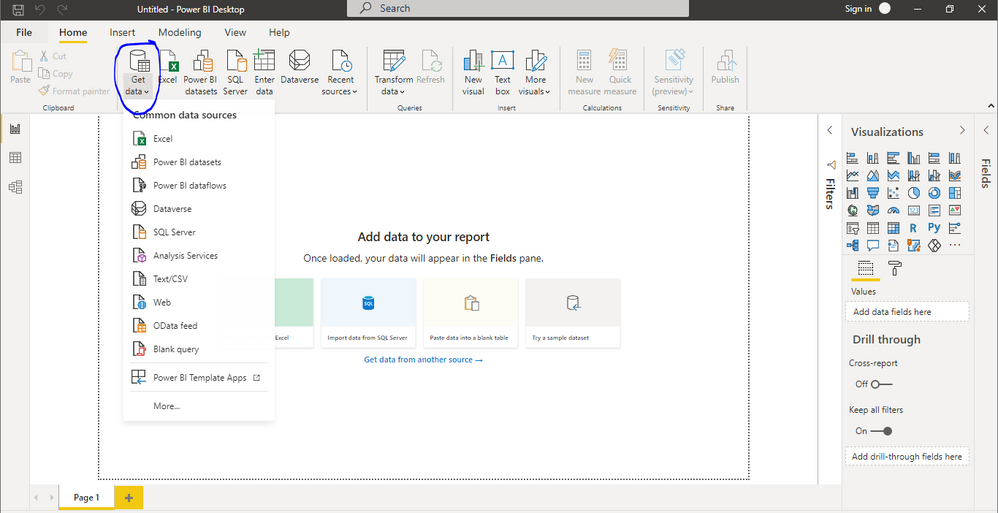Party with Power BI’s own Guy in a Cube
Power BI is turning 10! Tune in for a special live episode on July 24 with behind-the-scenes stories, product evolution highlights, and a sneak peek at what’s in store for the future.
Save the date- Power BI forums
- Get Help with Power BI
- Desktop
- Service
- Report Server
- Power Query
- Mobile Apps
- Developer
- DAX Commands and Tips
- Custom Visuals Development Discussion
- Health and Life Sciences
- Power BI Spanish forums
- Translated Spanish Desktop
- Training and Consulting
- Instructor Led Training
- Dashboard in a Day for Women, by Women
- Galleries
- Data Stories Gallery
- Themes Gallery
- Contests Gallery
- Quick Measures Gallery
- Notebook Gallery
- Translytical Task Flow Gallery
- TMDL Gallery
- R Script Showcase
- Webinars and Video Gallery
- Ideas
- Custom Visuals Ideas (read-only)
- Issues
- Issues
- Events
- Upcoming Events
Enhance your career with this limited time 50% discount on Fabric and Power BI exams. Ends August 31st. Request your voucher.
- Power BI forums
- Forums
- Get Help with Power BI
- Developer
- Re: Access Power BI desktop element obtained from ...
- Subscribe to RSS Feed
- Mark Topic as New
- Mark Topic as Read
- Float this Topic for Current User
- Bookmark
- Subscribe
- Printer Friendly Page
- Mark as New
- Bookmark
- Subscribe
- Mute
- Subscribe to RSS Feed
- Permalink
- Report Inappropriate Content
Access Power BI desktop element obtained from RPA to perform required automation
I am using rpaframework library(RPA.Desktop.Windows) in python to perform Power BI automation .
I have obtained Power BI window elements using this library as shown below:
([<uia_controls.StaticWrapper - 'Get data', Static, 8881667776078132027>,<uia_controls.ButtonWrapper - 'Close', Button, -4781744411977329195>], [{'automation_id': '', 'class_name': '', 'control_id': 'None', 'control_type': 'Text', 'enabled': 'True', 'handle': 'None', 'name': 'Get data', 'parent': 'Button', 'process_id': '10844', 'rectangle': '(L195, T241, R255, B261)', 'rich_text': 'Get data', 'runtime_id': '(42, 133602, 4, 842, 61453, 1)', 'visible': 'True', 'legacy': {'ChildId': 1, 'DefaultAction': '', 'Description': '', 'Help': '', 'KeyboardShortcut': '', 'Name': 'Get data', 'Role': 42, 'State': 64, 'Value': ''}, 'object': <uia_controls.StaticWrapper - 'Get data', Static, 8881667776078132027>}, {'automation_id': '', 'class_name': '', 'control_id': 'None', 'control_type': 'Button', 'enabled': 'True', 'handle': 'None', 'name': 'Close', 'parent': 'Pane', 'process_id': '10844', 'rectangle': '(L1200, T73, R1232, B99)', 'rich_text': 'Close', 'runtime_id': '(42, 133602, 4, 855)', 'visible': 'True', 'legacy': {'ChildId': 0, 'DefaultAction': 'Toggle', 'Description': '', 'Help': '', 'KeyboardShortcut': '', 'Name': 'Close', 'Role': 43, 'State': 1048576, 'Value': ''}, 'object': <uia_controls.ButtonWrapper - 'Close', Button, -4781744411977329195>}])
In above structure I have a close button element , How can I access that element to perform close operation event(mouse_click event on close button) on Power BI window by automation?
Solved! Go to Solution.
- Mark as New
- Bookmark
- Subscribe
- Mute
- Subscribe to RSS Feed
- Permalink
- Report Inappropriate Content
HI @sheetals,
For the close dialog part, I think it should be more related to hard/software simulation which is not suitable to process by power bi automation.
What can I do with the Power BI API - Power BI | Microsoft Docs
For this ultimate goal, I think you can create a teams app with parameterized query parameters with different data connectors with conditions to achieve use parameters to generate different types of datasources.
Change the Source of Power BI Datasets Dynamically Using Power Query Parameters - RADACAD
Change the Data Source TYPE of the Power BI Dynamically using Power Query Parameters - RADACAD
Regards,
Xiaoxin Sheng
- Mark as New
- Bookmark
- Subscribe
- Mute
- Subscribe to RSS Feed
- Permalink
- Report Inappropriate Content
HI @sheetals,
According to your description, I think power bi automation is not suitable for these operations.
For the click event, it should require the web page initialization then you can invoke corresponding elements.
In my opinion, I'd like to suggest you manually trace the HTTP requests when you click on the button sent.
Then you can use power bi automate to send requests with all requirement keys/tokens and corresponding contents to that URL to simulation these 'click button' operations.
Regards,
Xiaoxin Sheng
- Mark as New
- Bookmark
- Subscribe
- Mute
- Subscribe to RSS Feed
- Permalink
- Report Inappropriate Content
To add more understanding of my question have attached a screenshot below of close icon (highlighted in img) that I want to access in powerbi to automate close process of that dialog.
The ultimate end goal is to automate the data source connection process from Getdata selection in powerbi MainWindow by providing source details as input.
@Anonymous Is it not possible to do these automation process without webpage initialization?
- Mark as New
- Bookmark
- Subscribe
- Mute
- Subscribe to RSS Feed
- Permalink
- Report Inappropriate Content
HI @sheetals,
For the close dialog part, I think it should be more related to hard/software simulation which is not suitable to process by power bi automation.
What can I do with the Power BI API - Power BI | Microsoft Docs
For this ultimate goal, I think you can create a teams app with parameterized query parameters with different data connectors with conditions to achieve use parameters to generate different types of datasources.
Change the Source of Power BI Datasets Dynamically Using Power Query Parameters - RADACAD
Change the Data Source TYPE of the Power BI Dynamically using Power Query Parameters - RADACAD
Regards,
Xiaoxin Sheng
Helpful resources
| User | Count |
|---|---|
| 5 | |
| 5 | |
| 3 | |
| 2 | |
| 2 |
| User | Count |
|---|---|
| 9 | |
| 7 | |
| 4 | |
| 4 | |
| 4 |